Write Us
We are just a call away
[ LET’S TALK AI ]
X
Discover AI-
Powered Solutions
Get ready to explore cutting-edge AI technologies that can transform your workflow!

What is it that makes Dubai an international center for mobile app development? Luxury, technology, and new ideas come to our minds when we hear “Dubai.” That’s the reason behind its enduring popularity as a tech-friendly city.
It is now one of the technologically advanced cities and has become an international leader in mobile app development. Businesses worldwide focus on Dubai as a potential new market to tap into readily available technology. The market is expected to have 90% smartphone users and a CAGR of 9.4% in the online apps market forecast to 2027.
These figures show that Dubai sets the bar for the technology industry. Dubai’s mobile-first culture and the government’s strategic efforts, such as Smart Dubai, offer potential opportunities for companies ready to be future leaders.
AI integration gives Flutter apps the ideal blend of intuitive, mobile-friendly development and the latest technology. It provides a mobile app development company in Dubai with a user-friendly mobile development experience and the newest technology. Flutter’s modular architecture and fast development make it the best platform for integrating AI models. This allows mobile app developers to incorporate real-time features such as live image recognition and customized content creation without compromising performance or scaling.
With AI integration in Flutter apps, developers and businesses can unlock new possibilities by offering their customers interactive, smarter apps designed to meet users’ needs.
Flutter AI Integration involves embedding artificial intelligence (AI) and machine learning (ML) capabilities in Flutter-based applications to enhance their abilities. The integration can support speech recognition and image classification, predictive analytics, and personalized user experience. It could harness techniques like TensorFlow, Lite Firebase ML, or any third-party AI API such as Flutter. In that case, it allows developers to integrate sophisticated AI algorithms easily, making applications better and easier to use.

Integrating AI into Flutter apps improves their functionality by using machine learning algorithms. This allows for a more personalized app user experience and smoother operation. AI tools can analyze how people behave, forecast what they may like, and automate tasks that help make apps more enjoyable and productive.
When programmers integrate AI within Flutter, the application, they can use powerful libraries such as TensorFlow Lite and ML Kit to seamlessly incorporate sophisticated capabilities like image recognition, natural language processing, and recommendation systems into their mobile apps. This caters to customer expectations while improving their apps’ overall performance.
Integrating AI in Flutter applications can bring various benefits, including personalized customer experiences and enhanced operational efficiency. Through AI, developers can create applications that are not just intelligent but also effective, efficient, and competitive. These are some significant benefits:

AI assists in automating routine tasks, increasing the productivity of both users and companies. Processes such as information entry, customer support, and content recommendation can be automated using AI, saving time while reducing manual work. Working with an AI Automation agency will help you accelerate the efficiency of your automation.
Artificial intelligence app development enables users to concentrate on higher-value tasks while companies cut operational expenses. AI automation can also improve processes, resulting in a better user experience. Businesses can function quickly and more efficiently by reducing human interaction and providing users a smooth and efficient experience.
It’s no surprise that Flutter is a fantastic framework that lets developers build applications for web, mobile, and desktop devices using only one code base. It’s also quite advanced in that it is possible to integrate AI capabilities in your Flutter applications to offer a seamless and consistent user experience across different platforms. This could save companies much energy and time developing and reach more people.
AI-powered capabilities enhance the user experience by delivering personalized information and suggestions. Based on users’ behavior, AI can tailor the application’s capabilities to suit specific needs. In other words, AI can suggest products like videos, content, or other articles that align with the user’s preferences, increasing the chances of continued use.
Chatbots and virtual assistants offer real-time assistance, helping users resolve issues immediately. This makes the application more enjoyable, keeps customers returning, and improves user retention.
Flutter is an excellent platform for developing mobile applications that utilize machine learning. Its seamless integration with well-known ML libraries, such as TensorFlow Lite, allows developers to implement AI models quickly in their applications.
It’s the same for classifying images, sentiment analysis, or object detection. Flutter’s integration of ML libraries makes it feasible to create AI-powered features swiftly and effectively. This results in an application that is smarter, easier to use, and more enjoyable for users.
AI integration can give Flutter apps an advantage in the marketplace. Companies can distinguish their apps from the rest by offering customized experiences with real-time information and advanced features.
For example, AI-driven recommendations, personalized search results, or predictive analytics can provide users with a distinctive and valuable experience that other apps might not be able to provide. Since AI is a significant element in ensuring user satisfaction, firms implementing the technology early will be ahead of the pack and draw more customers by offering innovative and forward-thinking functions.
AI helps Flutter apps expand quickly when user demand or business requirements expand. Thanks to Flutter’s multi-platform capability and AI’s flexibility, developers can develop new features or even enhance the application without requiring a complete overhaul. AI models can be modified or replaced without causing any interruption, which allows enterprises to be in tune with consumer trends and demands.
This allows the application to remain current and effective, no matter how large it gets. If businesses change, AI enables them to adapt quickly and ensure their mobile apps remain current with the latest requirements.
AI helps in making decisions by providing valuable insight gained from data analysis. Whether tracking user behavior and trends, analyzing trends, or forecasting future outcomes, AI can help businesses make better-informed decisions based on data. For example, AI can identify patterns that human eyes might ignore, which allows firms to implement proactive changes to their plans.
It results in improved application performance, enhanced user experiences, and efficient resource allocation. Thanks to AI, companies can remain ahead by making better and more strategic choices based on real-time data.
Incorporating AI into Flutter applications requires the following steps to ensure the functions align with the business goals and provide the best user experience. Below is a thorough tutorial on implementing AI effectively in your Flutter application.

Before diving into your app’s technical aspects, it is essential to define your goals. Determine whether the AI applications are aligned with the app’s objectives and business requirements. Are you planning to introduce voice recognition technology, photo processing, and predictive analytics?
Determining the goals can assist you in choosing the appropriate AI tool and model to build your application. For instance, if you are looking for real-time object recognition, TensorFlow Lite could be the ideal choice, with clear goals before the initial phase to ensure that the AI functions you incorporate into your application are valuable and enhance the user experience.
The next step is to select the most appropriate AI platform or libraries for the Flutter application. Popular frameworks like TensorFlow Firebase ML Kit and PyTorch Mobile offer powerful tools for integrating your application’s AI and machine learning capabilities.
TensorFlow Lite is excellent for using machine learning models directly on mobile devices. It guarantees rapid execution. Firebase ML Kit offers ready-made models for jobs like the recognition of faces and text. PyTorch Mobile supports various machine learning models and allows for the customization of AI solutions. Each AI framework has unique features, so choosing the model most compatible with your application’s specific requirements is crucial.
You must create a development environment to integrate AI into the Flutter application. This involves installing devices, plugins, and dependencies to support AI integration. For instance, you’ll need to add libraries like tensorfl lite_flutter or firebase_ml_vision to your Flutter project.
Also, it is essential to ensure that your development environment will work with the AI tools you intend to employ. Be sure that all dependencies are up-to-date and set correctly to prevent problems when developing. An adequately prepared environment will ensure an efficient workflow and reduce obstacles in the integration process.
After setting up your app’s environment, you’ll create or select AI models to run your application. If you need specific capabilities, for example, classifying pictures or processing natural language, you may need to create customized models. Custom models are created using machine learning tools like TensorFlow or PyTorch, allowing custom solutions.
You can also use pre-trained models, which are easier to implement and usually meet the most common usage scenarios. For example, Firebase ML Kit offers already-trained models to recognize text, and TensorFlow Lite offers models for object detection. Pre-trained models allow you to cut down on time and energy; however, creating customized models provides greater flexibility for particular use scenarios.
After you’ve created the AI models, now is the time to incorporate them into the Flutter application. It’s about using APIs or SDR provided by the AI framework to integrate the model. For example, TensorFlow Lite has a Flutter plug that allows users to run machine-learning models directly on their devices.
Firebase The ML Kit offers simple-to-use APIs that allow you to integrate AI capabilities such as barcode scanning or text recognition with minimal setup. Integrating the models into your application is the crucial procedure that brings AI capabilities to life and ensures they are efficient in its structure.
Testing is essential to confirm that AI functions work effectively and deliver the intended outcomes. When testing, verify the performance, accuracy, and responsiveness of AI capabilities on different gadgets. Testing on various screen sizes, operating systems, and network environments is crucial to verify that the app performs consistently.
Furthermore, optimizing is essential to ensure that AI models work smoothly on mobile devices without causing lags or extreme energy consumption. Use profiling tools to monitor your AI model’s performance and make necessary adjustments, including decreasing the model’s size or increasing the processing speed.
After the testing and optimization phase After testing and optimization, it’s now time to launch the application. After the app has been in operation, continue to monitor the app’s performance to find problems or areas that could be improved. The feedback from your users is crucial at this point, as it gives insight into how your users accept AI functions. Continuous updates and upgrades are based on this feedback, ensuring your app is practical and easy to use. You can improve the Flutter AI app’s performance over time by being responsive and making the necessary changes.
Also Read :
The typical cost and development time of essential utility applications with small screens is between AED 35000 and 45000, with just two months to develop. Creating a complete stack for smaller apps, such as MVP versions of delivery services or ridesharing, is possible within three or four months and costs between AED 60,000 and AED 80,000.
Large apps that require many functions, more backend programming graphics, and third-party services could take up to six months to develop and cost between AED 80,000 and AED 120,000. Partnering with a well-known Abu Dhabi app development company gives you the expertise and commitment to create top-quality Flutter applications.

Key factors that influence the expense for Flutter App Development include:
An application development firm, Riyadh, determines an application’s quality by its capabilities. Its application, designed for Android development by Riyadh, could be simple to install with just a few features, a couple of external integrations, and a basic syntax. However, it could become a sophisticated, feature-rich application packed with complicated code, third-party integrations, ML-AI use, and more.
Each program begins by defining its style, which is a crucial element of how it’s presented. The top app developers for startups in Riyadh incorporate many components like color schemes, the brand’s identity, app navigation typography, and the overall user experience. An innovative UI/UX design needs to incorporate all the above elements, which requires the development of mockups, mood boards, wireframes, and more. Due to this, between 10 and 20 percent of the costs of creating a Flutter application by the leading mobile app Development Company in Dubai goes directly to the UI/UX of the app.
Dubai’s top mobile app development firm utilizes third-party integration technology and APIs to integrate external services into the app, like social media payment logins, gateways, biometric authentication, 2-factor authentication, etc. Subscription forms the basis of pricing for these integrations. So, the corresponding development costs will rise according to the number of integrations within the software.
Absolutely, without a doubt! Flutter is a framework that works across platforms, allowing Dubai’s top mobile app development business to create mobile applications for various platforms with a single codebase. However, it must be noted that it is compatible with only a few platforms. It could be a challenge when the most reputable mobile app development firm in Dubai would like to utilize Flutter but wants to use the Flutter application for a smart TV or wearables with innovative technology.
Resolution of these issues could require further development efforts and increase the development cost for Flutter-based applications. So, when you estimate the development costs of the top cross-platform app development within the UAE, the application’s platforms should be considered.
To create a functional enterprise application, the best mobile app development firm in UAE will require using a variety of outside instruments. This could be for legal requirements or to safeguard users’ privacy. This type of software can only be utilized with the help of a license or payment. Thus, the top mobile app development firm within the UAE should consider the expenses associated with using these new technologies to achieve high-quality app development within Abu Dhabi.
There are costs for uploading or releasing an app on apps after it’s been developed. Google Play costs AED 90 one-time, while Apple Store costs AED 360 annually. In addition, there are charges for commissions on in-app purchases and subscriptions to the program. The fees should be considered when evaluating the costs of developing a Flutter application with the top mobile app development company in UAE.
The type of team you select will determine how much it will cost to create the Flutter app. It is possible to choose between outsourced businesses. One of the cheapest options is actually to work with a freelancer. However, be careful when working with them since they could have difficulties or delays regarding the project.
Incorporating AI into Flutter applications calls for powerful libraries and tools that make the process simpler and more efficient. Many frameworks and instruments are available to integrate AI capabilities. Each of them has specific features suited to different scenarios. Here are the best tools available for AI integration into Flutter applications:

TensorFlow Lite is a well-known software framework that runs machine learning algorithms on mobile devices. It is designed to be efficient and fast, allowing real-time processing across Android and iOS platforms. TensorFlow Lite supports various machine-learning applications, including image detection and natural language processing.
The software’s lightweight design ensures that even complicated models can function without overloading the device’s resources, which makes it an excellent option for apps on mobile devices that need fast, in-device AI capabilities.
Firebase ML Kit offers a collection of models trained in advance, which can easily be integrated into Flutter applications. It is perfect for designers who wish to include AI tools such as text recognition, barcode scanning, or face detection without creating models entirely from the ground up.
Firebase ML Kit also provides APIs to train customized models in the cloud. This is an excellent option for those who want to set up AI swiftly and without much setup while benefiting from Google’s powerful AI technology.
IBM Watson provides advanced AI and machine-learning services that are easily integrated into Flutter-based apps. With natural language comprehension, image recognition, and speech-to-text capabilities, Watson offers a broad selection of AI applications that meet different needs.
Watson is particularly well-suited to applications that require more complex AI tasks, such as speech analysis, sentiment analysis, and personalized suggestions. Its robust AI capabilities and ease of integration make it an excellent choice for those seeking to integrate advanced AI capabilities into Flutter-based apps.
In addition to the well-known options listed above, other software tools may help to improve AI capabilities in Flutter applications. PyTorch Mobile is great for those looking for an adaptable deep-learning system for research and production.
CoreML, Apple’s machine-learning framework, allows for the rapid implementation of the model on iOS devices. It also provides features like image recognition and object detection. Developers can also consider creating custom AI SDKs that provide specific AI tools tailored to applications, allowing them to develop distinct AI-powered features.
Integrating AI within Flutter applications can provide many benefits, but it’s not without challenges. Businesses and app development company in UAE must be aware of these obstacles to navigate the AI environment effectively. Here are some principal challenges that arise when integrating AI integration
AI models also need large amounts of quality data to operate efficiently. Collecting this information can be lengthy and complicated, particularly when it has to be organized and cleansed. Sensitive or personal data must be protected by privacy rules such as GDPR. It is essential to ensure that the data collected is stored safely and responsibly. The storage and management of large data sets are resource-intensive and could require advanced storage options.
Deciding on the best AI algorithm for a project can be difficult, particularly with the numerous possibilities. An incorrect choice could result in inefficiency and low performance. Learning an AI model demands expertise and significant computational resources. It’s a time-consuming and costly procedure, particularly for complex models.
Overfitting is possible when the AI model is highly effective with the data it was trained on but performs poorly on fresh, untried data. There’s also a chance of underfitting when the model does poorly with the data it was trained on and can’t generalize to the new information.
Integrating the AI model within the Flutter framework could cause compatibility problems, mainly when the model was created using an alternative framework. It is possible that running AI models, particularly complex models, could consume lots of resources and impact the application’s performance. AI models may require regular updates based on the latest information or changes in user behavior. Making sure that updates are seamless and do not disrupt users’ experience could be an obstacle.
The majority of apps use external AI services. Any changes or disruptions in these services could affect the application’s capabilities. A reliable internet connection is essential for apps that depend upon cloud-based AI services. However, it may not be feasible, particularly for those with low connectivity.
Integrating AI in Flutter applications has numerous advantages, from increasing user interaction to automating processes and enhancing decision-making. This process requires clearly defined steps like setting goals, choosing appropriate frameworks, and incorporating AI models into your application. Collaboration with an experienced AI solution development company can simplify AI integration.
If you have the proper methods and approach, an experienced AI firm can boost the performance and capacity of your Flutter application, giving it advantages in the current technologically driven market. If you plan to create an innovative mobile app powered by AI, this is the right moment to investigate Flutter’s potential. To start, think about working with experienced professionals.
Hiring a flutter app development company like Techugo can help you bring your AI-powered dream to life and develop standout applications. So, connect with us today!
Write Us
sales@techugo.comOr fill this form