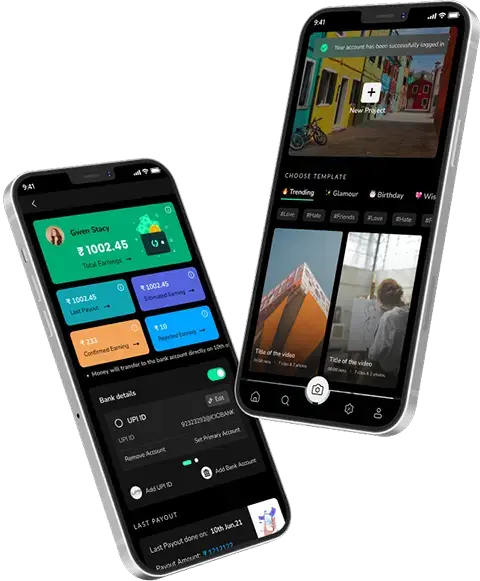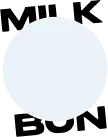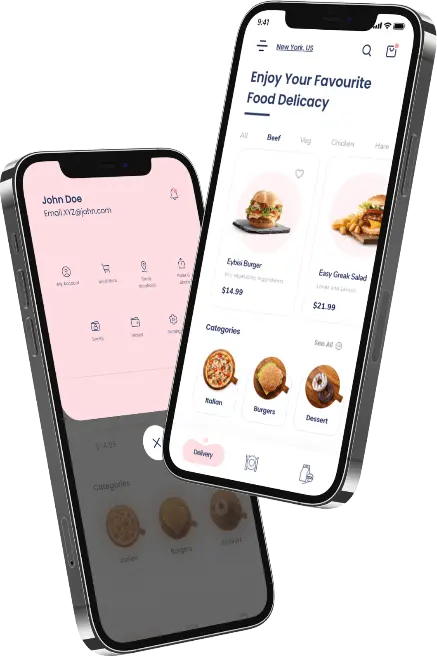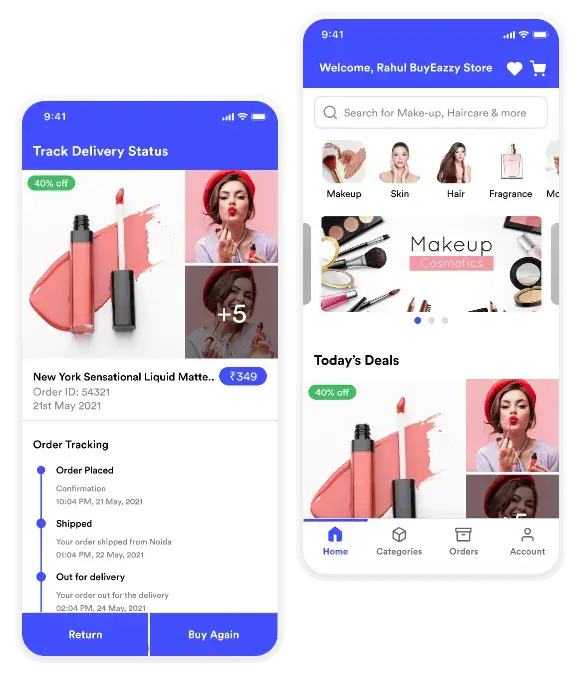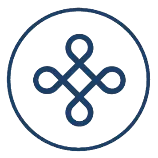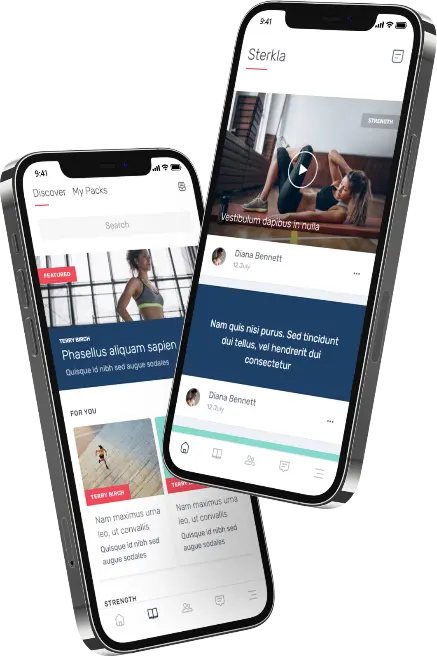9 Jan 2023
Updated on January 17th, 2023
A Guide to Enterprise CMS Development
Surbhi Bhatia

Marketers know the importance of having an enterprise content management platform to manage all their content requirements.
What makes it an enterprise CMS (eCMS) and not just a CMS? An eCMS can manage multiple websites and large amounts of web content through one interface and one sign-on.
Enterprise CMSes allow organizations to store, organize, store, and deliver an ever-increasing amount of digital information, including documents, images, rich media, and other valuable business content.
A good enterprise CMS development will allow you to manage your website’s content quickly and easily without contacting a web developer each time you make a change. Therefore, it is essential to train people how to use the eCMS properly. This will ensure your website’s success and save you time and money over the long term.
Are you looking forward to enterprise CMS development? There are many CMS options. How can you choose the right one for your business?
This article contains everything you need to know. Let’s get started!
Also Read – A Comprehensive Guide to Content Management Systems
How Would You Opt for the Best CMS Platform for Your Website?
There are many CMS platforms available. So which one should I choose? Before we compare CMS platforms, let’s look at what you should be looking for in a CMS.
1. Use it quickly
A custom content management system should make it simple to edit and create content. You will often find this by having an interface that allows you to drag and drop elements onto your pages.
After publishing your website, it should be easy to make any changes.
2. Design options
You should have a wide range of templates available in your CMS software. Furthermore, you should be able to modify these designs easily (ideally without having to write code).
3. Data portability
Great CMS platforms should offer tools that allow you to easily export and move your data.
You may decide to switch platforms or hosting companies later. You can move your data around easily with data portability.
4. Extensions and add-ons
Websites are not all the same. Notably, No custom CMS website development or CMS can offer all features essential for every website.
Extensions and add-ons solve this problem. These add-ons and extensions are standalone software that can be installed on your CMS software to expand its capabilities or add new features as needed. These are mobile apps that you can install on your CMS platform.
5. Support and assistance options
Enterprise CMS development platforms are fabricated to make website development a seamless process. However, there may still be questions. If you are stuck, find out what support and help are available.
CMS providers may have limited FAQs or a slow customer service team. Other CMS providers will offer a large support network available to you at any time of the night or day.
Tools Used to Create a Website for An Enterprise
There are four types of tools that an organization uses while building an enterprise-level custom content management system. Each platform handles front-end website development in a different manner.
1. Open Source CMS: The most popular option. It is built using a combination of code and plug-ins.
A Open Source CMS website builder software that allows anyone to contribute its source code. This software can install many add-ons, plug-ins, templates, and other functions. Your programmers can also code any additional functions you require. Open-source software allows for many creative processes. However, this collaborative approach can be difficult and inefficient to manage.
Open-source web development programs like WordPress were the first step towards modern CMS and more accessible visual development tools. WordPress is still the most popular web platform, but it has limitations due to the need for plugins and developer support for additional code. Plug-ins are required to create a site that is enterprise-level. In addition, they include features like visual design, e-commerce, forms, and security.
2. Digital Experience Platforms are tools that can be used to manage large amounts of content and build multiple websites.
A digital experience platform (or DXP) is an integrated software framework containing various tools to manage content, create, and publish large, enterprise-level websites. Programs like Adobe Experience Manager, Sitecore, and Acquia are just a few examples.
DXPs can handle greater volumes of content and unify it over a network. Think of subdomains for subsidiaries of companies or sites for countries. This is important for larger enterprises that have a wider reach. In addition, the program allows developers to code websites, creating templates and components that designers can assemble.
Although front-end development has changed dramatically in the ten years these programs have been around, the language used for Adobe Experience Manager has not. Therefore, it is outdated and finding developers willing to learn the outdated programming language can be challenging.
3. Headless CMS: Separately organizes content from your front-end website development
Some companies have shifted to a headless CMS approach, using Contentful’s platform and Jamstack architectures to respond to the possibility of front-end technology advancing beyond back-end infrastructure.
A headless Enterprise CMS development is a CMS that separates the content (back-end) and the “head” (the front-end website users interact with). Web designers can use this separation to create a new front end with the latest technology and then plug it into the existing back end. This saves companies the time and effort to move content from one database into another to update their front end. However, this approach has the drawback that you will need to hire developers to build each customer-facing website.
This gives companies using a headless CMS a number of options for where they can place their content. For example, this could be a network that includes mobile apps, kiosks, or retail point-of-sale systems, all connected by their shared content database.
4. No-Code Development Tools allow sites to be constructed visually without the need for programmers
Webflow is a no-code program that overlays the actual code. This allows anyone to create a website without having to write a single line. In addition, this visual tool will enable programmers and non-programmers to drag-and-drop layout elements such as navigation bars, grids, and columns. They can instantly see the effects of any design changes on the canvas.
How do you make a CMS?
While CMS development projects can vary based on scope and solution details, the core steps for building a content management system will be the same. ScienceSoft has compiled a list based on its 11 years of experience in enterprise CMS development.
1. Create a CMS idea
Analyze the information architecture and content management processes of your organization.
– Define your content management goals and needs (e.g., simultaneous content management across many websites, faster publishing and content development, better storage and management of large files, compliance to industry- or region-specific regulations such as GDPR and HIPAA).
– Outline the scope of the solution (e.g. customizable content templates and AI-based content personalization. Built-in SEO tools. Multilanguage support).
– Specify future CMS users and roles (e.g. content authors, editors).
2. Plan the CMS development
– Establish a content governance strategy that includes content life cycle workflows and file naming conventions. Metadata management, frequency of content updates, user rights, permissions, retention/deletion, regulatory compliance, and metadata management.
– Determine the core CMS features most important to your content management requirements. For example, if you want a CMS that can manage products online, it must have an e-commerce functionality. This includes product description pages, product recommendations, banners, shipping information, and payment information. A CMS can also be integrated into your existing e-commerce solution.
– Define the KPIs you want to achieve with a CMS solution.
– Make a CMS requirements specification.
– Select a platform for platform-based CMS implementation or a tech stack to develop custom CMS.
– Plan CMS integrations (e.g. with CRM, intranet, or marketing automation software).
– Estimate the budget and project duration for a CMS development project.
– Prepare a business case that includes cost-benefit analysis, NPV, and ROI calculations.
3. Prototypes and workflows for design
– Make an information architecture. This is a way to categorize content and make it easy to search for it.
– Create content management workflows for each type of content (e.g., content approval, publishing).
– Create personas and user journey maps.
– Make CMS prototypes.
– Conduct usability testing on the prototypes.
4. Get started with the CMS development
– Follow the implementation method you have chosen to develop your CMS.
– Build a platform-based Content Management System
If the default CMS features (e.g., multi-type content support and a WYSIWYG Editor, content approval workflows, etc.) are not sufficient to meet your content management requirements, this option is recommended.
– Create a CMS from scratch
This is a good option if you require a flexible, scalable CMS that can be tailored to your content management needs (e.g., built-in SEO tools and AI-based content personalization. Custom branding and integrations with legacy software are all examples).
5. Perform testing and quality assurance of CMS
– Create a CMS Test Plan, test scenarios, and test cases.
– Perform the necessary types of CMS testing (e.g., functional, integration and performance testing, usability testing).
– Correct any defects found during testing (e.g., slow page loading or errors in content workflows).
Also, Read – App testing elevates performance and triggers growth
6. Perform CMS data migration
– Develop a detailed data migration plan.
– Define content that is eligible for migration to the new CMS.
– Verify the legacy content for duplicates, errors, or inconsistencies.
– Conduct content migration.
– Verify the content and data transferred for consistency, accuracy, completeness, etc.
7. Facilitate user training and launch CMS
– Prepare documentation about the CMS usage (including a style guide that explains the content formatting rules) to be handed over to CMS users.
– Provide training sessions to CMS users about content creation, approval, publishing, updating, and maintenance.
– Perform acceptance testing.
– Get user feedback to improve the CMS (e.g., navigation and workflows).
– Start the CMS in the production environment.
8. After-launch CMS support
– Fix any new defects or user issues in the CMS.
– As your company grows, adapt the solution to meet changing business requirements (e.g., create custom CMS plugins or add-ins).
– Monitor and improve CMS compliance to the region- and industry-specific regulations and standards (e.g., GDPR, HIPAA).
Why choose a headless CMS for your business?
If your company has many websites, and you have a lot of content that requires constant updating, monitoring, and editing, then you need an eCMS that is flexible and can be updated as needed. You get all the above benefits by choosing an agile headless CMS.
- Integrations
- Extensions and apps via API: The beauty of the headless is its simplicity
- Integration with third-party platforms and tools is possible.
- Omnichannel to all: Have a single central content hub that provides a consistent user experience across your marketing channels.
- MACH: (Microservices,
- API-first, Cloud native Saas and Headless are some of the principles
- Behind future-proof best-of-breed software You are agile, flexible, and always ready to go.
- You can use the most up-to-date technology to add, replace or combine your technologies.
- Providing a better customer experience and business.
Techugo can help you understand how an agile headless CMS could benefit your company. Book a demo today.
Rethink the meaning of “modern website” to find the best enterprise CMS!
A traditionalist team might prefer WordPress. Adobe Experience Manager is an excellent option for large enterprises with an extensive web presence. Contentful might be a good choice for a company that values future-proofing and offers extensive engineering support. Finally, Techugo is a tool that will allow a forward-thinking business to have a flexible workflow and empower its team to develop its website.
Suppose all technical requirements have been met and all practical questions answered. In that case, you can make your decision by asking yourself: Is it worth settling and waiting for months to get my new website up and running, or am I looking for a quicker, more manageable, and easier way?
Connect with us now!
Get in touch.
Write Us
sales@techugo.comOr fill this form



 SA
SA  KW
KW  IE
IE AU
AU UAE
UAE UK
UK USA
USA  CA
CA DE
DE  QA
QA ZA
ZA  BH
BH NL
NL  MU
MU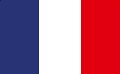 FR
FR