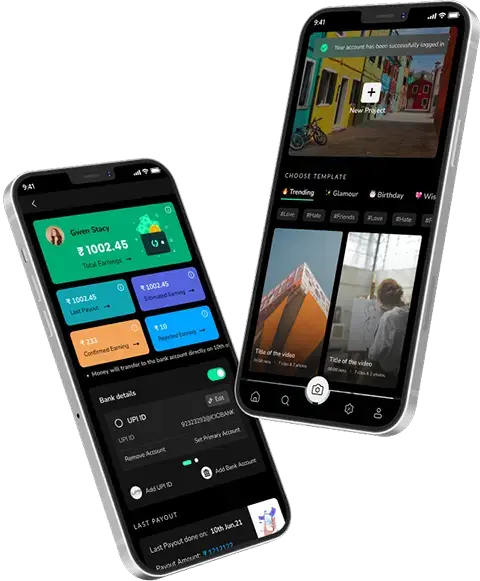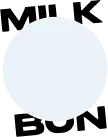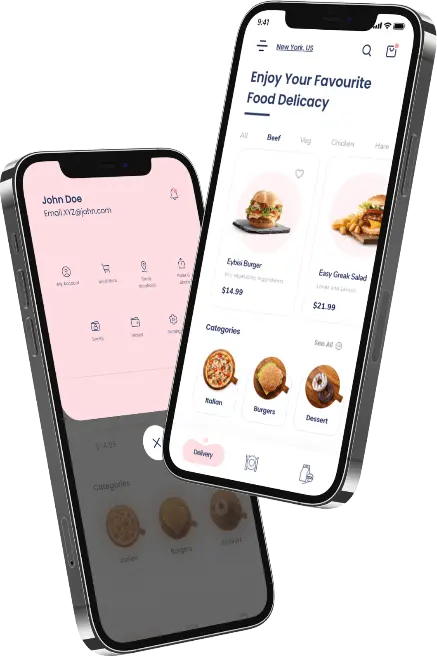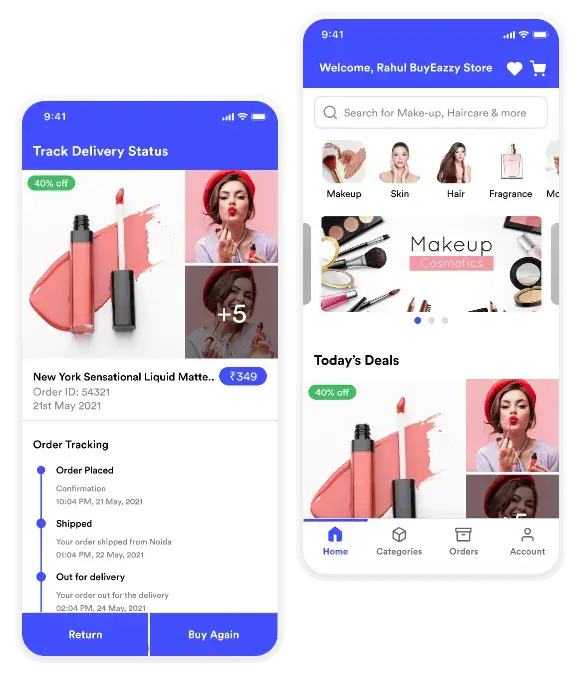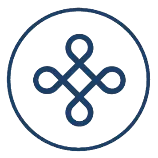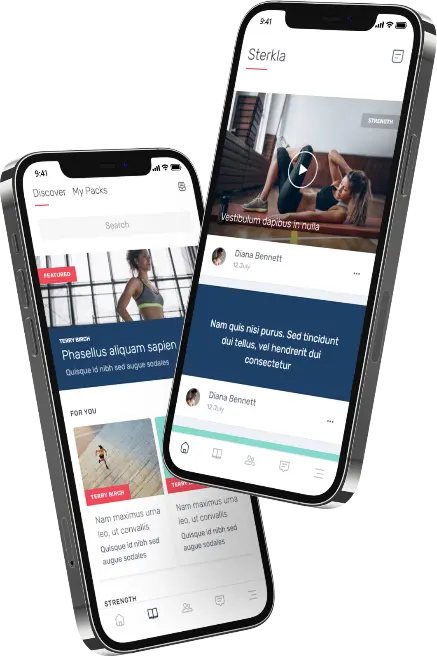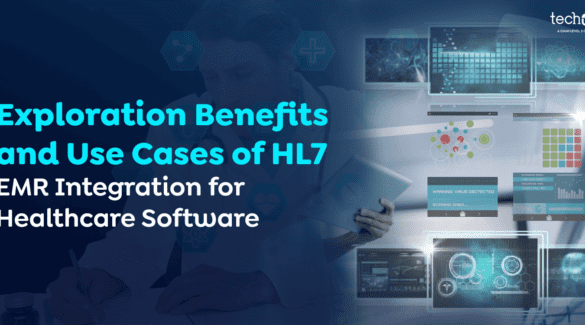2 Aug 2023
A Walk Through Venmo Digital Wallet: Should Your Business Accept Venmo Payments?
Surbhi Bhatia

Just a click, and the transaction is made!
Yes, it has become more accessible for each one of us. Gone are the days when we had to carry our wallets everywhere, find them in a cluttered handbag, count cash while waiting at the billing counter, and then pay for goods and services. Sounds like an entire procedure, isn’t it?
No wonder digital wallets have become extremely popular, and billions of people are inclined to use the same for added convenience. Be it any business or an individual, QRs have acquired great popularity and can be seen on every store counter for ease of payment.
Also, P2P payment apps are too under the limelight, which eliminates the worry of splitting bills and allows app users to send and receive money in a jiffy!
Venmo, Zelle, Cash, PayPal, and Google Pay are some of the best examples, to name a few.
While discussing the best P2P payment apps, Venmo is more than just a money transfer app. In fact, the model is designed in a manner that businesses can also use as a payment method. It also helps split bills and works exceptionally for iOS and Android users since it has a flawless user interface.
Are you developing a keen interest in learning more about the platform’s offerings? We are eager to discuss it and help you easily leverage it into your business.
So, let’s dive deep into the subject without further ado!
Introduction to Venmo

In layman’s language, Venmo digital wallet is a mobile banking app that lets customers link their credit or debit cards to transact with friends and businesses. The app also displays a payment history section that enables users to check their previous transactions.
The platform was introduced in 2009 and was initially operating as a text-based payment delivery system. The company expanded its mechanism in 2012 and converted into a P2P economy.
The best part is that the platform emphasizes personal privacy to make transactions more secure and guarded.
Sure, Venmo is a spectacular platform that supports various activities; however, learning how the app operates is essential. As mentioned earlier, Venmo is not restricted to sending and receiving money. The app also allows you to do the following:
– Make a purchase and pay for the same using an in-store QR code
– Venmo’s debit Mastercard allows you to buy goods and services anywhere in the US
– You can get your hands on the information regarding cryptocurrency, Bitcoin cash, Ethereum, Litecoin, and more, that users can buy and sell using Venmo
– App users can pay for purchases via web and app from authorized Venmopartners
Setting Up a Venmo Account
Take a look at the following two methods of setting up a Venmo account:
Venmo with PayPal
Are you already operating with PayPal? Then fortunately, you’ll already have a built-in Venmo option for accepting payments on your business’s mobile website since it is only available on the web for now. While Venmo is accepted via PayPal, a ‘PayPal Checkout’ option has to be selected, after which customers will come across the ‘Pay with PayPal or Pay with Venmo option. Users can then choose to pay with Venmo and receive a Venmo-branded receipt.
Paying with Venmo does not charge additional fees, and no extra setup procedure must be followed. Furthermore, transaction security remains at the utmost.
Venmo without PayPal
Indeed, Venmo is part of a massive ecosystem of interconnected products, which is why understanding Venmo’s set up in the absence of PayPal can be a bit puzzling.
To start with Venmo’s payments without PayPal, Braintree- another PayPal brand app- must be implemented. It is essential to mention that accepting Venmo without Braintree is not an option; thus, the entire process depends upon PayPal’s brand.
Furthermore, before logging in with Venmo to set up a profile, the user will be redirected to the Braintree compatibility test, which explains the requirements, processing fees, and testing options. Once everything’s set up, a control panel lets customers easily access Braintree and Venmo.
Adding Money to Your Venmo Account
 Venmo digital wallets have become popular due to their seamless transaction mechanism and user-friendliness. While it has become a go-to platform for many, it’s time for you to make a choice. And if you’re planning to do so, here’s how to add money to your Venmo account. Take a look!
Venmo digital wallets have become popular due to their seamless transaction mechanism and user-friendliness. While it has become a go-to platform for many, it’s time for you to make a choice. And if you’re planning to do so, here’s how to add money to your Venmo account. Take a look!
1. Create a Venmo Account
Like any other digital wallets, you need to begin by downloading the Venmo mobile app from the Android or Apple store, respectively. Once the download is completed, on-screen instructions must be followed, and sign-up must be completed using the phone number and e-mail. Next, enter a secure password and the required information to successfully complete the Venmo account procedure.
2. Link the Source
The next step requires you to link the source account with Venmo. Enter the details of your bank or debit card. Follow the on-screen instructions for ease of linking.
3. Verification of Bank Account or Debit Card
Before beginning to use the Venmo platform, you must verify your bank account or the linked debit card to ensure its security. Thus, the process involves making a small deposit into your account, which provides the integrity of the Venmo account.
4. Add Money to the Venmo Account
Once the account is verified, it’s time to add money to Venmo. Launch the Venmo app and tap the ‘Burger’ menu to select ‘Manage Balance’ from the drop-down menu. Next, tap on the ‘Add Money’ option and enter the amount. You can choose to add money from any added source.
5. Wait for the Transfer
Once the transfer is initiated, you’ll be notified via mail, or a push notification will be triggered as soon as the transfer is completed.
6. Start Using Your Balance
Now that the transfer is reflected in your Venmo account, you can start using the funds to make payments. Whether splitting bills with your friends or paying for the purchased goods, Venmo offers a seamless functionality for ease of payment. Thus, select the recipient, enter the amount to be transferred, add a description if necessary, and confirm the payment to proceed with the same.
Top-Notch Features Presented By Venmo for Your Business
For any mobile app to rope in a solid consumer base, it is vital to incorporate features that’ll do wonders. Thus, exceptional functionality is incorporated with the help of the best on-demand app development company. How about further assistance? If yes, schedule your consultation with a reliable team today!
Now, let’s take a look at some of the best features offered by the Venmo application:
1. Online Integration
Venmo supports frictionless fusion with e-commerce apps; thus, it’s a great way to drive sales. Instead, a higher US audience is comfortable using the Venmo platform, which is why it’s an excellent pick for your business transactions.
2. Speed
One of the best advantages for customers and businesses is the accelerated transfer mechanism to bank accounts. Venmo allows businesses to conduct quick transfers, enabling them to seamlessly receive money and issue payments.
The payment speed is also beneficial for companies who need to pay freelancers, which is why a rising number of businesses are not shifting from other payment methods.
3. Uncomplicated Marketing
Once a transaction through Venmo is completed, the sale is displayed on the network. Thus, it makes them a potential ambassador for the brand, allowing free marketing for the brand. The Venmo payment creates word-of-mouth unless the organization opts for private settings.
4. Connection with the Customers
Venmo is also amalgamated with comment and like features that present its customers with an opportunity to interact with the business. Notably, the social media features of Venmo make the customer’s community more comfortable and build trust with the brand.
5. Ease of Payment and Security
Venmo is integrated with top-notch security that eliminates the hesitation of linking the bank account for the customers. Most Venmo users are millennials who find it a secure payment method, highlighting that the platform uses an encryption system to protect sensitive data.
Monetization Methods Used By Venmo
 Venmo digital wallet utilizes multiple strategies to make money; therefore, if you’re looking forward to building an app like it, here’s the secret recipe to generating higher revenue. However, you must also consult the best mobile app development company in USA to opt for the best model.
Venmo digital wallet utilizes multiple strategies to make money; therefore, if you’re looking forward to building an app like it, here’s the secret recipe to generating higher revenue. However, you must also consult the best mobile app development company in USA to opt for the best model.
1. Cash a Check
Venmo launched a cashing service in January 2021, in which the company charges about 1% of the transaction fee with a minimum check amount of $5.
2. Instant Transfer
Venmo allows instant transfers of Venmo money to a customer’s bank account and charges about a 1% fee on each transfer.
3. Pay with Venmo Debit Card
This is one of the primary revenue streams for Venmo as the app charges about $0.30 transaction fees and 2.9% merchant fees on each payment request. Notably, the charges are much similar to Visa or Mastercard charges.
4. Cash Interest from Loans
The Venmo apps loans cash to the bank in exchange for a landing fee of 3.35%.
5. Interchange and Withdrawal Fees
The transaction processing in Venmo charges interchange fees to merchants. Therefore, users need to pay a $2.50 fee while withdrawing from an ATM, while $3.00 have to be paid while withdrawing from bank tellers.
6. Cashback Program
Like any other debit card, Venmo presents a cashback reward feature with the help of a Venmo card. Notably, it has partner merchants that offer cashback programs. These merchants include Dunkin’ Donuts, Target, Papa Johns, Chevron, and more.
Are There Any Competitive Substitutes of Venmo?
Yes, there are two top-notch P2P app substitutes for Venmo; thus, continue reading to learn more about them:
1. Zelle App
Most banks offer the Zelle app service in the US, allowing users to transact with other Zelle app users. Once you set up the account with Zelle, app users can request or pay to a registered number or email address.
Notably, Zelle is another fast-transfer app incorporated with multiple credit unions and banks. However, it does not support credit cards and international payments.
2. Cash App
This platform was introduced by Square Inc. To make money transfer easier by linking debit cards, credit cards, bank accounts, etc. The platform also lets you opt for an option debit card named cash card, which enables spending in cash in exchange for cash boosts- savings applied on vendor merchants.
The icing on the cake is that the platform offers free optional debit card; however, the app charges for sending money using credit cards.
In a Nutshell!
Considering the security factor, many people are still skeptical about using P2P apps like Venmo. It is vital to mention that Venmo takes security measures seriously and takes all the necessary measures to protect customer data. The platform uses an encryption facility and provides two-factor authentication to accelerate security.
Notably, Venmo is one of the best user-friendly payment apps that is growing its user base at a rapid pace. And no wonder the development of a model like Venmo will benefit businesses in the long run.
What are your thoughts? Are you planning to develop an app like Venmo?
Then, wait no more and connect with Techugo– a leading mobile app development company to get started.
Because we turn dreams into reality!
Get in touch.
Write Us
sales@techugo.comOr fill this form