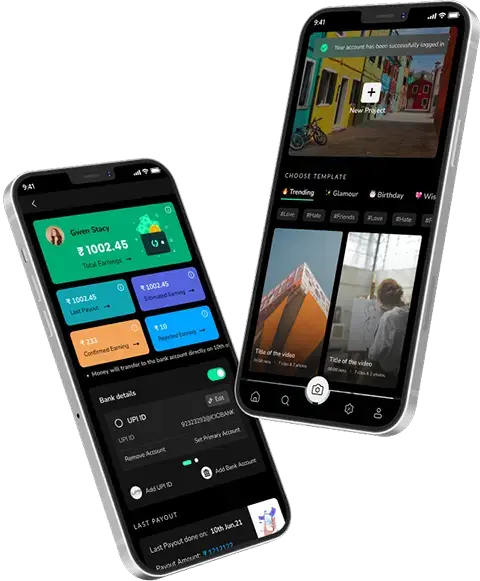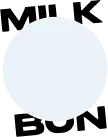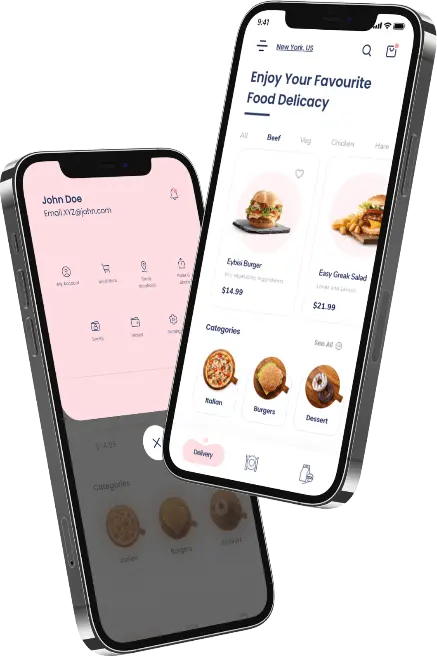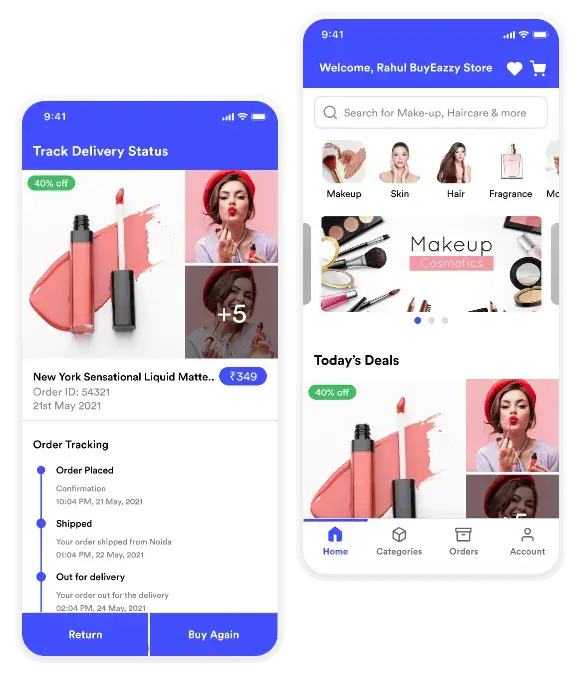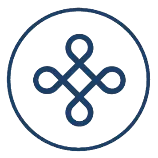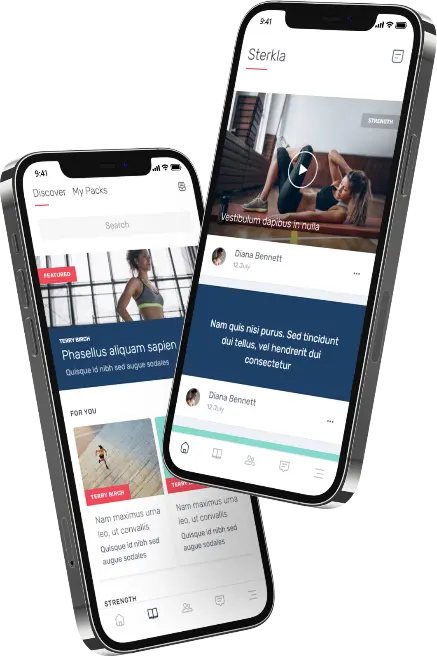3 Feb 2023
Create Hospital Management Software: Key Features and Technologies!
Surbhi Bhatia

Healthcare providers who introduce modern technologies often need help managing large patient populations, tracking inventory, allocating funds, and allocating resources efficiently. Unfortunately, it’s even more difficult for healthcare organizations to manage all these processes and still operate efficiently during the current pandemic. As a result, hospital management software solution (HMS), which helps hospitals address these issues and ensures streamlined hospital management, is highly sought-after today.
This guide contains useful information that you will need when creating hospital software systems. Let’s get started!
Also Read : Application Development for Medication Tracker: Guidelines, Features, and Costs
So, what is Hospital Management Software?
Take a moment to recall the last time you went to a hospital. How was it?
You may have registered beforehand for an appointment, called the receptionist with your name and problem, and they booked you a time. You can also book it online via the website. No matter how the flow was, hospitals required personal information such as name, address, phone number, and insurance.
They ask for all this information, and where are they kept? Answer: Hospital management system (HMS).
Hospital management systems (HMS) are software that gathers information about patients, doctors, staff, and hospital administrative details. The best thing about developing hospital management software is that it eliminates the need for paper.
The Health Care Software Market
The hospital management system, also known as practice management software, is expected to grow at a compound annual rate (CAGR) of about 10.6% over the forecast period 2018-2026. As a result, it will reach $ 560.8 million in revenue by 2026.
The market for practice management software is broadly divided into:
- Cloud-based software for clinic management
- On-site desktop clinic management software.
Software users can include workers in clinics and hospitals, pharmacies, labs, pharmacies, and other medical facilities.
According to Market Research Future, the USA has the highest demand for user-friendly software in the medical industry (60%)
Europe is the second-largest market, followed by the Asia-Pacific. While, the Middle East and Africa present the lowest demand for healthcare management programs.
Also Read : How Much Does It Cost To Develop A Healthcare Mobile App?
The primary drivers of increased hospital management system adoption are
- Physicians are becoming more aware of digital solutions
- Awareness of patient healthcare is growing
- A rise in public demand for better health maintenance.
There has been an overall improvement in the quality and quantity of medicine. From 1979 to 2017, the mortality rate in the USA fell by 30%.
Although medicine is becoming less expensive on average, spending on treatment has increased. It reached $1.6 Trillion in 2022. It expects to grow at 3-6% CAGR until 2025.
What Does a Hospital Management System Do?
Hospitals are not just for doctors and patients. The hospital management process has a few additional roles. We usually create separate modules to fulfill each role when we develop hospital software. Each module is different based on the level of access to data and functionality.
By mentioning the six modules, it’s easier to explain how an HMS works. Here’s a complete overview:
Patients
The doctors register new patients when they arrive at the appointment. Patients don’t have to interact with the HMS from the beginning. Patients usually receive a text or email after registering with the HMS. This includes the login and password for their profile.
Patients can now view their treatment plan, group, appointment calendar, billing information, and billing details. In addition, a hospital management application allows patients to communicate with their doctors via chat, check-ins, or complete surveys.
Also Read : How to create a telemedicine app in 2023
Doctors
We also have doctors on the other side. Apart from the ability to add patients, doctors also have access to the following information:
- The list of doctors and their schedules could be seen as complete or with limited restrictions.
- The list of their patients
- Limited patient data: History of diseases, treatment plans, notes, and treatment modifications;
- The doctor’s profile and the appointment schedule.
Hospital management’s function is to manage doctors and patients efficiently and without hassle.
Healthcare Partner
A Healthcare Partner is your doctor’s manager. Healthcare Partners have easy access to medical professionals’ and patients’ data and can see more:
- Financial information for each patient (billing history and insurance, etc.);
- Legal information
Healthcare partners can be referred to if there are any questions about payments or documents.
Lead Therapist
The Lead Therapist is able to see everything Doctors and Healthcare Partners see and much more.
- Patients that were treated at the institution
- All the doctors who work at the hospital
- Profiles of doctors and patients;
- The entire financial and legal information regarding all patients and doctors.
Lead Therapists can add patients and doctors and create and join meetings. They function in the same way as Head Teachers at school.
Administrator
Administrators have a lot of responsibility. The admin is responsible for the following:
- All the roles are created and deleted;
- All profiles and documentation are available.
- So that doctors can have an improved understanding of the patient, you will need to enter the basic information.
- Patients and doctors can be linked
- Creates the schedule for doctors and patients.
This module manages hospital operations and is updated regularly to track discharged patients and any changes.
Super Admin
Super Admins could be a computer game if a hospital management system were a computer game. The Super Admin can do and see all of the roles above. They can also create and delete modules and help with HMS issues.
Types of HMS
They may differ depending on what functionality the hospital information system software includes. We have identified the primary modules required to create hospital management software.
Your system could consist of many modules with different functions designed to meet your needs. So let’s have a closer look at each of them:
The administrative-clinical system
All healthcare facilities require this system. This system provides statistics, reports, and patient information. The system will generate a report once you have entered your patient data. Hospital employees can also view statistics such as attendance and diseases using this module.
The tactical and operational system
It is used to classify medical data. This system allows you to quickly and reliably work with data and helps you identify any inconsistencies within the system. Hospitals will benefit from dedicated work with information to provide the foundation for quality work.
Task-based Systems
It helps to categorize work tasks using the task-based system. The system automatically assigns and prioritizes work tasks based on current hospital conditions. This system is targeted at tasks such as hospital admission, discharge, transfer to the operating area, etc.
Subject-based Systems
To store digital patient data, subject-based systems are required. Hospitals use them to store and manage complete patient histories. In addition, subject-based systems are more efficient than paper records because all data is kept in one file and can be modified over time.
Financial systems
The financial systems manage the finances of healthcare facilities. These systems keep track of cash receipts and waste. Therefore, hospitals can manage their budget by using the financial system.
Benefits of Hospital Management Software
Software for managing clinics not only affects the work of doctors but also provides benefits for all.
This software is the central data and management source for all medical-related and clinical administrative issues. Doctors use it to track patients’ well-being and medical records. In addition, this software is an indispensable tool for patients to communicate with their doctors online.
Let’s look at other benefits of this software.
1. Simple Access
Cloud-based hospital software programs allow healthcare professionals to view, record, store, and review patients’ data whenever they need it. This is especially useful when a doctor has to review a patient’s medical history and make a diagnosis.
2. Hospital Automation
Software for clinic management automates repetitive administrative tasks such as
– Data entry
– Manual appointment bookings
– Helps in going paperless
3. Reduction of errors
Automation of work processes reduces the chance of human error because there is less human intervention.
4. Data Security
It’s not surprising that healthcare is a significant industry where information security plays an important role.
All software used in medicine must comply with all applicable regulations. For example, in the USA, the Health Insurance Portability and Accountability Act (HIPAA). In Canada, PIPEDA.
The clinic management software can interact with electronic health records. This is a collection of electronic data about each patient. The clinic management software has access to patient records. The custom hospital management software can only be accessed by authorized users who have their ID.
5. Flexibility
Software for hospital management is ideal for all sizes of clinics, from small to large. Although the features of clinic management software may seem minimal initially, they can be easily scaled up and modified. As a result, the software will grow in the same way as a clinic.
6. Cost Effectiveness
Software for clinic management optimizes the number and productivity of employees by automating manual tasks such as:
– Perform billing procedures
– Submitting insurance claims
– Staff members can generate reports.
Clinics can save money by not hiring additional staff.
7. Improved Customer Experience
Medical management software provides patients with a better experience, allowing them to book appointments online, sign consent forms electronically, or bill patients online. In addition, this software makes it easier for doctors and employees to work together and allows them to be more attentive to their patients.
Hospital Management Software Features
1. Appointment Management: Meet with Doctors
It will allow them to schedule patient appointments with their doctors easily. In addition, it will track who you’ve seen and when you should return. It will also provide information about the doctor, such as their biography, qualifications, school of medicine, and others.
This feature is available to app likers via a mobile application that allows users to book appointments from their homes or office. Many hospitals have approached an app development company in India to develop an app that will help them improve their business.
2. Medical Histories: Patient Management
The hospital management software is a vital tool in managing patients. It records and stores patients’ medical histories and information from past visits and upcoming appointments. If the information is organized, doctors can quickly access it. It is also useful for follow-ups.
3. Facility Management: Check the Status of Beds, Rooms, and Other Resources
Every hospital must monitor the status of its beds and rooms, and other resources. These crucial facts can be tracked with management software. For example, it can check room availability to ensure that rooms are available for new patients.
4. All relevant information about the Workforce: Staff Management
This feature will help you organize and optimize your hospital’s workforce. This feature provides all the necessary information, including job descriptions, schedules, insurance data, and more. In addition, it can be used to track their performance and specific skills.
5. Supply Management: Keep track of all your hospital’s inventory
This feature will allow you to search for all the hospital’s inventory. You can save time and money by tracking what supplies you have, where they are located, and when they need replacing.
6. Financial Management: Billings and Spending
This feature tracks the financial side of hospital operations, such as billing patients, tracking insurance information, and looking at budgets, spending, and so on.
7. Insurance Management
Hospitals will find the insurance management feature very useful as it allows you to keep track of patients’ insurance information. In addition, it can help you determine what treatments are covered by different insurance types and streamline the claims processing.
8. Laboratory Management: Reports of medical tests, diagnosis, etc
The laboratory is an important department in a hospital. The laboratory is where medical tests and procedures are performed. These can be crucial in diagnosing or treating a patient’s illness.
The lab workflow is simplified with the Lab Management feature. This allows samples to be sent from the correct place in the hospital to the laboratory on time. In addition, this feature will ensure that all results are recorded accurately and properly organized for future reference.
9. Radiology Management: Image Report
Another vital department, radiology, can help diagnose patients. Radiology department management must be efficient and streamlined. Radiology management software can assist in this area by ensuring doctors have access to all patient information whenever needed.
10. All the Information You Need to Manage Your Reports
This feature tracks all patient records so doctors can easily access them whenever needed. In addition, medical staff can use this feature to review a report and quickly create another one if needed.
Also Read : Doctor On Demand App Development: Tech Stack, Cost, Features, Etc.
Tips for developing a hospital management software
Finally, we have compiled our top tips to help you create a competitive product and minimize the chance of failure.
1. Identify your business goals and needs
Before you jump into product development, identify your key objectives. This is the project discovery stage. Product discovery is analyzing your product concept, market, and target audience. We assist businesses in setting clear goals and creating a roadmap to optimize their development process.
2. Install security measures
Technology innovation is a boon for both the healthcare and medical sectors. For example, HMS protects patient records from cybercrime, making them vulnerable to other cybercrimes. In addition, you can make your HMS reliable and secure all your data.
– Use role-based access control to limit employees’ access to certain information within the system. Each role has its access level.
– Use valid authentication. These can include biometrics or multi-factor authentication. Electronic keys and expiring passwords are all options.
– Logout users are not currently logged in to the hospital management app.
– Implement data encryption.
– To restore data after a loss, use PHI backup.
– Use the Activity Tracking System to detect suspicious activity in HMS, and prevent data leakage.
3. Conform to all standards and regulations
All healthcare information and services must comply with applicable regulations and requirements. To make your hospital management software legally compliant, you must be aware of all the laws and regulations. Below is a list of essential regulations for European and American healthcare systems.
– The 21st Century Cures Act
– The Health Information Technology for Economic and Clinical Health (HITECH),
– Health Insurance Portability and Accountability Act (HIPAA).
– Personal Information Protection and Electronic Documents Act
– General Data Protection Regulation (GDPR).
– Data Protection Act (DPA).
– Food and Drug Administration Safety and Innovation Act (FDASIA).
4. Create an efficient UX
Hospital management software is complex and includes many modules used by different departments. Therefore, a simple-to-use and intuitive HMS will be required to communicate with doctors, patients, managers, and other non-clinical specialists.
A well-designed UI/UX design will make your software more successful in the future. These are tips from our experts to help you design hospital management software.
– Examine the country’s healthcare industry. Each country has its requirements, standards, and regulations. It is important to understand the payment management ecosystem, including patients and healthcare providers.
– Do UX research. Pay attention to medical terminology. Designers are intermediaries between HMS and users. To communicate this knowledge to users, designers must be familiar with the industry’s terminology.
– Make HMS easy to use. HMS must be easy to use, even for those who are not tech-savvy. HMS should not be overloaded with complicated features or confusing navigation. Logically structure the system.
– Remember your end user’s goals. Your design will be driven by understanding the needs and goals of your target users.
5. Create MVP
I highly recommend building a hospital management system that solves a problem. This allows you to quickly validate your idea, get feedback from real users and provide proof that your idea is viable for investors and stakeholders.
It is important to note that MVP should only include essential features. In addition, your product must comply with all HIPAA regulations, even at the MVP stage.
6. Continuously Launch and Improve
Now it’s time for the product to be launched into the marketplace. This is the exciting part as you watch how users interact with the product. For example, do you need to make your HMS simpler for doctors? Are there sufficient functions for patients?
You should collect feedback and suggest improvements.
How Much Does It Cost to Develop Hospital Management Software Software?
Although it is difficult to determine exactly how much hospital management software will cost, some factors can influence its price. These are:
- The duration of the software development process.
- many customizations and features are required to manage a hospital’s software.
- What is the scope for mobile apps or browser-based access?
- What database and programming language are used to create the hospital management software?
- Who are your team members
- What size is your hardware infrastructure to support the hospital management software?
- What are the initial costs of developing healthcare applications?
- Are there annual maintenance fees?
Also Read : How Much Does It Cost to Develop a Mobile App?
Final thoughts
Software that manages hospitals can be a boon for patients and staff. It automates routine tasks and improves patient care.
Techugo: A CMMI Level 3 company, Techugo has extensive expertise in building telehealth solutions. They also know that HMS development is a complex process and requires special knowledge. It is crucial to focus on HMS’s intuitive user experience, select the best data encryption protocols and meet regulatory compliance.
If you are interested in building your hospital management software system and need an experienced team to handle the technical aspects, please drop us a note. Let’s make a great and competitive hospital management system together!
Get in touch.
Write Us
sales@techugo.comOr fill this form



 SA
SA  KW
KW  IE
IE AU
AU UAE
UAE UK
UK USA
USA  CA
CA DE
DE  QA
QA ZA
ZA  BH
BH NL
NL  MU
MU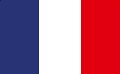 FR
FR