Write Us
We are just a call away
[ LET’S TALK AI ]
X
Discover AI-
Powered Solutions
Get ready to explore cutting-edge AI technologies that can transform your workflow!

During the difficult pandemic times, where everything was tied between social distancing, lockdowns, and everything else, e-learning app developers made sure that learning was not restricted within the four walls of a school classroom.
Everything is possible in today’s tech-driven world. After incorporating education, this power has led to the rise in e-learning mobile application development.
Elearning app development has revolutionized education and is now a lucrative market. These apps’ success is directly related to the amount of time that the current generation spends on their smartphones each day. eLearning services allow students to be more productive without worrying about expensive tuition fees.
The e-learning app market touched $200 billion in 2020. Statista data shows that the e-learning app market is expected to reach $370 billion by 2026. This market’s current CAGR growth rate is approximately 9%, and the retention rates for eLearning apps range from 30 to 60%. This is why there is a lot of demand for on-demand app development.
These statistics are a clear indication of why e-learning app development is a good investment. Because of the popularity of these apps, there is a growing demand for them. This blog will help you to understand all aspects of developing an e-learning application.
Before you begin building a website, you need to decide what type of website you want. For example, you can divide educational platforms into learning methods and target audiences. However, these categories also have sub-types.
This allows students to choose their preferred education method. Games and video tutorials, for example, are interactive platforms. If students want to learn alongside their friends or meet new people, some programs offer group education.
CML refers to computers that allow learning management and access. These systems include databases that contain the material students need to study. CAI is a technique that uses software to enhance the learning process. This can be used in conjunction with traditional teaching.
Online learning that is synchronized allows learners from different countries to learn together. Platforms such as Zoom or Google Hangouts allow for video and online conversation. Asynchronous learning is individual education where learners work together to achieve their goals and accomplishments.
Fixed schooling means that students are not given individualized learning paths. All study resources are pre-made. As you can see by the name, adaptive e-learning adapts and redesigns content based on user preferences.
Online interactive training allows for two-way communication between students and instructors. This makes it easier to adjust teaching methods and make adjustments.
Educational sites may also be classified according to demographics.
–Students at college and university
– Teachers and children
Language professors and students
– Specialists in a particular area
E-Learning apps are a hero in a world where hundreds of people from different geographical locations want to learn one thing. E-learning apps allow education to be disseminated without the limitations of geography or space.
The app’s features make teaching fun and interactive. In addition, you can launch your own e-learning platform by hiring a dedicated team of developers.
There are many reasons why an e-Learning application is important. There are many benefits associated with this cause.
Not only will you generate revenue, but your app will empower the education system. This is a win-win situation for everyone. These are some of the reasons why you should create an e-learning application.
Also Read – Cost of Building an App Like Byju’s
No longer are students required to travel across rivers to get to a classroom. Elearning apps allow students to learn from anywhere in the world. Education is now possible beyond geographic boundaries thanks to Elearning apps.
The popularity of an app is directly related to its features. The same holds true for eLearning apps. Your app should offer features such as offline downloads and mock tests following lessons. This will make it very popular.
You can find almost any course on the internet. It is surprising to learn that Elearning apps charge a fee. This fee will shock you if you compare it with what you paid to tutors or coaching centres.
Do a market analysis before you start learning management software development. We have compiled the top trends in edtech to help you with your research.
Users want to know that they can prove their completion of courses after they are completed. Some of the most well-known digital learning resources include Lynda LinkedIn Training and Oxford Home Study. Google Digital Garage is another. Issue valid certifications if you want your custom-made e-learning solutions to look professional. This is not the case with educational apps for children. Professional educators and industry experts are recommended to help you develop the right training program for your target audience.
Educational apps are popular because they offer flexibility and optimize the learning process. In developing your next solution, it is important to prefer short informative videos over lengthy texts. You can combine video and text. It is also important to break down the program into smaller lessons, followed by tests. This is the best and most convenient way to teach remotely.
More than 80% of US employees think that additional features like game-based learning is more engaging. Half of the respondents have seen an increase in productivity due to the gamification features. Online learning solutions are increasingly using virtual and augmented realities. These technologies can help your app stand out from the crowd and attract tech-savvy customers.
It is crucial to create an app that inspires users to continue learning by providing a user-friendly interface and seamless navigation. A UX/UI specialist can help you improve your user experience.
Before you can win an eLearning app development project, it is important to understand the various steps involved.
Understanding the concept and mobile app development stages can help you meet the needs of your end users.
Below are the steps to create an eLearning application.
An idea and a solid concept are essential building blocks for eLearning apps that succeed. It will be difficult to make it a popular instructional tool. Consider the topics and formats you will use to reach different student types.
Make sure to conduct some brainstorming sessions after your research to ensure you are ready to move on to the next step of app development. You can also get valuable insights and suggestions that will help you stand out among your competitors.
The app’s idea must be sound in order to be useful. To determine if the app is usable and profitable, you need to do extensive research about the target audience. If your test is positive, you can move on to the next stage, which will be creating a timeline for the app’s development.
Students and parents love eLearning apps for their user-friendliness, ease of use, and great experience. In order to create your e-learning program, use interactive and engaging touchpoints.
Your ultimate goal should be to make users feel as comfortable as possible, so they return to your site often. You want to keep your users engaged long enough for them to return to your site again and again.
Pay attention to small details such as typefaces and colors. These features should not be overcrowded.
The conceptual phase starts immediately. This will allow you to validate the app’s concept and any features that you have chosen.
This stage is crucial for iterative development as well as testing. Before the program can be released, it must be tested, patched, and updated with new functions and features.
Your deployment stage is as important as any other steps in your app’s development. You need to make a positive impact as soon as you can in order for your app to get off the ground.
This is because most apps see an immediate surge in downloads after their release, followed by a gradual decline in sales.
Start planning when the launch will occur and start posting announcements on social media about it well in advance. There is no hard and fast rule about how long a product validation should take.
You want to strike a balance between a marketing campaign too brief and not generating enough interest, and a campaign too long that causes people to lose touch with your brand.
Online or offline purchases of course materials and other materials can be included in an application. Customers can choose their courses and pay only for what they need.
This model allows all users to have a standard application for free. It is also free of charge. This strategy will allow you to gain a better understanding of the application’s functionality and help you decide if it is right for your needs and what subscription plan to choose. You can also get an e-learning application that is fully functional for a limited time. You can also encourage users to use certain software features, and then invite them to purchase paid features.
This is to make e-learning more enjoyable for the user. The paid version will be promoted carefully until users become addicted to the free app. You can get features like clearing your doubts with teachers, choosing your favorite teacher according to subject, a wider range of learning history, early access by the bird for new courses, as well as other benefits.
Common ways to monetize an e-learning app are in-app ads. The software can be monetized so that it is available for free to consumers. This helps in the rapid spread of the app among users. It can be enough to make the software seem more relevant than it is.
App development costs are affected by many factors. Here’s an overview of these factors, along with a breakdown of how much they will impact your final budget.
Also Read – How much does it cost to develop an e-learning app?
Either you can hire tech experts as part of your full-time staff, or you can hire an outside company to do the app development. Each approach has its pros and cons. A complete team within the company will make it easier to communicate and manage. This will, however, mean that app development costs will rise dramatically.
A third-party agency is cheaper than hiring a mobile department in-house. For example, you might be wondering how to make a podcast app . This can be done in just four or five months. You can also pay this amount a year for one iOS engineer. Because they care about their reputation, outside teams are more likely to provide you with a high-quality process. Communication issues can arise, such as being in different time zones and having to contact a specialist offline. It is important to evaluate the risks and select the option that best suits your goals.
It’s simple. The more features you want to implement, the more complicated they are, and the more you will spend on a team of mobile developers. This is something that should be discussed with your team before design and development even begin.
Here are some features that you might want to include in your app to get a better idea of the complexity of the app:
A simple app/a minimum viable product:
An app for the mid-level could include:
Complex mobile app
Complex apps may also require significant redesigns and work on legacy code.
These lists are intended to be used with almost all types of mobile apps, but can also include industry-specific features.
These factors will have an impact on the time it takes to develop your app. For example, an app that is simple can take three months to complete, while an app of average size can take between four and ten months. For complex apps, it can take ten to several years.
Design is one of the main factors that affect the cost of app development. This is exactly the same thing as the previous block: the more features you add, you’ll have to spend more.
UX design, also known as user experience design, is responsible for creating an app people can use to navigate. UX design’s main objective is to make it easy for users to perform the desired action with minimal effort and time. The level of engagement and the complexity of the design will determine the app’s cost. The UX will be affected by the placement of buttons, the size of elements, user flow and template usage. This will affect your development costs.
UX helps make apps understandable. The user interface (UI), however, is what makes them pleasing to the eyes. Here are all the visual elements:
Your users will have a better experience using your app and stay longer if it is attractive. A strong brand identity can be created by using a consistent color scheme and a prominent logo. Think of McDonald’s, Nike, and Apple. These names, logos, and colors will pop up in your mind, right?
Cybersecurity is a pressing issue today more than ever. Cyberattacks are increasing in frequency every day. It is claimed that around 80% mobile vulnerabilities can easily be accessed by hackers. These hackers can attack both small and large businesses, so it is important for all businesses to ensure that their users’ data is protected. Security costs depend on the data you collect, how it is used, and where it is stored. End-to-end encryption of messages and SSL certificates are the most popular security measures.
Also Read – Cybersecurity Asset Management
This fact leads to one of the core dilemmas in mobile app development: “Should i develop a cross platform or a native application?” A cross-platform app means that it will work on both iOS and Android, while sharing a common codebase. Technically, you’ll need to create two native apps because each platform will have its own codebase.
This will depend mainly on who you are targeting. It is important to examine both markets and decide if you should go with the one that is most popular or both.
Native apps will offer your users a better user experience. They will also have fewer bugs because they are built according to platform-specific requirements. It can also access functionality that is not available for cross-platform apps. The extended team will mean that app development costs are higher.
Cross-platform apps are cheaper and more likely to go to market faster if you choose them. However, there are more bugs and UI/UX problems.
No matter what method of development you choose to use, you will still need a team capable of completing the development and maintaining the app in the future. The minimum team composition for MVP development is as follows:
We will need more people if we add new features to the app. A middle-sized mobile app built from scratch will also need the following:
Your app will become more complex, so you need to plan more money for your development budget.
The backend refers to what happens “under the hood” of a mobile app. These processes are invisible to users and they don’t give access to them. These are the most common backend tasks:
A backend is essential if you are going to create an app that can be used by millions of people, collect their data and support IoT.
E-learning apps for smartphones are on the rise, and it is time to take advantage of this trend. You have an idea for an app, and you want it to be a reality. Find the best elearning app developers or the best app development company to help you get started.
We, Techugo Pvt. Ltd., are a mobile app development company that has made a significant impact on the market. We offer a wide range of services to our customers, and keep in touch with our clients to provide valuable insights and suggestions before the project begins. We are proud to share our experience in developing applications. Our mobile app developers are available to help you develop your mobile app.
Write Us
sales@techugo.comOr fill this form