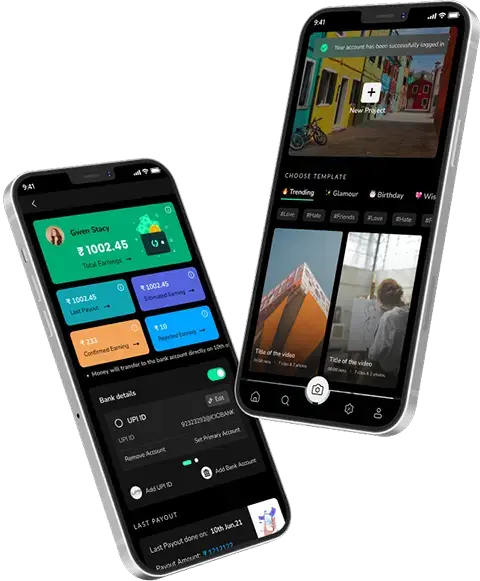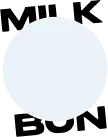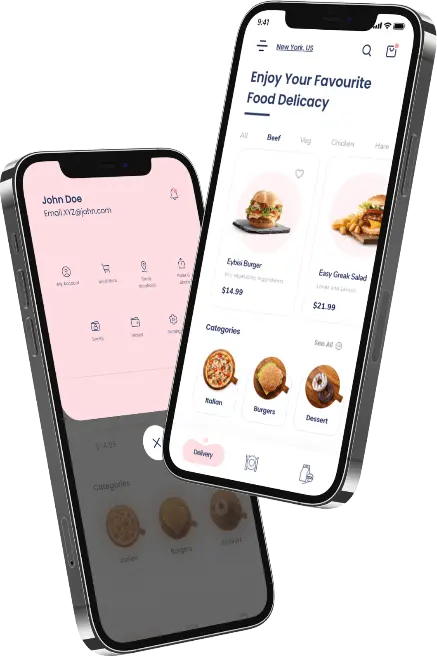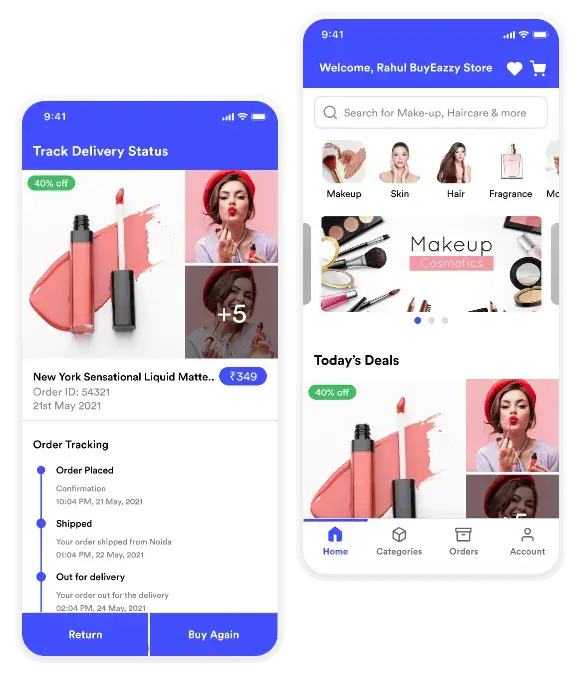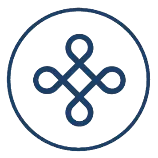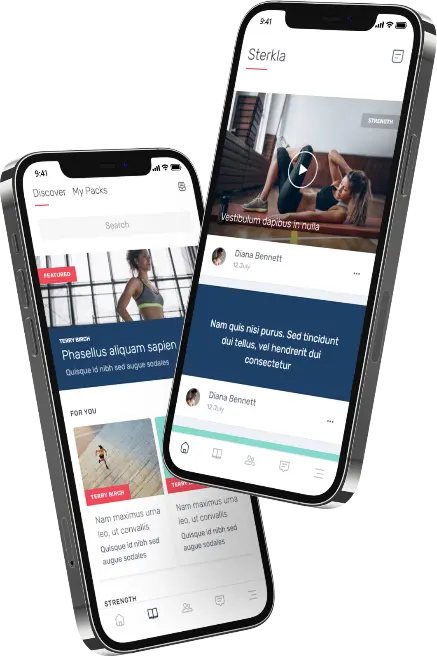14 Feb 2023
Essential Features for a Robust e-Learning App Development!
Shivani Singh
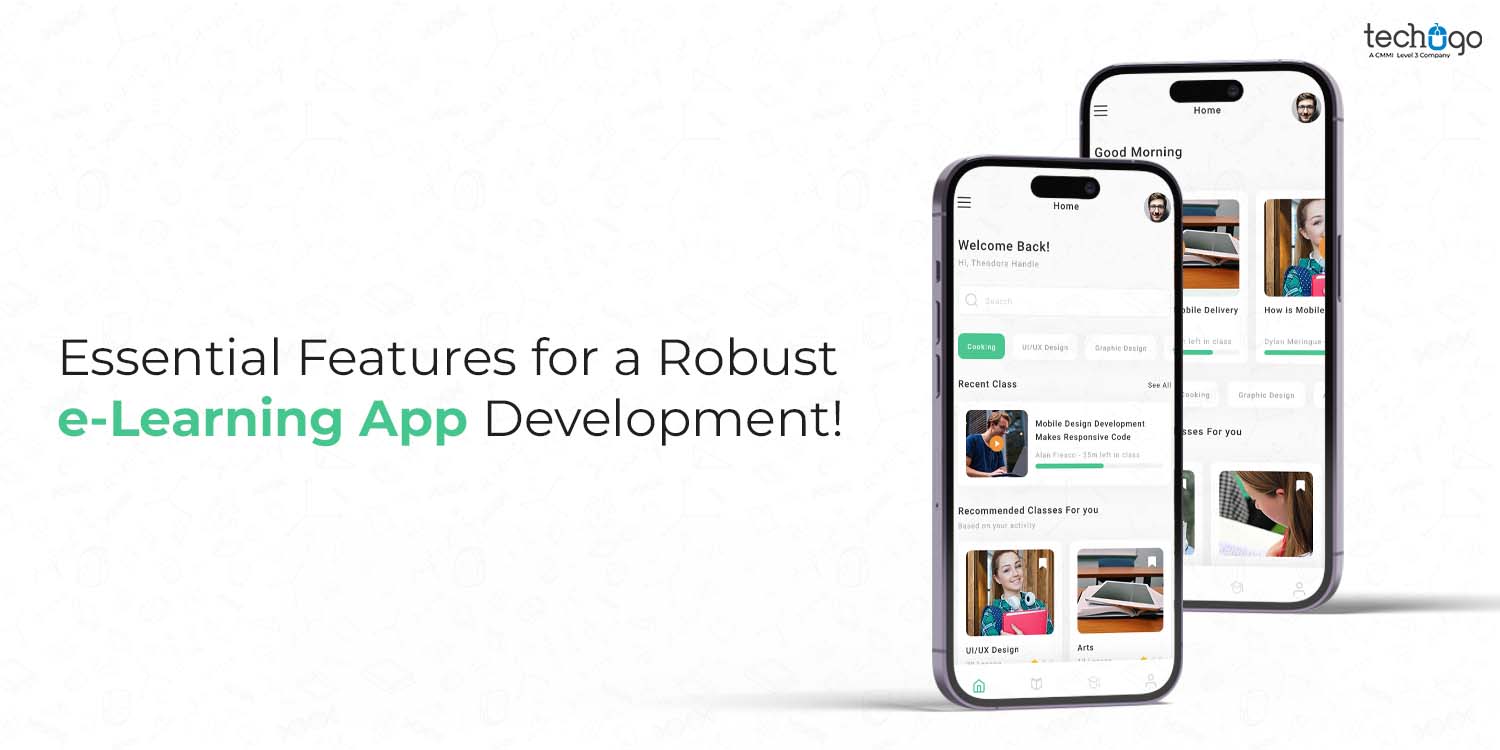
The next level of domain expertise and experience is required to develop an Education App with Features. Statista reports that education-related apps rank second in the app stores worldwide with 9.31% shares.
The classroom and training center are no longer the only place to learn and master skills. Thanks to eLearning, education apps, and websites, the entire education system is experiencing a rapid rise in online learning. Through interactive e-learning apps, students, parents, and instructors can collaborate and discuss their child’s grades, curriculum, and performance.
In recent years, schools and institutes realized the value of mobile platforms and applications. This has allowed them to expand the number of learning options for students. In addition, due to regional lockdowns, many educational institutions have had to make their online teaching available to students. This has contributed significantly to the expansion of E-Learning App development. Educational apps allow you to make money while doing good.
This guide has some amazing features for an e-learning app that will make your app unique. So, are you excited to learn further?
If yes, read further, and don’t forget to integrate these top-notch features for your next educational platform.
Look into Education App Features
Check out the features in e-learning apps that will stand you apart from the competition.
Tests and Quizzes
There are still many disputes about whether standardized tests aid or hinder students’ thinking ability or whether they can be used to assess students’ knowledge. We don’t have the answers, but we know that many universities and schools use tests as admissions exams. Therefore, the test module for e-learning app development must be available.
You can also try other types of tasks if you are concerned about regular tests needing to be more effective. Not only are tests meant to mark correct answers on a list, but they also allow students to answer free text questions. Although creating free text tasks takes extra development (letter cases must be distinguished, and results calculations have to be revised), it encourages students to think outside the box.
High-Value Content
High-quality Content is the best way to ensure returning customers. Plan the lessons and units that you will use in your field. Ensure that all material is of high quality so students can show interest. Videos and pictures should be high-resolution, and text should be written in a way that is approachable to the target audience. Techugo, a top app development company, provides high-quality text that has been thoroughly researched. This type of material can be integrated into any learning system.
Live Streaming
Most industries have seen the internet eliminate geographical barriers. Globalization has made all this possible in the education sector and other sectors. Most teaching apps/ platforms lack interaction which is crucial for effective learning. Live streaming is one of the essential features of education mobile apps. The right strategy and focus can have a significant impact on learning.
Live streaming allows for real-time interaction and massive reach. It also facilitates efficient learning.
Gamification
The game elements in eLearning app are designed to increase user motivation and engagement. In addition, they make their results visible to users, making them more rewarding. These elements may be:
- Levels — Users complete more tasks to earn nice rank-specific badges or rank next to their avatar. Classes can indicate mastery levels, such as Novice, Skilled, or Master. Your imagination is limitless.
- Points — The higher the level, the more points you collect. You can attach achievements to almost any event, from registration to reaching certain levels.
- Battles, tournaments — each participant can benefit from a positive competition and have the opportunity to learn from each other’s mistakes.
- Leaderboards –– Getting higher on a leaderboard can be a motivator and an exciting challenge.
- Virtual currency is, for example, coins that can be used to purchase a chance at retaking the test in case of failure.
Backup and Recovery
What happens if a user switches devices after they reach the 199th level of your educational app? Can they restore their progress on a new phone? They will likely swear at it and never return. You must ensure that user progress can be recovered to prevent this from happening. How to do this? Here are some ways:
- During registration, data is saved to the user account.
- Provide a registration option if there isn’t one. If they don’t have one, you can request a unique code to be generated. After app reinstallation, users can get their progress back by entering the code.
Social network elements
Social media functionality is the best feature of educational apps for team players who prefer to study in groups. Students will feel like they are in a classroom with others by adding friends and exchanging direct messages.
Students can organize their studies and stay in touch with friends through group chats or the ability to save bookmarks to help them. Sharing Content from educational apps to social networks like Twitter and Facebook can be a great social media feature that can help your platform get more exposure.
Personalized Experience
Personalized education is not limited to the Content of an education program. Instead, let the student customize the app as they wish. They have already purchased the app, so let them use it. Here are some examples of educational app elements students should be able to customize:
- Day/Night Mode
- App Background
- The Study Program Content
- It should be gender sensitive.
- It should be customizable to meet the student’s interests.
Students will enjoy learning if they can access the apps that they need. In addition, this will increase their willingness to recommend your education program.
Push Notifications
Is there a new lesson? Students can now watch new video material. Are you happy with the progress report results? It’s not a problem! You can communicate directly with your students via push notifications, which will result in more users visiting your app. This complete guide to push notifications shows you how they work and how you can implement them for your audience.
Session recording
Students can listen to session recordings and be assured that they will be able to return to the material after a face-to-face session. Students can also review the problematic concepts in session recordings, closing gaps. The session recording promotes the flipped classroom model, where teachers present core information before a face-to-face session, and students engage in student-centered activities.
Students find these recording sessions very useful for preparing for exams and assessments. The student can also save time by not having to take down notes manually. An excellent education app should allow students to record sessions to increase engagement.
How to build a learning app?
Considering your app’s impact on the market after its release is essential. You must also understand the communication channels, knowledge-based databases, trends, and information your target audience wants to see on their smartphones. So, for that:
1. Develop innovative ways to design educational applications that align with essential technologies. Also, consider how technology will help your clients create an educational app.
2. A learning app’s user interface (UI) can be bright and playful for children with drawings and animations to more severe and minimalistic designs for adults. They all have the UX component. It’s advantageous when instructional software can do these things.
- Attract and keep a person’s interest.
- Keep children interested in learning by using learning activities.
- Create memorable experiences
- Social interactions are encouraged.
3. Like all aspects of software development, the design and layout of educational apps are affected by their purpose. Particularly learning management apps should be designed with a strict minimalist approach. It is simple and outdated, but it looks like a public school.
4. When doing e-learning app development based on game logic, it will be beneficial to use charming animations, drawings, and cartoon styles. These applications can be used to entertain students and help them study better. There are a few differences in applications that teach one topic (e.g., a language).
Consult with an Educational App Development Team
Ensure to follow the following skills for e-learning app development for Android and iOS.
- Project Manager
- Business Analyst
- Designer of UX/UI
- Few mobile programmers – Flutter developers for educational apps development, android developers, and iOS developers
- One or two backend developers
- Quality Analyst
There are two options. You can either hire an in-house team or use outsourcing company services if you require the help of multiple people. Each option has its advantages and disadvantages.
Technology Stack for Education App Development
1. Technical leads on an IT team will already be familiar with E-Learning Apps development using the right tech stack. You may delegate specific responsibilities to help the team understand your requirements and the app’s purpose. Your educational app developers need to determine which technology stack is best.
2. Instead of deciding which tools to use, creating a technological stack that meets the needs is essential. Many native apps allow for eLearning on iOS and Android, including movies, 3-D animations, games-based learning, and Flutter.
3. HTML5 web apps or hybrid cross-platform applications are excellent choices for a quick app launch. Educational applications may also use advanced technologies like AI (artificial intelligence), advanced analytics, and IoT (Internet of Things).
4. App testing is essential to any Education App Development Company process. It is used to verify that the application software works correctly and conforms to all requirements. Software testers run extensive tests to ensure that the software is user-friendly and does not contain bugs.
5. Customers are also more satisfied if the software is bug-free. Quality assurance is essential when it comes to software development.
6. Once you have met educational app requirements, you can move to the implementation phase. You must first be able to anticipate the characteristics of the next-generation app to take advantage of them.
Monetization models for eLearning apps
Different monetization models can be used to generate revenue for educational apps depending on who the beneficiary is. These are the top four ways to make money from your educational product. You can choose one model or combine multiple options to generate higher revenues.
Paid apps
This model allows users to pay one-time fees to download the app and use all its functionality. The application does not charge additional fees nor offer in-app purchases. This will enable you to generate a single revenue stream, which in-app ads can extend.
Subscribe
The app publisher earns revenue by charging users a monthly or yearly subscription to access the app. The model includes a free trial that allows users to test and explore the features.
Freemium
App owners love the freemium model because it attracts more users and generates higher incomes. However, the app could be more functional and comes with basic features. A premium version of the app has all the functionality.
In-app ads
In-app advertising can be used in any vertical. App publishers can make money by placing ads on their apps. You can benefit from the app’s user base by using this revenue option, which offers many ad formats, such as reward adverts and banner ads.
What is the estimated cost of Developing An E-Learning Application?
Focusing on the learner’s perspective is an excellent place to start when creating an e-learning application. Think about what they would find enjoyable. The instructor should provide the same experience of “aha!” as when you solve a problem after struggling with it for a while. Consider how an instructor might help the student get there faster.
These criteria determine the Educational app cost for designing remote learning solutions.
- Complexity and features: This refers to the difficulty of the course’s content. If you have lots of audio, video, text, interactive, and other content, the cost of e-learning app development will be more. To build a chatbot that can interact with elementary school students and answer their questions, you will need to add the cost of making one.
- Platform selection: This is the second thing to think about. It will cost more to develop an online education platform for iOS than Android. This should be considered when budgeting for your project. Flutter can also be used to create mobile apps.
- The number of people who put their efforts into the app’s development will affect the app’s cost. For e-learning app development, hiring a skilled development team is essential. This will ensure that the app functions are correctly integrated.
Other factors, like your target audience, may also affect your development costs. The larger your web-based education software grows, the more expensive it will become.
Also Read – E-Learning App Development Cost: How to Determine the Final Sum?
How to Develop Educational Apps?
Our Techugo team has provided educational apps to publishers and global companies since 2015. We have developed a process for app development that is consistent and delivers the best value to the end product over the years.
Our elearning app development company can take over the entire development process or create a UI/UX design. We can also handle the backend and provide an emergency rescue service for urgent projects. Our team can deliver a high-quality eLearning app solution in 3 to 15 months. The app’s complexity and the number of development steps will determine the exact timeframe.
We have a track record of developing educational apps. Byju’s a beautiful example of an educational app that we have been working on to provide a seamless experience to preschoolers. You can be our next client for your next dynamic project. So, without any further delay, get in touch with Techugo, a top mobile app development company in UAE.
FAQs
What are the advantages of an education app?
Education apps offer many benefits, including learning from anywhere and at any time, connecting with tutors instantly, getting tips for specific chapters, and having easy access to tutors.
What are the differences between education apps?
There are many options for education apps. You can focus on specific subjects, such as professional online courses, foreign language learning, competitive exams, or educational gaming apps.
What are the features essential in an educational app?
An education app should have a login, registration, user profiles, add valuable content, and robust databases. It also needs search options, access to online information, mock exam enrollment, push notifications, and other features
Get in touch.
Write Us
sales@techugo.comOr fill this form



 SA
SA  KW
KW  IE
IE AU
AU UAE
UAE UK
UK USA
USA  CA
CA DE
DE  QA
QA ZA
ZA  BH
BH NL
NL  MU
MU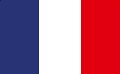 FR
FR