Write Us
We are just a call away
[ LET’S TALK AI ]
X
Discover AI-
Powered Solutions
Get ready to explore cutting-edge AI technologies that can transform your workflow!

The trends in virtual communication establish appropriate consistency when it comes to creating the video conferencing app remotely. Each messenger application or social media platform attempts to provide a substantial video capability to improve participation with their devoted users. The result of unprecedented demands for video conferencing app development has resulted in an event in which the top rankings of apps include Skype, Zoom, Google Classroom, Google Hangouts, Telegram, WhatsApp, and others that are virtual meeting and conference applications.
Also Read – How to Build a Video Chat App Like Mirami: Development Phases, Key Features, and Costs
Furthermore, this conference application has provided an innovative way for companies, educational institutes, and others with small-scale startups to carry out their work globally. The geographical location isn’t an issue, but its productivity is crucial. The app can significantly increase a business’s interaction with its internal resources, allowing the company to take on new growth and revenue generation initiatives with innovative possibilities.
This article explains every aspect of video-conferencing app price, as well as the factors affecting developing costs, apps for conferencing monetization, and more with a mobile app development company in UAE.

The mobile video conference app allows users to connect remotely via audio, video chat, and other features. Meeting participants can participate without any setup or sharing the screens to show presentations or demos. The app offers a variety of plans that provide a basic tier of functions and more expensive alternatives for organizations that need sophisticated features and greater participant capacity.
Suppose you’re contemplating creating a video-conferencing application like Zoom or Google Meet. In that case, speaking with a video-conferencing application development company is essential. Making a video-conferencing app that is updated with current rapid-moving technology promises to offer more business online strategies to showcase their efficiency within the marketplace.
Although the basis of a video conference app for iOS and Android devices is text messages and calls, some features can be distinctive. Check out the best video-conferencing app features that a leading mobile app development company in UAE uses to create a video-conferencing application:

The main feature of an online virtual meeting application is text messages or chats. Whatever application you select, you’ll discover the feature that defines the foundation of this category. You can include words, emoticons, images, and more in the text messages feature. It is also possible to consider including and benefiting from the feature of localization by offering app users the possibility of changing their language preferences. In general, with conference and meeting apps, users can choose either individual messaging or group text.
The MVP feature available within every video conference app is the ability to add contacts. To make the process easier for people using the app, businesses should connect contacts using their email ID, username, or telephone number.
The possibility of creating an organization is important in both the corporate and informal setting up of business. Nowadays, people can hold conversations with many people in a single conversation. This results in the necessity of using an app that can enable users to include multiple persons in the same conversation without delay.
For most people, conference or meeting applications are the primary means of communication. This has created opportunities to connect with others and an inbox that is flooded with different contacts and groups. A solution to this issue is to provide users with an option to search their contacts, search for groups, or even send messages.
The other feature of an online virtual conference app is calling capabilities—both video and voice calls, where you can offer one-to-one and group calls. However, suppose you’re beginning to use the MVP version of the video conference application. In that case, it is possible to incorporate a direct calling feature without any complicated integration. Suppose you are using a fully complete video conference application. In that case, it can be taken to the next level with virtual backgrounds, voice changers, AI, AI-based face stickers, and so on.
Screen sharing has become one of the top aspects of creating applications for video conferencing. For businesses where users must join forces with several people for an individual project, the feature helps keep everyone connected by facilitating discussions.
If you’re looking to develop an appealing video conferencing app development, allow users to upload their media in multiple formats and download the files (in various dimensions). Also, it is essential to ensure that video transmissions are secure from beginning to end. You can add high-level encryption techniques to the application, which will immediately increase your video streaming and mobile conferencing application development costs.
The auto-record feature is crucial for creating a video conference application like Zoom. This feature helps users record HD-quality videos that provide clarity in audio and videos that can be shared with people who didn’t attend the event. Additionally, participants can view their recordings in the future, but when they are offline.
In a physical meeting, keeping your eyes on the host, speaker, or speaker is essential. Observing the speaker’s emotions and body language and communicating with the speaker is possible. Similar to this, you could incorporate the human-like experience into your video conferencing app development with an option known as speaker tracking. Video conference systems will actively monitor the movement of the speaker’s body through zooming in to ensure that all attention is focused on the speaker and engaging the attendees.
Video conferencing sessions need the utmost care. Background noise, such as the keyboard’s typing noise, frequent traffic, or other disturbances, can be extremely disruptive for attendees. With a noise-reducing feature, you’ll be able to assist your attendees in keeping disturbing sounds at bay so that they can keep the meeting in progress. Additionally, you can use acoustic blocks to block any unwanted sound. The technology can create a virtual barrier between the meeting area, making sure that all sounds over the boundary of the fence are shut out.
For a video conferencing app like Zoom, you can include the advanced function of virtual backgrounds. This allows participants to project either a single color or an image on the display in the background. The background image configuration makes calls more exciting and keeps participants interested.
The app’s chat function lets all participants send messages or instant messages within a conversation. Chat in real time lets participants share crucial information or instructions without the need to mute their phones, another important element when determining the price to create a video-conferencing application.
If you are in a large company setup, the capability of unmuting or muting certain individuals or participants allows participants to unmute or muzzle a handful of selected attendees.

In reality, the cost to build a mobile app in UAE, including a video conferencing application, ranges between $30,000 and $200,000 and beyond, based on various factors. Things like the developing platform, tech stack, features of the app, the app’s design for video conferencing apps, development team size, etc., can directly impact the price of a videoconferencing app.
Additionally, numerous elements play an important role in determining the expense of developing social media applications. We will now examine the method of calculating the costs of developing a video-conferencing application.
Total Development Time * Hourly Rate of Developers = Total Development Cost
Using the formula above makes it easy to estimate the price of creating the video-conferencing application. Be aware that these estimates are only predictions, and the actual number may vary depending on the projects’ size, locations, and app developers‘ skills, as well as many other aspects. Therefore, if you wish to determine the precise costs involved in developing a video-conferencing application, it is recommended that you seek out a mobile application development company to evaluate your particular requirements.
Suppose you plan to develop an app that can be used on mobile devices for video conferencing. In that case, it is crucial to consider multiple elements that could exacerbate the cost of developing an app for video conferencing. Why? If you are conscious of these factors, it will save you time and cash when making choices regarding developing software to facilitate conferencing. Take a look at the following factors:
The degree of complexity is the primary factor influencing the expense of developing an application for video conferencing. The costs will be lower if you design a straightforward video conferencing application with a few features. A more sophisticated video-conferencing software with advanced capabilities will raise the price.
The choice of the technology stack could significantly impact the cost of development. A video-conferencing application might require special technologies for real-time communication. It includes WebRTC (Web Real-Time Communications), which uses specific libraries or browsers as well as APIs specifically developed to work with mobile devices. Finding an on-demand app development company with experience and skills in these technologies is vital.
Undergoing market research to ascertain your target audience, the competitive landscape, and emerging market trends is crucial in the initial stages of the app development process. The information you gather will help enhance your app’s features and positioning.
Consultation with a legal specialist to ensure conformity with the law on privacy and data protection. Copyright and privacy laws and other related legal matters are highly recommended. Additionally, there are costs associated with complying with privacy regulations such as GDPR and CCPA, which could include auditors, training, and taking the necessary steps.
The dimension of the team that develops can significantly impact the cost of a video conference application like Zoom. The team includes experienced designers, developers, project managers, and more. Therefore, you can employ the top mobile app developers in Asian nations because they’re more affordable.
The costs for hiring dedicated developers are contingent on the place of work. In this case, for example, hiring app developers costs $15 to $25 per hour, depending on their skills and experience. However, if you choose to hire developers from the UAE, hiring costs will be different.
Another aspect that influences the price of building the video-conferencing application is the choice of platform. Making your application for the Android platform will cost more due to its compatibility with devices than the iOS platform. If you want the best performance, you can choose to go native or cross-platform.
The app’s design and appearance with distinct features can increase the costs of implementing a videoconferencing app. While designing a video chat app with a few functions will be less expensive, the features will increase development costs.
An effective backend infrastructure is crucial for managing video and audio streaming, securing user accounts, meeting data storage needs, and much more. Costs can differ depending on the service you select and the design of your infrastructure.
Integration of third-party applications, such as SMS verification, payment gateways, and cloud storage, could raise development costs.
Launching and promoting your app will require marketing strategies such as ads, social media marketing campaigns, and public relations. The costs of these strategies will depend heavily on your marketing plan.
Let’s take a look at the infrastructure expenses for your video conferencing app development.
Solid infrastructure for servers is essential to support real-time video and audio communication. The cost will be based on the number of users who utilize your app and its capacity. Cloud service providers commonly utilized comprise AWS, Google Cloud, and Azure.
High-end quality video streaming requires a lot of bandwidth. Your site’s hosting fees will be contingent on the number of visitors and the quality of the streams you offer.
Data from users, recordings, and other media content requires storage equipment. The price is determined by the amount of data created and subsequently stored.

You are likely aware of the typical expenses incurred while developing a video conference app, which requires wireframing, prototyping, development, etc. We’ll look at some of the options that result in extra costs that are not obvious to use:
Maintaining your application updated with the latest operating systems, devices, and security protocols will cost you money over time. Regular updates and functions will be modified.
Support for customers with technical issues and requests is essential in ensuring customer satisfaction and resolving problems.
Monitoring and improving security measures to protect against data breaches and privacy problems is a continuous expense.
Regularly checking your server, including security upgrades and increasing capacity to handle ever-growing customer amounts, is crucial.
Depending on the application’s capabilities and the users you intend to serve, you may be able to pay for licensing third-party software components. Also, ensure that you’re complying with the law on data protection.
It is challenging to estimate the price of developing an app for video conferences since prices will vary greatly depending on factors like capabilities, dimensions, and location. To give a rough estimation of how much to anticipate from a video conferencing application, below are some estimates:
Be aware that these estimates are just estimates and can be significantly different based on the scope of the job, the mobile app development company in Dubai experience, the location, and other factors. If you want a better estimation of costs, consult with experienced project supervisors and developers who will evaluate your demands.

Specific aspects must be considered before starting the app’s design and development. Reputable digital platforms must address the issues before the launch. We’ll look at some problems that require to be resolved:
Audio and video data are highly diplomatic. This is why sticking to various legal sources and regulations for protecting data is crucial. In the absence of a compliance system and standards, your team will not have the ability to launch the application correctly and provide assistance in obtaining the best solutions available from the market after it is successful in its launch. By striking with compliance and fulfilling your requirements, you’ll be more likely to establish strong trust with users and allow them to be private when using your video conference application.
Contrary to industries that continually release and permit users to use live online communication, these are the most vulnerable regarding security and data breaches. Voice chatting and video calls are often used to sabotage malicious breaches. To create secure and reliable collaboration channels for users, including Voice Chat SDKs, End-to-end encryption, one-time password sharing bash, and two-factor authentication.
The design of your video conferencing software needs to be easy and attractive. It has a manageable load with robust interactive elements and features that could confuse people using it. Most importantly, your solution must be easy to use without guidance or directions. That is, instinctive design is in high need in the software development sector. Also, companies hire Android app developers as well as designers of UI/UX to create an app that will demonstrate their capabilities.
The modern world has changed how we view audio and video quality and will significantly affect the effectiveness of efficient video conferencing applications developed by the well-known mobile app development business. Optimising bandwidth, having a suitable codec choice solution, and the dynamic distribution of applications are key factors that ensure the high-quality assurance of the app from the mobile app development company in Saudi Arabia at a cost-effective price.
Suppose you decide to develop an iOS and Android video conference application development. In that case, you’ll need these tech stacks to provide an enjoyable and easy user experience. This is a list of the most commonly utilised latest technology stacks required for developing an application for videoconferencing. It is important to note that the stack can vary depending on the needs of your project.
Every enterprise app creator’s goal is to generate income based on their efforts in designing their application. That being said, we will look at various ways companies can make money through their apps.
There are various options to use an application for video conferencing to earn money.
When using a video-conferencing application, including subscriptions only available at the enterprise level is possible. Therefore, it is best to go on a Pro plan if you don’t have companies in your targeted group and can add businesses. This could work in multiple ways.
For instance, you could ask clients to pay for the privilege if they would like to increase the number of participants by over 50 to 100 people. Also, offer them various options for the background and put any time gaps on the call. You ask them to pay after the time limit is reached.
Although a reputable video conferencing application developer would strongly suggest against using in-app video advertisements for conferencing, you can take advantage of the white spaces showing advertisements based on images. The practices mentioned above are the principal methods of earning profit from the video conferencing app. However, you can also look up the top techniques of monetising mobile apps for more in-depth information.
Video conferences are here to stay because the streaming market is highly lucrative, and this is why many businesses have to contend with fierce competition. Developing a videoconferencing application involves skilled API integration and rigorous testing to ensure it will work flawlessly across all devices, including web and mobile. That’s probably why you’ll need a technical support advisor to help you on your way.

Making a videoconferencing application is a complex and lengthy task. Its costs cover construction infrastructure maintenance, compliance with marketing regulations, and many other things. While the initial cost could be substantial, their promise in an expanding market makes this choice appealing to businesses and entrepreneurs. When beginning an undertaking, it is essential to conduct thorough market research, identify the market you want to target, and then plan thoroughly the application’s functions and features. Additionally, working with experienced and skilled programmers and experts in this field will assist you with the complications and challenges of constructing an effective video-conferencing app.
Techugo emerges as the ideal partner for your video conferencing app development venture. With a proven track record of delivering high-quality, scalable applications for Fortune 500 companies and promising startups alike, Techugo’s expertise in crafting innovative digital solutions is unmatched. Their deep understanding of market trends and a team of skilled programmers and industry experts ensure that your app is strategically positioned for success. Techugo’s commitment to quality and adherence to industry best practices is evident in their work. By partnering with Techugo, you gain a reliable and experienced ally to navigate the complexities of app development, from conception to launch and beyond. Get in touch today to learn more!
Write Us
sales@techugo.comOr fill this form