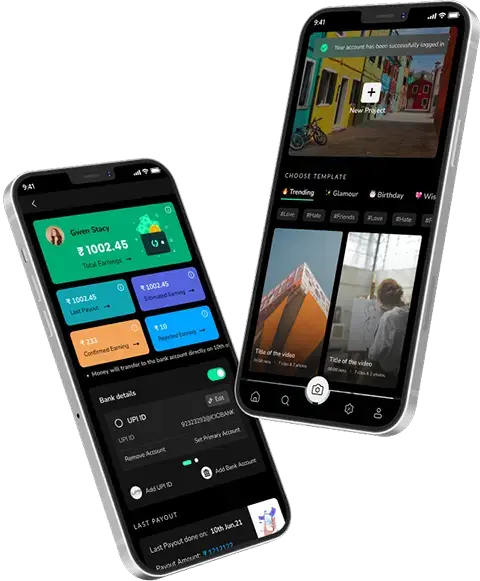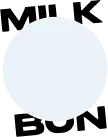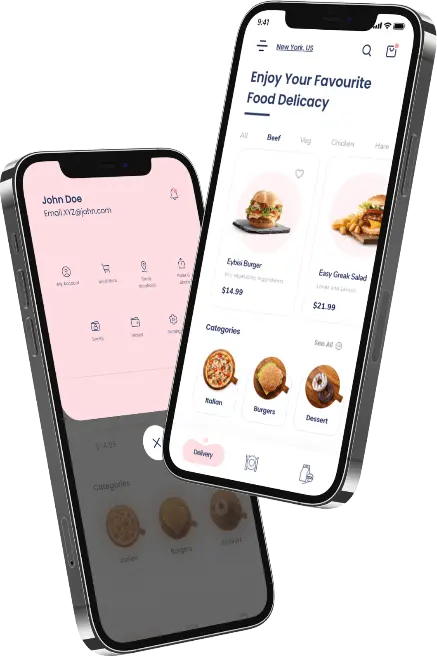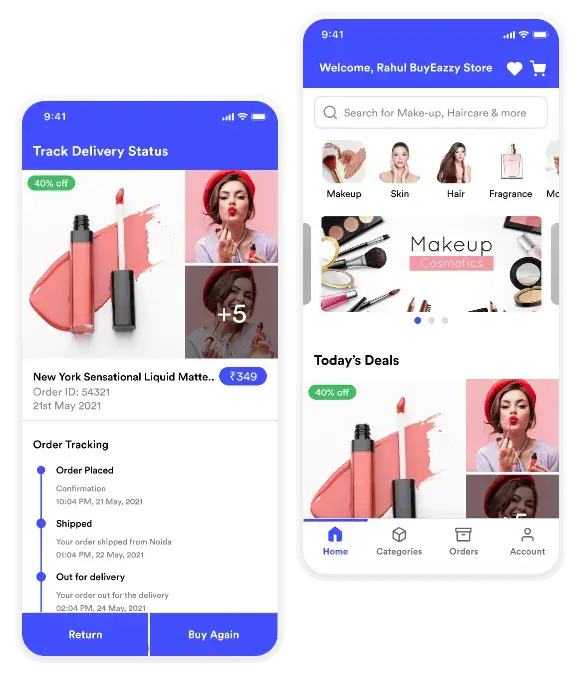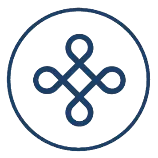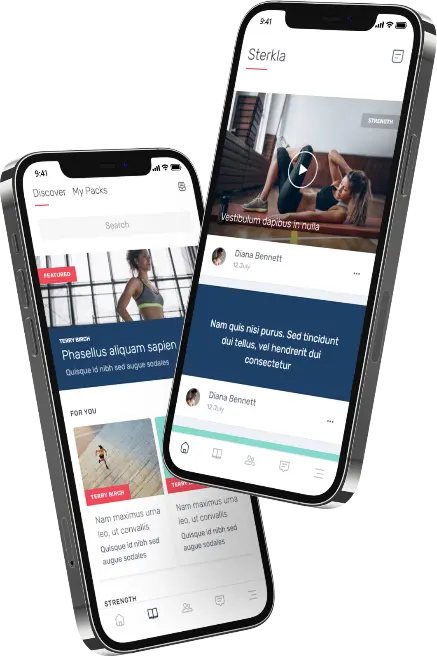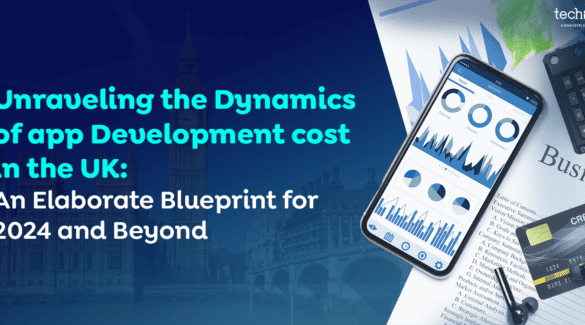26 Sep 2016
Updated on July 24th, 2019
Google “Allo”- The Most Interactive App

Google has launched the most interactive app, which is based on AI centric and the app is called Google Allo. This works for both iOS and Android platforms and is providing a sneak-peek into the strong and robust artificial intelligence capabilities that Google has worked and resulted into Allo. With Allo’s “smart” capabilities, Google aims to make it easier to respond to messages and over time adjusts to users’ own style, Google said in an official blog.
Smart Reply
Allo’s AI-powered features utilizes machine learning to suggest the perfect responses to both text and graphic messages, eliminating the typing task. Allo virtual assistants “understand your world” in ways that permit users to speak out their queries or provide the directions, the way it has been given to an assistant. User will be suggested words and phrases once start to type. Also, this smart reply feature will also suggest responses for photos. If a user receives a photo of a baby, a smart reply suggestions would pop out like “cute!”. Google says that the smart reply will improve over time and adjust to user life-style.
Google Assistant
Google Assistant is the most incredible feature introduced within this app, which lets the users to merely type @google to ask the search engine questions and acquire the help directly in their chats. Google Assistant is much closer to Facebook’s vision for M, the social network’s own AI-based assistant. This help can be taken in many things that could have been used to get the information related to flight statuses, translations along with photo recognition. For instance: when user uploads the picture of Taj Mahal, Google Assistant would ask the user, whether user wants to learn more about its history. Google has combined Allo’s smart text features with its photo recognition abilities, so the app can also suggest responses to photos that are being shared with the users. Like Snapchat, Allo allows users to draw on photos before sending them to friends.
This feature turns out to be more useful when used one-on-one, since it would help you to get the assistance related to your calendar, set reminders and get the latest headlines. User can even set alarms, timers, search photos and make calls via Google Assistant, with the help of an Android device.
How To Start With The App
User can sign up with their phone number and after identity verification, the app scans the address book to find people,who are also using the app. Another substantial feature which Allo lets, is to record a voice message, send a photo with a doodle (for Android only right now), or share a map of current location. The app also includes a number of themed sticker packs that can be used to liven up the chats.
“Google Allo can help you make plans, find information, and express yourself more easily in chat. And the more you use it, the more it improves over time,” Google said.
“If you have got a concept for your business, you can get in touch with our team to discuss further your concept to bring into reality. The discussion would help you to gain a better insight of your app requirement.”
You can reach us at: sales@techugo.com
Skype: aks141
Skype: ankit.techugo
Get in touch.
Write Us
sales@techugo.comOr fill this form