Write Us
We are just a call away
[ LET’S TALK AI ]
X
Discover AI-
Powered Solutions
Get ready to explore cutting-edge AI technologies that can transform your workflow!

Veo 3 – It’s an announcement from Google I/O 2025 that caught our attention. It’s a powerful AI video generation model that is going to change the way we create videos. It shows a significant advancement in AI filmmaking.
At Techugo, we stay updated with the latest tech. And Veo 3 is big.
At its top developer event in May 2025, Google launched Veo 3. The timing was no accident. This bold move made it clear that Google is all in on generative AI for video.
By putting Veo 3 in the spotlight, Google grabbed the industry’s attention. It’s a direct challenge to tools like OpenAI’s Sora. This launch helps Google position itself as a key player in AI video generation, and it’s moving fast to lead the race.
Veo 3 is Google DeepMind’s latest AI video generation model, designed to turn simple text prompts or static images into full videos. It is released in May 2025, and is a significant quality improvement over Veo 2.
Veo 3 integrates cutting-edge AI technology. It delivers video and native audio generation within one seamless tool. Here are 5 important features:
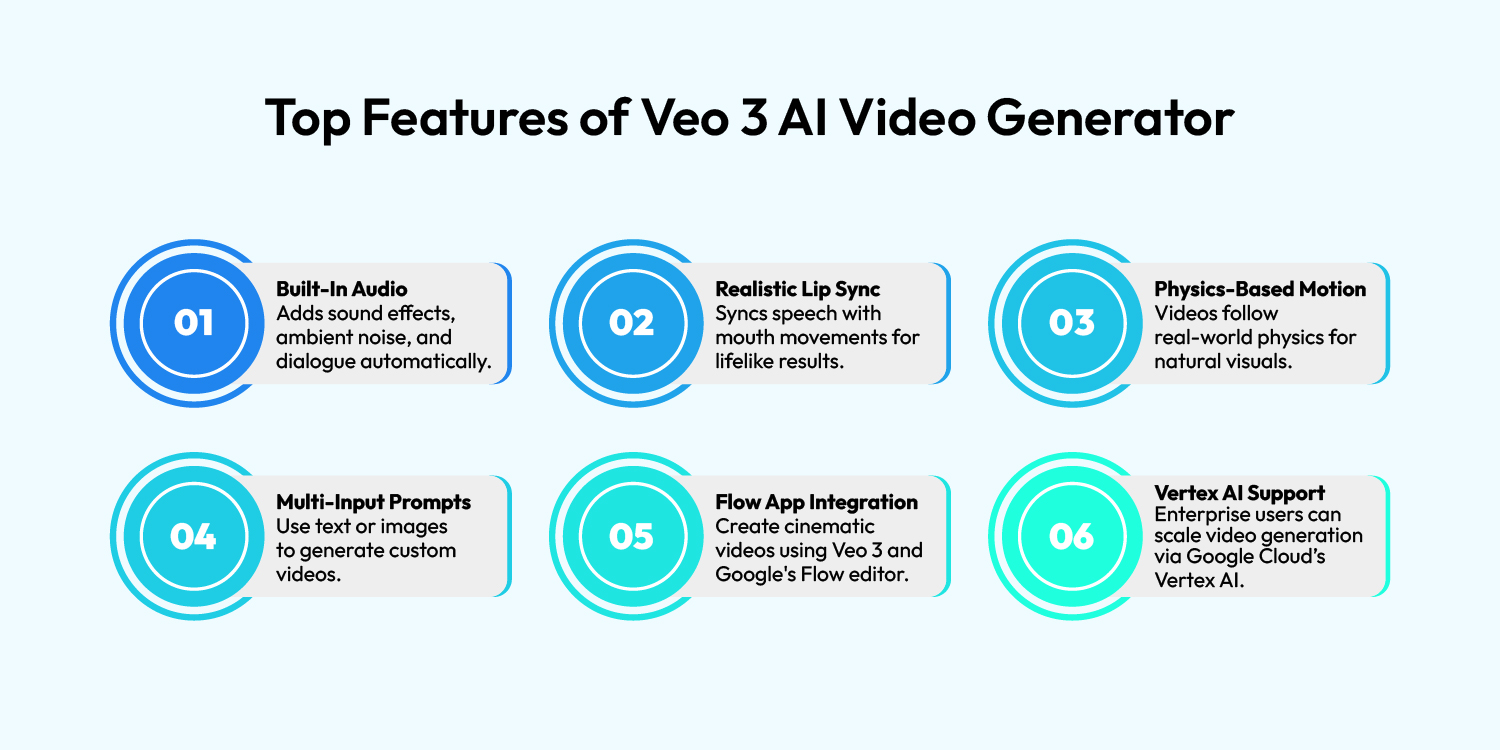
Enterprise users can scale video generation via Google Cloud’s Vertex AI.
This is one of Veo 3’s biggest strengths. It creates video and audio together in one go. That includes sound effects, background noise, and even AI-generated dialogue.
Unlike Veo 2 or tools like OpenAI’s Sora and Runway, Veo 3 doesn’t need extra tools to add sound. Everything is synced perfectly. That means smoother workflows and faster content creation, which is excellent for creators and marketers.
Veo 3 excels at creating cinematic AI clips. It mimics real-world physics, like how water moves or how shadows fall. You can also control the camera, like you can choose angles, movements, and framing for a real movie feel.
Users can generate videos using simple text-to-video prompts. The model also supports multi-input prompts. You can also add image inputs for more detail. It lets you describe scenes in detail, including characters, actions, and camera angles.
This video generation model features realistic lip-syncing capabilities. It also keeps characters consistent across scenes. This makes the video look more natural and believable.
Want to add or remove something from a video? Veo 3 lets you do that. It has powerful object manipulation features. AI comprehends the scale, shadows, and interactions of objects with the environment, so the changes feel smooth and realistic.
Everything is good, but what’s the pricing structure, and how to access Veo 3? This question must be arising in your mind. So let’s see…
You can use Veo 3 through two platforms – the Gemini app and Flow (Google’s AI filmmaking tool).
Flow gives more generation credits than Gemini. For example, Google AI Pro subscribers get 100 credits in Flow, but only 10 trial videos in Gemini.
General users can use Gemini, it is great for them, but Flow is especially built for serious video creators. This setup helps Google reach both casual users and professionals.
Accessing Veo 3 isn’t free. You’ll need a paid plan. Google offers two main tiers:
This high-tier plan is meant for professional creators and businesses. The regional limit might be due to tech or legal reasons, but it could slow things down for users outside the US, for now.
The following table provides a clear comparison of the “Pro” and “Ultra” plans. It helps users understand the value proposition of each tier.
| Feature/Plan | Google AI Pro | Google AI Ultra |
| Monthly Cost | 19.99 | 249.99 |
| Veo 3 Version | Veo 3 Fast | Full Veo 3 (State-of-the-art) |
| Video Quality | 720p | High-definition (implied, near-cinematic) |
| Video Length | 8 seconds | 8 seconds |
| Daily Limit | 3 Veo 3 Fast videos/day (then reverts to Veo 2) | Unlimited (implied by 12,500 credits) |
| Monthly Credits | 1,000 AI credits (e.g., 100 Veo 3 Quality in Flow) | 12,500 AI credits |
| Watermarks | Visible watermarks | No visible watermarks |
| Early Access | No | Yes, to new features |
| Geographic Access | Worldwide (159 countries for Gemini app) | Currently US only for full Veo 3 access |
| Included Tools | Gemini 2.5 Pro, Veo 2 Video Tools, Whisk, NotebookLM, 2TB cloud storage | All Pro features + early access, no watermarks |
Enterprise users can access Veo 3 via Google Cloud’s Vertex AI platform. Vertex AI is a managed AI development tool that supports over 200 foundation models, including Veo.
Businesses can use Veo 3 on Vertex AI to generate videos at scale. It includes safety tools like SynthID and filter controls. This ensures responsible and secure use.
With Veo 3 on Vertex AI, Google is clearly targeting business users for marketing, ads, and internal content. The platform meets enterprise needs like scalability, security, and control. It’s a smart move that opens up new revenue beyond individual subscriptions.
Also Read : Generative AI in Automotive Industry: Use Cases, Benefits, Challenges, & Future Trends
DeepMind Veo 3 is a big step up from Veo 2. The biggest upgrade? Native audio generation.
Veo 2 made silent videos; it adds synced sound, dialogue, and effects, all built-in. No extra audio tools needed.
Veo 2 was already an advanced AI video generator. It created photorealistic videos, supported 4K resolution, and followed prompts well. Veo 3 improves on this with:
Google prioritized native audio generation as a key differentiator for Veo 3. Veo 3 highlights the rapid pace of AI model development, with each generation bringing substantial new capabilities.
“Google clearly focused on fixing one major pain point: no built-in audio. With that solved, Veo 3 becomes a more complete tool, and a clear standout in the market.” – Ankit Singh, Marketing Department Head, Techugo
Veo 3 directly competes with top AI video generators like OpenAI’s Sora and Runway Gen-4. Here’s how they stack up:
Each platform has its strengths:
No tool does it all yet. That’s why creators might mix tools depending on their project. Still, Veo 3’s audio edge gives it a strong place in the evolving AI video space.
The following table provides a comprehensive comparison of DeepMind Veo 3 against its predecessor and key competitors:
| Feature/Model | Google Veo 3 | Google Veo 2 | OpenAI Sora | Runway Gen-4 |
| Native Audio | Yes (dialogue, sound effects, ambient noise, lip-sync) | No (produced silent clips, audio was post-processing) | No (currently) | No (currently) |
| Max Video Length | 8 seconds | 8 seconds (in VideoFX), several minutes overall / ~10 seconds | Up to 60 seconds | Not specified, but generally shorter clips for real-time |
| Resolution | 720p (Veo 3 Fast), High-definition/Near-cinematic (Ultra/Vertex AI) | Up to 4K (overall), 720px (VideoFX) | Not specified, but high quality implied | Not specified, can vary with speed |
| Physics Simulation | Realistic real-world physics | Realistic physics | Physics-aware motion accuracy | Can have physics quirks |
| Character Consistency | Efforts to maintain consistency , but can drift | Good realism, but difficulty with fluid movements | Focus on coherent longer narratives | Can vary, may need post-processing |
| Prompt Adherence | Strong text adherence, advanced understanding | Follows prompts closely, detailed control | Focus on narrative coherence | Provides robust output with moderate user control |
| Rendering Speed | 2x faster for “Fast” , potentially longer for quality | Demands significant computational power, longer processing | Balances speed and length | Real-time rendering, rapid iterations |
| Iteration | No isolated iterations (regenerate entire scene) | Not specified | Not specified | Real-time rendering, rapid iterations |
| Watermarks | Visible (Pro), None (Ultra) | Yes (implied by Veo 3 Pro) | Not specified | Not specified |
| Access Platforms | Gemini app, Flow, Vertex AI | VideoFX, Google Cloud services, YouTube Studio | Not specified (likely API/web app) | Not specified (likely API/web app) |
This table directly addresses the competitive landscape. It places Veo 3 against its predecessor and major industry rivals. It clearly shows where Veo 3 excels and where it might lag.
This helps the reader understand its specific market position. It also visually supports the idea of an “AI Revolution” by showing the advancements from Veo 2 to Veo 3.
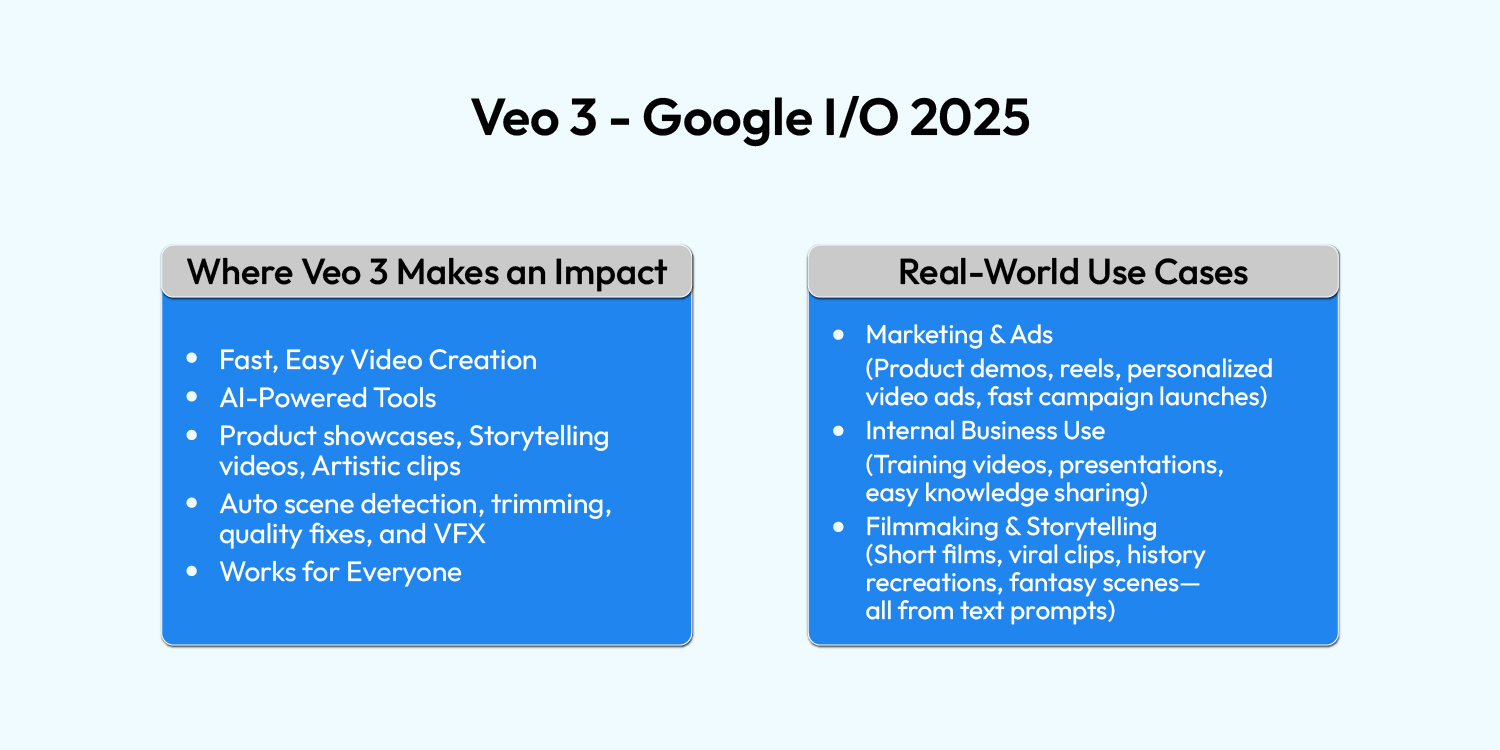
Veo 3 is changing how videos are made. Creators and marketers can now make high-quality videos without needing expert skills. It’s fast, simple, and gets your vision on screen, exactly how you imagined it.
Veo 3 makes video creation easier than ever. You can:
It handles boring tasks like:
All automated. No editing experience is needed.
Veo 3 works across industries, it is not just for influencers or indie creators. Anyone from a solo freelancer to a big brand can now make top-tier videos. This levels the playing field and shifts the focus from editing tools to pure creativity.
1) Marketing & Advertising: Veo 3 is ideal for:
2) Internal Communications: Businesses are increasingly using Veo 3 for:
3) Filmmaking & Storytelling: Filmmakers are already utilizing Veo 3:

What Veo 3 still struggles with:
Veo 3 is not the final version; it is still considered experimental. It’s in preview mode, so expect some bugs or odd results. It’s powerful, but still being tested and improved. Users should expect trial and error and plan around it.
Other common issues include:
Google has added strong safety layers for Veo 3. This includes extensive red-teaming evaluations and strict policy enforcement. All AI-generated videos feature visible watermarks and invisible SynthID digital signatures.
This clearly identifies the content as AI-generated. Stringent content policies are enforced to prevent harmful or offensive outputs. Automated safety filters look for violations in user prompts.
As powerful as it is, AI video creation raises serious questions:
These questions matter, especially in commercial work or with high-profile clients. The legal world is still catching up. Creators need to stay cautious and transparent.
The industry needs clear rules on consent, copyright, and AI ownership. Ongoing conversations between tech builders, legal experts, and creators are crucial.
Also Read : Generative Ai in Healthcare Top Application And Use Cases
Veo 3 is a major advancement in AI video generation. It pushes the boundaries of creative content creation. Its ability to combine video and audio generation is transformative.
Tech is evolving fast every moment. So, features like photo-to-video generation could be next.
At Techugo, we remain dedicated to exploring and sharing insights on transformative AI advancements. We’ll keep sharing updates so creators can stay ahead of the curve.
Google Veo 3 is basically redefining video creation.
Its native audio integration, cinematic quality, and ease of use are outstanding capabilities.
Yes, there are limits, but the potential is massive.
This is just the beginning of the AI filmmaking revolution. Get ready for a world where anyone can turn an idea into a stunning video, with just a prompt.
Google Veo 3 is a sophisticated AI video generation model. It turns simple text or image prompts into short, high-quality videos with built-in audio. It’s perfect for creators, marketers, and businesses who want cinematic AI clips fast.
Veo 3 is accessible via Google’s Flow tool or the Gemini app. It is also available to enterprise users through Google Cloud’s Vertex AI platform.
Not really. Veo 3 offers limited free trials on the Gemini app, but full access requires a paid subscription. The Google AI Pro and Ultra plans unlock more features and video generation credits.
Access is also available via Vertex AI for enterprise-level use.
The Veo 3 API (available through Vertex AI) is not free. Pricing depends on your usage and cloud setup. You’ll be billed based on compute time and API calls.
Veo 3 includes native audio, a huge upgrade over Veo 2, which made silent clips. It also beats competitors like Open AI’s Sora and Runway by offering better visual quality and synced dialogue.
Veo 3 videos are limited to 8 seconds. The model also consumes a lot of credits fast, and doesn’t allow fine-tuned edits yet. Voice and character consistency can vary across clips.
Write Us
sales@techugo.comOr fill this form