Write Us
We are just a call away
[ LET’S TALK AI ]
X
Discover AI-
Powered Solutions
Get ready to explore cutting-edge AI technologies that can transform your workflow!

Payment is a critical aspect that contributes to the success of the application, faster and convenient payment. And! faster payment flow makes the iOS app more user-friendly. Whether, you are making an eCommerce portal or on-demand service provider app, easy payments have become a need. As people are very tech-savvy and like to pay online in return of goods conveniently.
It is true that a bit of complex payments can keep your users engaged, but it is hard to keep them engaged. And most importantly when there is too much competition, as every day a new application arrives on the app store. When it comes about iPhone or iPad users, they always seek application that can offer more ease and make payment without requiring too much information. Indeed, hassle-free and secure online payments are great way to keep your customers stuck with your app.
So, now you would have understood why picking payment gateways rightly is essential. Though, before doing this you need to learn more about it. In this post, we will learn about accepting payments in IOS application.
Before you thrust in to the integration, there are certain aspects that you should pin down inside your head. Certain rules that Apple has set to publish the app on App Store with payment accepting domain, because Apple has set some standards for that.
*If your application is engaged in selling digital product or content, then you have to use Apple’s In-App Purchase framework.
*For selling physical good or services via application, the app must have 3rd-party payment processor, not the In-App Purchase
These rules are basic policies of App store, to grant any application access in app store list.
Former from the two rules, it is clear that you can’t use 3rd-party payment processor to sell digital products. This is because Apple is driven to offer convenience to users, and this processing system offers 1-click purchase experience, and enables users to make payment with Apple account simply within the app. Actually, this is the native payment interface of Apple, that is well known among users.
When it comes about third party payment gateways, it is easy to set up a payment gateway. Though, selection of service is an essential aspect. You need to pick wisely, as there is no dearth of payment gateways. Though, many people go along with Stripe, Paypal, Braintree or Authorize.net.
Seems like, integrating the proper payment information security and data flow within the native ecommerce app is quite difficult. And! inappropriation leads to poor user experience. Altogether, it includes redirection from payment gateway and writing of server-side code to surge the flow of payment, therefore developer needs to be very careful while accomplishing this task.
Certainly, it is better to pick payment processor that provides native SDK, which can easily get integrated into the custom view of app. The few options are iOS SDK provided by Paypal, Braintree, and Stripe. Rather, each of them hides different perks under their hoods, such as Paypal and Braintree has its own UI views for entire payment process. While stripe provides control over UI and needs you to utilize library for card tokenization and hand over custom view up to developer.
Well! in this article I will guide you on the integration of different payment gateways in iOS. So, let us take a look at the payment gateway integration in iOS apps.
Setting Up Apple Pay In The App
Don’t know about Apple Pay?
Apple pay is payment processor for iOS, crafted by Apple allows receive and send payment right through Siri or in Messages. Altogether, it is able to send cash right to bank accounts and manages cards. For integrating Apple Pay, developers need to use Swift 4 language.
1. First create a Merchant ID, that you can process by login through the developers’ account on https://developer.apple.com
2. Now configure Apple Pay capabilities in Xcode for your project. this includes all the capabilities on Apple Pay Toggle to be “on”.
3. Use iTune Connect and create a sandbox user in it.
4. Add a test card
5. Generate a payment request in your project
6. Handle the result
The process is not simple and requires expertise. This is just an overview. It is better to seek help from the expert.
Integrating stripe SDK isn’t as difficult as it seems, all you need to follow certain steps meticulously. So, here are the steps that you need to follow to collect credit card information and accept payment.
1. Generate Stripe account & access your API key
2. Download the Stripe iOS SDK
3. Gather card information
4. Make a one time use token
5. Send the token to server
6. Call Stripe to charge the card on server, this completes the transaction
These processes are simple, though require attention. However, the fact is numerous applications are using intuitive and user-friendly payment systems to surge the transaction rate.
Through this post, I have walked you to the basics of payment acceptance experience fusion in iOS application. To know more about it, I would recommend to check the official documents of payment gateways and find ways to accomplish payment using their APIs.
Altogether, you need to understand that payment gateway is a critical entity of your iOS application. Therefore, integrating it precisely is critical. At Techugo, we are creating iOS applications enabled with payment gateway, that have sleek and seamless payment experience that ease down payment hassle for users. And! aid businesses in offering convenience to users. Our developers are well versed in integrating different types of payment systems and provide exemplary guidance.
Being an expert iphone application development company, we aid businesses in creating unique peer-to-peer payment solutions and apps with faster payment management. Altogether, we utilize a number of modern technologies to infuse unique features into the apps. If you are driven to create an app for creating a large customer base for your business, get in touch with us.
Write Us
sales@techugo.comOr fill this form