Write Us
We are just a call away
[ LET’S TALK AI ]
X
Discover AI-
Powered Solutions
Get ready to explore cutting-edge AI technologies that can transform your workflow!

The Android 8.0 is finally here and with the most lip-smacking name, we could ever imagine of; OREO. Yes, isn’t it way too scrumptious, for the software update, but this the way it is, and it is the continuation of the legacy of Android. There had been a series of speculations which were spiked up before the official release of Android 8.0, but finally, Android O is revealed to the world as Android Oreo. The Android Oreo has made a sensational entry with a huge Oreo Statue in Google’s Head Quarter, and we have decided to bring you the most sizzling features from Android Oreo…so let’s read ahead…
Feature #1
Battery Life
Calling the battery life as the must-take feature of Android Oreo, would not be wrong, because its major focus is on battery life and it limits the processes applications to perform in the background when multiple apps are running, which gives the users an edge over the battery life once they would install it. Android Oreo functions in a very calculative manner and restricts what apps can do in the background like the ‘Doze feature’ would put the unused apps to sleep when the phone is not being used and would wake them up, only when there is a demand. This in result would improve the battery life and users would relish the usage.
Feature #2
Picture-in-Picture
This indeed is a most compelling feature of Android Oreo; Picture-in-Picture (PiP). With this feature, the users can resume a DUO video call and watch a video started in Chrome. This feature is the most suitable feature for the large screened mobile phones, wherein users can continue watching a video while being on chat or email.
Feature #3
Smart Text Selection
This feature is actually an outcome of Google’s brain job, allowing the users to utilize the smart text selection, wherein the users can identify the information like address or phone number on its own, this would also know how to select all the text, if the users want to copy, then users need to double tap to auto-highlight the text, this all would simply give a seamless interaction guide to users.
Feature #4
Notification Dots
These dots will basically appear above apps, which have some pending notifications and a long tap on a dot would provide the contextual menu actions to be carried out with one single tap only.
Feature #5
Google Instant Apps
The Instant Apps feature is very much a part of Android Oreo, which lets the users view things in an app form without downloading them and users no more need to “install” on Google Play, but they can open the app and get a preview of it.
Feature# 6
Google Assistant More Powerful Than Ever Before
Google Oreo is going to make Google Assistant more useful and powerful, and within Android Oreo, Google Assistant would be open to developers, so they can integrate it within their applications, this would support the usability of applications in the long run.
Feature #7
Autofill
Every time you have to fill the details in the required fields is irksome, and Android Oreo has sensed this issue well, and have brought a solution with auto-fill feature, so now no longer users would be frustrated to fill the required information, like addresses, usernames, and even passwords on forms in apps and on the web.
Feature #8
Security Layer
The vitals in the Android Oreo, would work in the background, which would keep the background for the device more safe and secure from the phishing material, viruses and hackers, making the Android Oreo more safer and secured for the users.
These are some of the most prominent features of Android Oreo, which not just the users, but the Android developers would also relish from this new Android software update. The Android Oreo would start to roll out on Pixel and Nexus phones in a couple of weeks.
On the other hand, if you are planning for an Android app for your business, and unable to find the best mobile app development partner, then you don’t need to be confused further, and you should get in touch with a leading name in the mobile app development field, and that is Techugo- a Android application development company. At Techugo, we take pride in developing the mobile apps for the leading brands to startups and our mobile app development team has the expertise to create a unique variety of mobile app solution for your business needs, which would help you to showcase your idea, goal, and dream in the most informative and engaging way. Our team of top mobile app designers is here to help assist you with every step of your mobile app development strategy. We consult, brainstorm, manage the project, design, develop, test, launch, and market apps in the best possible way. You can get in touch with our team to discuss further your concept to bring into reality. The discussion would help you to gain a better insight of your app requirement.
You can reach us at:
sales@techugo.com
Skype: aks141
Skype: ankit.techugo
Write Us
sales@techugo.comOr fill this form