Write Us
We are just a call away
[ LET’S TALK AI ]
X
Discover AI-
Powered Solutions
Get ready to explore cutting-edge AI technologies that can transform your workflow!

Imagine an app that works flawlessly from the beginning. This sounds like it could be too good to be true. With a solid mobile application quality assurance, it’s likely. QA distinguishes the applications that can succeed from the ones that don’t. Today, consumers want nothing less than perfection. They are looking for apps that impress users with new features and perform flawlessly. This is why stringent QA is vital to ensure user satisfaction and prepare your app for success. An extensive testing strategy helps ensure that each app’s component appears and performs as expected.
Mobile App Quality Assurance has become a crucial skill for software developers. Demand for seamless and high-quality mobile apps continues to rise, and ensuring they have the best efficiency, security, and performance levels is now an essential requirement. Quality assurance for mobile app development is much more than a technological endeavor. Quality assurance is a method that aids in refining the entire mobile app development process. QA specialists are essential in creating competitive, successful mobile apps. They must know the complexity of operating system fragmentation and the various ecosystems.
This article explains why quality assurance should be prominent in your application development process. This guide shows how the proper QA method can help you create and maintain top-performing mobile apps that please your users.
Let’s get started.

The simplest way to describe it is that mobile application testing reviews mobile applications to determine whether they comply with specific quality requirements and perform according to their intended purpose. This involves an in-depth review of an application’s various elements, including its performance, functionality, security, compatibility, and performance with different mobile devices and operating platforms (OS). The process of testing ios and android devices aids in the detection and correction of any bugs or vulnerabilities that may affect user experience.
With an extensive app ecosystem, conducting mobile tests is crucial to ensuring customer satisfaction. Research shows that most app users will quickly uninstall or look for better alternatives if facing performance difficulties. Therefore, your team must do their best to limit crashes and ensure a seamless user experience.

Quality assurance is crucial to creating a positive app experience for mobile users. It confirms that the app is doing what it says. Consider a fitness tracker mobile app—would you expect to track every move you take? QA will ensure that the application does what it says and functions according to the specifications. Think about how well the app performs. Smooth, fast-loading apps keep users satisfied. Slow loading times could cause frustration and make users leave.
Also Read – Revitalize Your Fitness: Discover the Best Apps for Health and Wellness
If you have an expert in software development, the QA team will work tirelessly in the background. They perform rigorous tests to ensure your app can function well in high usage. The company’s goal is to ensure that your application runs without a hitch, regardless of whether this is the first or 1000th time opening the app.
The QA team will ensure that the app functions appropriately for the duration. They wish to spare the company from dealing with unsatisfied users because of issues or poor performance. Quality QA provides users a smooth customer experience and helps keep their attention over time.

Quality assurance provides various benefits for companies that adopt it. The advantages of quality assurance are numerous but do not limit themselves to.
By implementing robust quality controls, mobile apps for businesses can identify early and correct any issues or deviations with their services, products, or procedures. This prevents potential problems or mistakes from reaching customers and reduces the possibility of costly recalls, workarounds, or even customer complaints.
Companies can spot improvement points and take corrective measures through continuous monitoring and evaluation of results. This mindset helps organizations adjust to customers’ changing needs and technological advances, keeping them at the forefront of market competition while fostering technological innovation.
Mobile apps must function seamlessly across various hardware, screens, and resolutions. Android, for example, is an extensive ecosystem with multiple gadgets, each manufactured by different manufacturers and possessing its own specs. The QA process detects and corrects compatibility issues and ensures that an app works well with various operating systems and devices.
Production efficiency is attained through an optimized process. It is achieved by using top-quality products and minimizing the risk of defects. It also means keeping the machines in good working order, assuring the proper storage and distribution, and employing skilled employees. A productive production process reduces time and energy usage to attain the goal.
Developers will require help navigating the various operating systems for mobile devices like iOS or Android and regular upgrades. QA ensures an application is fully compatible with every operating system and has the latest technology. Additionally, it maintains backward compatibility.
Reputation is the most critical factor for any business. Quality assurance is crucial in establishing and maintaining a brand’s reputation. By consistently providing high-quality goods or services, companies can establish themselves as trustworthy, dependable, and focused on customers’ needs. An established brand’s reputation could increase customer trust, loyalty, and promotion, giving it an edge in the marketplace app.
Testing for quality assurance can reduce maintenance costs by thoroughly testing the latest releases and patches. If there is a problem within a previous system with a well-designed testing plan, re-creating it could save time and provide the developers with clear instructions to find the solution. Additionally, frequent QA tests on every application can lead to an easier-to-manage system since it runs more efficiently and is free of bugs, which makes app maintenance simpler to manage.
Delivering consistently high-quality goods or services that exceed customers’ expectations results in higher customer satisfaction. Happy customers will likely remain loyal, give positive feedback, and refer the business to their friends, improving brand image and customer loyalty.

If you’re creating a solid QA program for mobile apps, each piece of the plan must carry equal weight to ensure users have a smooth, secure experience. Let’s look at these essential components of a successful QA strategy.
A successful QA strategy begins with a meticulous plan. Having a clear vision of what you want to achieve is essential. Testing tools and planning establish goals, scope, resources, and timeframes. With careful planning, the quality of every feature tested complies with the highest standards before being released.
Then, it is time to choose between automated and manual testing. Manual testing is more hands-on and offers real-time insights into user experiences, while automated testing is similar to playing with dominoes.
Tests can be performed quickly and regularly when they are established. It’s all about balance. Automate repetitive work yet not rely on human judgment for more complex and subjective elements.
Continuous integration and distribution help keep your app on the cutting edge journey. They do this by regularly and seamlessly merging code changes into an open repository and releasing new versions. This is a continuous enhancement cycle that keeps your app solid and up-to-date.

To streamline the process of testing and QA, it is essential to know the main stages of each stage and the tasks that go along with each step. These stages are the typical cycle of development for mobile apps:
The initial step is gathering and reviewing the project’s requirements, which include functional specs, customer stories, and design mockups. A transparent communication process and a collaborative approach between all stakeholders, such as designers, app developers, and project managers, are vital to maintaining alignment and reducing confusion.
In this phase, the test approach, scope, and method are determined based on the project’s specifications and limitations. The most important considerations are the choice of test methods (e.g., manual or automated tests), identification of test instruments and a framework, and scheduling resources and timeframes.
This is where test cases, scenarios, and test scripts are created under the identified requirements and user stories. The test design document outlines the testing requirements, objectives, test conditions, expected results, and requirements for test data. Thorough documentation helps with adequate testing and troubleshooting.
Testing involves executing planned test scenarios and tests to verify the app’s function, usability, and performance. Testers carefully execute test scripts, record test results, and note any flaws or deviations from the expected behavior. The comprehensive test reports give stakeholders insight into the app’s performance and readiness to go live.
Issues and defects are recorded, prioritized, and assigned to resolution through testing. Effective defect management includes tracking the state of problems reported, working with the development team to address root causes, and confirming fixes for bugs through regression testing. Communication and transparency are essential to ensure timely resolution and prevent the accumulation of technical debt.
It is used to verify that any changes to the code don’t introduce new bugs or cause regressions in the program. Existing functionality and integration points are retested to guarantee the continuity and stability of software versions. Automation of regression testing tools may speed up the procedure by automating repeated tests and scenarios.

It’s a complicated method that requires technical advancements, know-how, business expertise, and a strategic approach to learn Mobile App Quality Assurance Testing. This section can help you learn to master mobile app quality assurance:
Comprehending the entire lifecycle of mobile apps is crucial for successful performance in Mobile App QA. Hire QA technicians to study various development techniques, including Agile or Scrum. Be aware of the stages of developing apps, from idea to release.
Find out about the operating systems that you’ll use, such as iOS or Android. Find out the differences between architecture guidelines and design fundamentals. Be updated on the most current platforms and tools for developing mobile apps.
Learn how to code in the programming languages commonly used in automation testing, including Java, Kotlin, Swift, or Python. Be familiar with the frameworks used to test mobile devices, including Appium, XCTest Espresso, and XCUITest. By gaining this knowledge in the technical realm, you’ll be able to create robust, functional, practical, and valuable tests.
Automating test situations is an essential element of effective Mobile App QA. To provide quicker feedback, automate repetitive and time-consuming testing scenarios. Utilize frameworks like Selenium and Appium for cross-platform testing. Use Continuous Integration (CI/CD), a one-stop pipeline that integrates automated testing into the development process.
Establish a strong foundation of manual testing abilities, including understanding the execution of test cases and how to report. Develop comprehensive test strategies that cover practical, performance, and security tests. Examine issues to identify unforeseen problems.
Try testing on various devices with different sizes and screen resolutions. Cloud-based services let you experiment with a variety of gadgets. It’s about understanding the effects of network configurations and conditions on efficiency.
Discover the commonly found vulnerabilities and security threats on mobile applications. Security testing is a fantastic option to minimize risks and spot dangers. Develop secure programming techniques and remain up to date with current guidelines, industry standards, and data protection.
Learn to conduct performance tests and assess your app’s performance under various circumstances. Learn to evaluate your app’s performance by measuring responses and simulating user load tests. It is possible to use software like JMeter and Gatling to conduct load tests and profiling tools for deeper analysis.
Know the design concepts and guidelines for usability to develop an acute understanding of the user’s experience. Usability tests are conducted to ensure that your web application meets the user’s requirements and is easy to use. When testing, consider factors like accessibility, navigation, and responsiveness.
Collaboration and communication are crucial for successful Mobile App QA. Collaboration between development managers, product managers, and other key stakeholders to coordinate tests with the business goals is essential to provide the feedback needed to improve tests and ensure successful implementation. Document test case plans, tests, and reports clearly and succinctly.
Establish a testing and test setting that is as similar to the actual setting as possible. It is vital to set up emulators, simulators, and real-world devices to test. Ensure your testing environment is reliable, stable, and trustworthy to ensure that you are testing accurately and reliably.
Mobile App Quality Assurance is dynamic, continuously developing new methods, modern technologies, techniques, tools, and equipment. Create a mindset of continuous learning. Participate in webinars and conferences to be informed of the latest trends in the industry. Meet with fellow users. It would help to modify your plan to meet the evolving mobile world.
Use best practices in testing automation. This means modularizing the design of test scripts, versioning the script, and keeping automated test suites up and running. Effective error handling and logging mechanisms can also assist in identifying issues.
Critical thinking skills, problem-solving, and attention to detail are essential. These are crucial for providing insight and for recognizing problems. Since QA professionals face many difficulties, they must remain flexible and patient.
Engage QA experts to determine your application’s primary performance indicators. They will include the time to respond, error rates, and engagement. Reports on tests must be complete with the findings from all tests, any concerns identified, and suggestions to improve. Analyze the efficacy of QA and determine the areas in need of enhancement.

Testing depends on the selection of methods to simplify the procedure. The choice of test tools and techniques significantly affects the efficiency and effectiveness of testing.
Automated testing tools provide advantages, including repeatability, quicker execution, and more coverage. Tools for automation, such as Appium, can help run tests in mobile application environments. They facilitate the automated execution of tests across different platforms and on mobile devices, helping to make testing more effective.
Automated testing tools seamlessly integrate with continuous integration and delivery (CI/CD) pipelines, allowing for the automatic execution of tests and reports during development. However, regardless of the benefits offered by automation tools, there are times when manual testing is preferable to automated tools.
Manual testing is essential for the testing of hybrid applications. Testers replicate real-life user interactions in this method to spot problems that automated programs cannot identify. This is especially true when checking the interface for an app that requires evaluating both interactive and visual components.
An extensive strategy for testing mobile apps includes automated and manual tools. These frameworks come with pre-defined procedures, libraries, and tests that can streamline the test process.
One of these frameworks is Appium. Appium is an open-source solution for Android, iOS, and Windows applications. It allows users to create tests using programming languages such as Java, Python, and Ruby. Appium also seamlessly integrates into CI/CD pipelines.
Espresso is a UI testing framework created by Google for Android. Its main feature synchronizes testing actions with the user interface, allowing testers to design accurate tests. Espresso is an expressive API for performing UI testing. It works well with Android Studio.
XCUITest is Apple’s UI testing framework specifically designed for iOS applications. It’s built in Xcode, making it easy for iOS developers to use. XCUITest supports Objective C and Swift and ensures compatibility with various iOS application developments. It is seamlessly integrated into Apple’s ecosystem.
Detox is an end-to-end test and automation tool created explicitly for apps that use React Native. It allows test execution and hot reloading, a significant benefit for a Mobile App Development Company working on React Native projects. Detox has defined match types and actions to improve the effectiveness of testing.
The Robot Framework is a test automation system that could be employed for mobile app tests. Its approach is driven by keywords, which makes writing test scripts which makes it available to developers and testers with various levels of proficiency. The framework can be highly customized. It is adaptable to suit the testing requirements. It can be used to test Android and iOS mobile devices.
Created in collaboration with Google, EarlGrey is a UI testing automation framework for iOS applications. It effortlessly integrates with XCTest and guarantees synchronization between UI elements. EarlGrey provides a variety of built-in matchers, making it a good choice for testing iOS apps.

Since the introduction of phones, the value of mobile applications has grown constantly in our lives. Unlike conventional applications running on PCs, a few other issues arise when developing and testing mobile apps. In general, when it comes to the mobile world, there is a distinct distinction between native apps and web-based apps. Native apps utilize the capabilities of operating systems along with hardware and system features.
However, web applications can be developed for platform-independent apps. The result is more affordable development, and mobile web applications could be more readily available in the marketplace as they operate through the mobile browser with no installation. In addition, the range of mobile phones is omnipresent. Numerous smartphones equipped with various operating systems and hardware configurations provide a nearly endless range of possibilities for mobile apps.
Mobile applications also include extra hardware components that must be considered. It is possible for the application to connect with smartphone sensors. The usage of resources by mobile applications affects the life of the battery on your phone, and the mobile data connection may not always be secure due to mobile.
Using these devices at different points in daily life can also affect the usability and design of mobile apps. Since smartphones can cover a variety of use scenarios, it is an addition to the fact that E-Commerce App Development is embedded into an existing space and works with other features. For instance, it can handle interruptions due to calls, notifications, or even the authorization model that the app uses.
Based upon the business model used in an application for mobile devices, it is either free or cost-based. The first impression usually decides whether an individual continues to use the application or decides to uninstall the application. The variety of apps available in the marketplace is vast, as the space available on the phone is constrained. In addition, when using native apps, users face the issue that operating system developers have established rules for approval within the stores that must be met to provide an application on mobile for downloading.

When it comes to improving the functionality of an application or constructing a fresh one, these best practices create the base for lasting success. We’ll look at the top mobile QA practices:
For mobile-based testing, you should address the most significant pain points before tackling the major pain points. Determine the top areas for your app’s frequent interaction with users. A skilled programming team examines these highly-traffic areas. An efficient checkout process is crucial when developing an online store. Make it happen, and you’ll be already halfway to your goal.
As mobile applications can’t be evaluated on every smartphone or operating system, testing must be limited to the most frequently employed platforms and devices. To accomplish this, platform operators and other businesses often provide data on market share, which could be used to decide which devices should be tested.
The testing strategy and planning will be adjusted for how long customers report functional errors. In addition, usability and performance are among the most often criticized non-functional demands. Data from various providers are readily available for review in this regard.
Emulators and simulators are ideal for testing functions early in development. They’re part of the typical development environments and simulate the runtime environments or hardware. Though they can’t replace hardware devices, they can still help ensure quality during the development process.
The two leading platform providers, Apple and Android, allow users to create and review statistics about mobile apps with “Apple App Analytics” and the “Google Play Console.” These statistics include the number of installations, uninstallations, and crashes of mobile applications based on the phone’s version and operating system and the possibility of comparing comparable apps.
User feedback is gold in the making. It directly indicates what’s working and what’s not from a user’s point of view. Implementing this in your QA method is vital. Resolving users’ complaints increases satisfaction.
In the end, embrace a continual improvement mentality. Gather data, test, learn, and try and test again. The process continues to improve the application with time. Instead of quick fixes, strive for lasting quality. It is possible to hire a specialist software developer to ensure that every problem that arises with the application is resolved quickly.

In a modern context focused on consumer experience and competition, it’s not an option. Still, mastering the quality assurance of mobile apps is mandatory. To do this, organizations have to adopt stringent QA methods. A solid quality assurance system is the main ingredient in impressive mobile applications. QA can spot bugs before they become a problem, ensuring the features function precisely as they should.
A thorough testing process helps save time, money, and stress later on. The quality assurance process improves user satisfaction by providing more reliable, smoother apps. Developers increase trust among users by ensuring improved quality by baking QA into their development. Be sure not to skimp on testing. Invest in QA high-quality.
Get in touch with our on-demand app development company, Techugo, to find the perfect solution for your app.
Write Us
sales@techugo.comOr fill this form