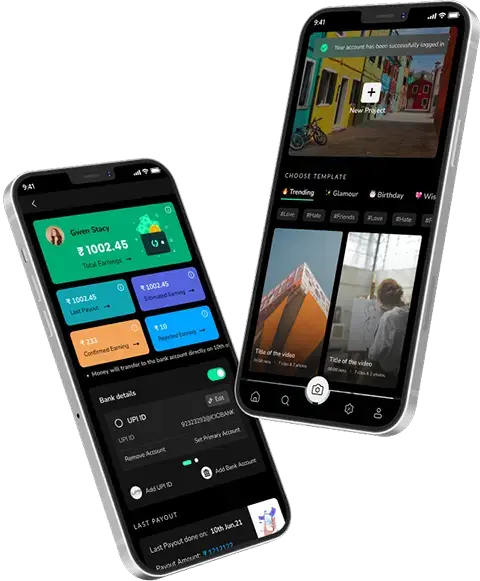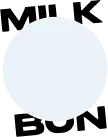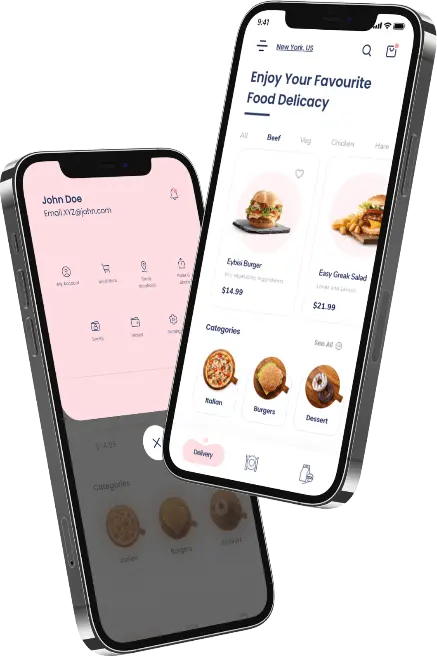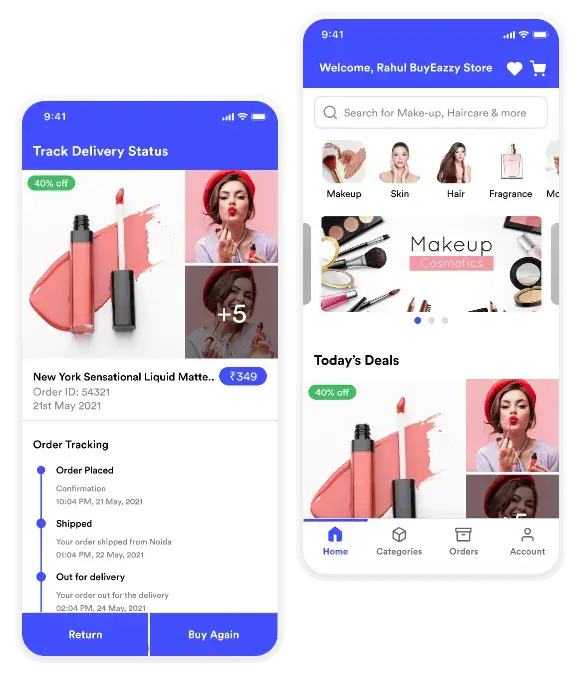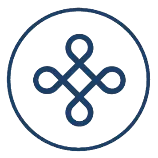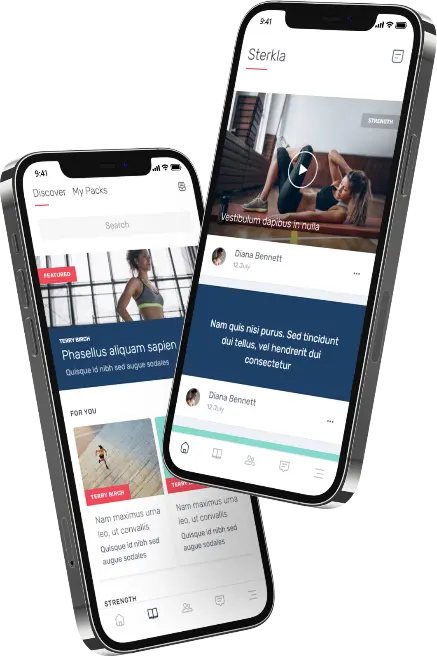10 Feb 2023
Pharmacy Point of Sale Software: How to Develop a Pharmacy POS System?
Shivani Singh

Many companies are now looking at how to create pharmacy point of sale software. This multifunctional POS platform is not only used by healthcare but also by restaurants, bars, hotels, and other small businesses that offer various services. Modern Pharmacy POS software can handle payments and manage multiple day-to-day operations such as data analytics and accounting, marketing, personnel management, and more.
The global pharmacy point of sale software market was $9.26 Billion in 2021. It is expected to rise to $19.56 Billion by 2028. These numbers demonstrate that point-of-sale systems are growing in popularity worldwide. It’s time to start your own pharmacy POS software if you don’t have one. Learn more about the benefits of pharmacy point of sale software and how to develop it.
What is a pharmacy point of sale systems?
Modern pharmacy management is dependent on the pharmacy point-of-sale system. It improves the ability of the pharmacy to manage prescription files and organize patient profiles and third-party billpayers.
A pharmacy POS system that is the best will provide you with critical technology features to help solve common pharmacy problems. It increases accuracy, offers greater control, and boosts efficiency.
Retail Pharmacy Management: The Role of Point-of-Sale Software
A fully integrated, comprehensive pharmacy POS system is essential for today’s market. For example, retail pharmacies need a point-of-sale solution. Your pharmacy point of sale software manages the day-to-day operations of your business, from checking out patients to processing business reports.
Customers and employees will enjoy a pleasant shopping experience using the right medical POS system in the pharmacy. It provides the capabilities and tools you need to manage your business and make informed daily decisions.
What are the Advantages of POS Systems?
Let’s look at the advantages of these solutions if you’re still not ready to develop pharmacy point of sale software. Then, you might reconsider your decision and look into healthcare POS system software development.
Time Savings
The pharmacy point of sale software solution can be used for more than just processing payments. It can perform many functions, such as accounting, planning, payroll, inventory management, etc. In addition, integrating Point-of-Sale systems and other applications automates daily tasks and reduces time.
Cost Reduction
Automating workflows saves employees time and reduces operating costs.
Faster Customer Service
People prefer to avoid waiting in long lines. The study found that 25% of customers will leave a store if there are long lines. POS systems make it possible to process payment transactions, increasing customer satisfaction and engagement quickly.
Full Control
POS systems enable business owners to track all their processes even when busy with other tasks.
Better Security
Cybercrimes and fraud are genuine threats. The security of customer data is a significant concern for any platform. POS systems are no exception. Staff no longer have to deal with credit or debit cards with them. Instead, it is the customers who handle payments. They also can access the PIN that will enable them to complete the transaction. In addition, many POS systems offer two-factor authentication to protect sensitive information. These precautions significantly increase security and reduce the likelihood of fraudulent behavior.
High-efficiency
POS systems can be used to analyze sales reports and evaluate the effectiveness of advertising campaigns or pricing. This will help you determine which product or service is needed to attract more customers. This will allow you to find the most lucrative products and services and to pay particular attention to how they are promoted. Calculating your daily gross income, cost, and profit is easy. Data analytics can help you forecast your future needs.
Trends in Pharmacy Management Software
For pharma market projections and related IT services, even pre-COVID estimates suggested that the U.S. pharmacy industry would experience significant growth, with an annual compound growth rate of around 14 percent for 2020-2027.
However, the COVID-19 pandemic brought enormous investments from the government, healthcare organizations, and private funds to the vaccine industry. It is essential to recognize the tech trends and current requirements when discussing the development of custom pharmacy software.
The emphasis should be on online and mobile access
The COVID-19 pandemic triggered global shifts in business operations. This saw a reduction in retail outlets and replaced them with home delivery or curbside service. The new reality was first introduced to pharmacies.
The pharmacy management system should have a web-based portal or mobile app that allows patients to order medication online, self-service, and track their delivery. It also includes the more comprehensive implementation and monitoring of e-prescription services to protect patient safety and legal compliance.
Drone Deliveries and Connected Device Systems
The most promising technology is the uncrewed delivery vehicle. These services are becoming more prominent. Drone companies are looking at drones to deliver coronavirus vaccines in remote areas of the U.S.
You can configure custom pharmacy management systems to allow various software-device integrations, such as drone management and tracking systems/modules that track medication packages.
A variety of devices can be integrated into pharmacy workflows. This is true for both customer-facing and in-house. In addition, many potential automated solutions could be developed in biotech/health tech Internet of Things technology for pharmaceutical warehousing or manufacturing.
Notifications to Patients
It is vital to keep your pharmacy’s customers informed.
You don’t want to spam your patients with bulk messages/emails or random marketing offers.
Notification features should be available in your pharmacy management system (emails, SMS, mobile push, etc.). To keep your patients happy and return to your pharmacy, you should send helpful messages based on user preferences.
The challenges of implementing pharmacy management software
- Insufficient IT infrastructure to ensure security and reliability
- Inadequacy in computer literacy and staff skills
- Inadequate matching between software functions, pharmacy business processes, and software
- Ineffective security levels in software solutions (incomplete HIPAA compliance).
- Remote databases are sometimes unavailable due to slow or poor internet connections.
These issues can all be solved if you choose custom pharmacy management software.
Features of the pharmacy management system
Pharmacists use different types of computer systems.
- Web-based ordering systems – Drug wholesalers often provide these systems and allow pharmacists to place orders on the wholesaler’s site.
- Permanent inventory systems – Federal law requires that endless inventory systems be used. These systems keep track of the medication’s quantity as it is prescribed or dispensable. The most up-to-date stock information is available to you, and the drug will automatically be taken from your inventory.
Inventory management
The inventory management processes at the pharmacy are laden with paperwork and manual checks. Order forms must be filled out manually to update stock information and place unclaimed prescriptions back in stock. Faxes to manufacturers are used to send orders. Although only some of these processes can be automated because of federal laws or the technical limitations of your suppliers’, a PMS can handle routine tasks.
- Stock organization and counting. Although medication counts are performed regularly, they cannot help in situations where drug amounts are incorrectly counted or are not up-to-date in the system. The PMS allows you to keep an inventory log that can be easily filtered using the expiration date and storage conditions. This will help you avoid dangerous errors.
- Ordering medication. A PMS uses par levels or reorder points set up by the pharmacy to generate automated orders. The system determines the number of items needed to increase stock levels and then adds that quantity to the order. The orders are sent using an electronic information interchange (EDI) method.
- Reporting. This will help them prepare for flu season when certain drugs are in high demand. It also automatically calculates par levels.
E-prescribing
E-prescribing is the electronic creation and transmission between a pharmacy and a prescriber. For example, a doctor can create a medication order using an EHR or a computerized providers order entry (CPOE system) and then send it to the patient’s pharmacy via a secure link. The pharmacy can communicate with the doctor that the order has been received and filled and notify the patient if they have not picked up their medication. It is also possible to renew your prescription in just a few clicks.
This reduces paperwork and ensures that the order is preserved and understood. The dosage is also accurate, as there is less chance of human error.
An exceptional XML-based standard, SCRIPT, allows system-to-system communication. All prescription software must be certified by Certainscripts (which works like EHR Certification), so check their database and get your system certified.
Compounding
Because compounding features are closely linked with inventory management and prescribing functions, they are often presented as one solution. However, a PMS can be used to ensure drug dosing accuracy in many ways.
- Scale integration. A PMS can connect to scales to automatically log weight and send alerts when it is outside of the acceptable range.
- Multi-batch compounding and batch support. The software allows you to create compound batches and manage their quantities easily.
- Automated compound pricing and billing. The system will calculate the prices for your compound items using average wholesale prices.
Management of medication therapy
Pharmacy environments has more potential to influence patient adherence and improve customer relationships. Medication Therapy Management is a set of services that pharmacists provide.
MTM also includes the following processes:
- Making a medication treatment plan
- Solve drug-related issues
- Patient education and training
These are some features that PMSs have to offer in support of MTM activities.
- Collecting patient information. A PMS functions in the same way as a CRM. It gathers information from multiple sources, including current medication lists, medical histories, test results from their hospital, and patient conversations about lifestyle and socioeconomic factors and health goals.
- Analytics of patient information. Data is then used to create analytics. For example, clinical decision support (CDS) software can identify problems based on the patient’s goals and suggest the best and safest medication options.
- Develop a patient care program. This is where medication adherence tools such as calendars and notifications can be used. A pharmacist and physician develop the medication therapy plan.
- Assessing the effectiveness of medication therapy. Again, pharmacists and doctors determine side effects and medication problems during treatment and adjust care strategies.
These strategies will only work if a pharmacist has a strong partnership with a doctor and reliable communication with patients.
Point of sale and billing solutions
Modern point-of-sale systems go beyond the processing of credit card payments. They also support the shopping experience that patients enjoy and help to manage inventory.
This includes:
- Processing different types of payments and returns — support credit and debit cards, FSA/HSA cards, and Apple Pay. Also, fund returns and online payment requests can be processed.
- Electronic signature capability — electronic signatures that comply with HIPAA are captured in-store and at delivery and automatically linked to patients’ records.
- Real-time inventory management — update inventory at checkout
- Financial reporting — generating customized reports.
- Management of loyalty programs — creating and managing rewards programs.
- Sales, coupon, and gift card management — Generating custom benefits and applying sales regulations
It’s often possible to acquire enterprise software in modules. This allows you to select the most important features based on your budget and needs. This is especially important because the market for pharmacy software is fragmented, and many players offer different modules and integrations. So what can you do to get more than the base software?
Additional Pharmacy Management Features/Integrations
A pharmacy point of sale software has additional features and integrations that allow for managing all other processes. Let’s take a look at them.
- Pricing management and aggregation allow you to control and review pricing from multiple suppliers
- Embedded ordering system to create and process supplier orders
- IoT integration of pharmacy devices: healthcare POS systems and automated dispensation mechanisms, web camera, etc.
Also Read – How To Develop An IoT Application: Features, Benefits, and More!
- Integration with open APIs (like shipping/delivery systems) and security systems
- CRM-focused functionality: coupon management, loyalty programs, discount programs, etc.
- Online user identification
- Chatbot solutions
- Analytics and more accurate financial reporting
- Integration with government-backed insurance systems and providers
- Integration with hospital management systems and EHR system
- Databases and medication imaging
- Multi-store management
- Claim management
- Online forms
The benefits of POS pharmacy systems
1. POS software can improve patient experience
The best Pharmacy point of sale software system will make it easier for you to please your customers. Your POS system can provide many tools and applications that will help keep your patients happy and ensure you offer a positive experience for every interaction.
- Alerts about additional prescriptions
- Pop-up notifications in workflow with patient information
- Track patient purchase history.
- Apps for patients to track and request refills
- Notifications of recommended supplements to prevent nutrient depletion
2. Integrated POS improves reporting capabilities
You need to have insight into the daily operations of your business to run it efficiently. A POS system that provides essential reports can give you drill-down capabilities to filter and customize your messages.
- Analytics of key performance indicators
- Reports customized
- Filtering reports
3. POS can increase customer loyalty
Loyalty programs that integrate with your pharmacy point of sale software can increase customer loyalty and patient satisfaction. Rewarding loyal customers can help you retain and increase your chances of attracting new customers.
- Customer loyalty programs can help you increase sales.
- Encourage repeat business
- Digital marketing automation
- Refer-a-friend emails and rewards emails, VIP program, eGift cards
4. POS software allows you to sync inventory and optimize your tools
Your pharmacy point of sale software connects your pharmacy management system with the actual pharmacy operations, including inventory management. Your pharmacy point of sale software should allow inventory optimization and sync. This includes foot traffic and online promotion.
- Connect your inventory online.
- EDI allows you to manage OTC inventory and receive price updates
- You can manage OTC inventory using promotions, sales tax holidays, shelf stickers/price stickers, and alternate barcodes.
5. Offer more delivery and payment options
Customers expect an easy shopping experience wherever they go, even at their local pharmacy. Your POS software should make it easy to provide the best services to its customers. You can enhance the customer experience by offering multiple delivery and payment options.
- Prescriptions can be delivered to your home, at your curbside, or drive-thru location.
- Payments by credit card
- FSA/HAS
- Contactless payments
- Apple Pay and Google Pay
6. A POS can be used to track compliance at both the federal and state levels
Your pharmacy’s compliance is essential. Non-compliance can lead to severe consequences. The best POS solution for your pharmacy allows you to track federal and state compliance.
- Compliance with controlled substances
- Safety caps for children
- Age restriction sales
- Relationship with patient
- Capture ID
- Counseling
- HIPAA Compliance
- Signature capture for third-party insurance
Step-by-step instructions on how to develop a pharmacy management software
How do you create pharmacy management software with predefined features and functionalities? Let’s get started.
Stage 1: Define your desired features in the Pharmacy Inventory Management Tool
- Draw a diagram of the flow of your pharmaceutical company. Next, drill down each step (including the pharmacy asset, pharma product stock management, and the medical drug dispensation processes).
- Discuss each business process in detail and decide what software solutions can be used to help facilitate it.
- Choose the software module or subsystem configuration that will be part of your pharmacy management system based on your business goals and specific needs.
Stage 2: Design Your Pharmacy Software Technology Stack & Architecture
- Decide which modules of pharmacy software can be integrated using API-based integration and which should be created from scratch.
- Model the client/server relationships in your pharmacy system and create requirements for a cloud-based solution at the back end.
- Identify the front-end requirements of your pharmacy system (user interfaces, mobile/web platforms).
- Determine whether IoT devices should be integrated into your pharmacy management system (for example, POS or automated dispensation integration).
- You should plan a hierarchy of roles based on user privileges to access the system.
Stage 3: Testing and Development of Pharmacy Management Software
- Hire a project manager capable of delivering the product.
- Design and implement user interfaces for pharmacy workflow software. These can be mobile, desktop, or web-based.
- To complete the project, gather a team of quality assurance specialists and developers who are experienced in testing pharmacy software.
- Divide the project into manageable tasks and assign them to the right specialists.
- Software testing can be controlled and organized to improve performance. Learn more about Software Testing for Medical Software and Quality Assurance in Medicine.
How do you choose the right POS system to fit your pharmacy’s needs?
Automation is a significant advantage for many businesses. This applies to pharmacies as well. Automating critical processes like inventory management, prescription management, tax filling, and billing can increase the pharmacy POS system’s operational efficiency.
These key points will help to find the right POS for your retail pharmacy. It is essential to create a list of your business needs and have a vision for your future growth.
Also, investing in this tool will help you manage your pharmacy, improve patient service, and increase profit. Pharmacy point-of-sale software enhances the functionality of pharmacies and increases customer retention.
Contact the Techugo team if you’re looking for the best pharmacy POS system. You will turn your dream into a reality with dynamic POS software.
Get in touch.
Write Us
sales@techugo.comOr fill this form



 SA
SA  KW
KW  IE
IE AU
AU UAE
UAE UK
UK USA
USA  CA
CA DE
DE  QA
QA ZA
ZA  BH
BH NL
NL  MU
MU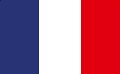 FR
FR