Write Us
We are just a call away
[ LET’S TALK AI ]
X
Discover AI-
Powered Solutions
Get ready to explore cutting-edge AI technologies that can transform your workflow!
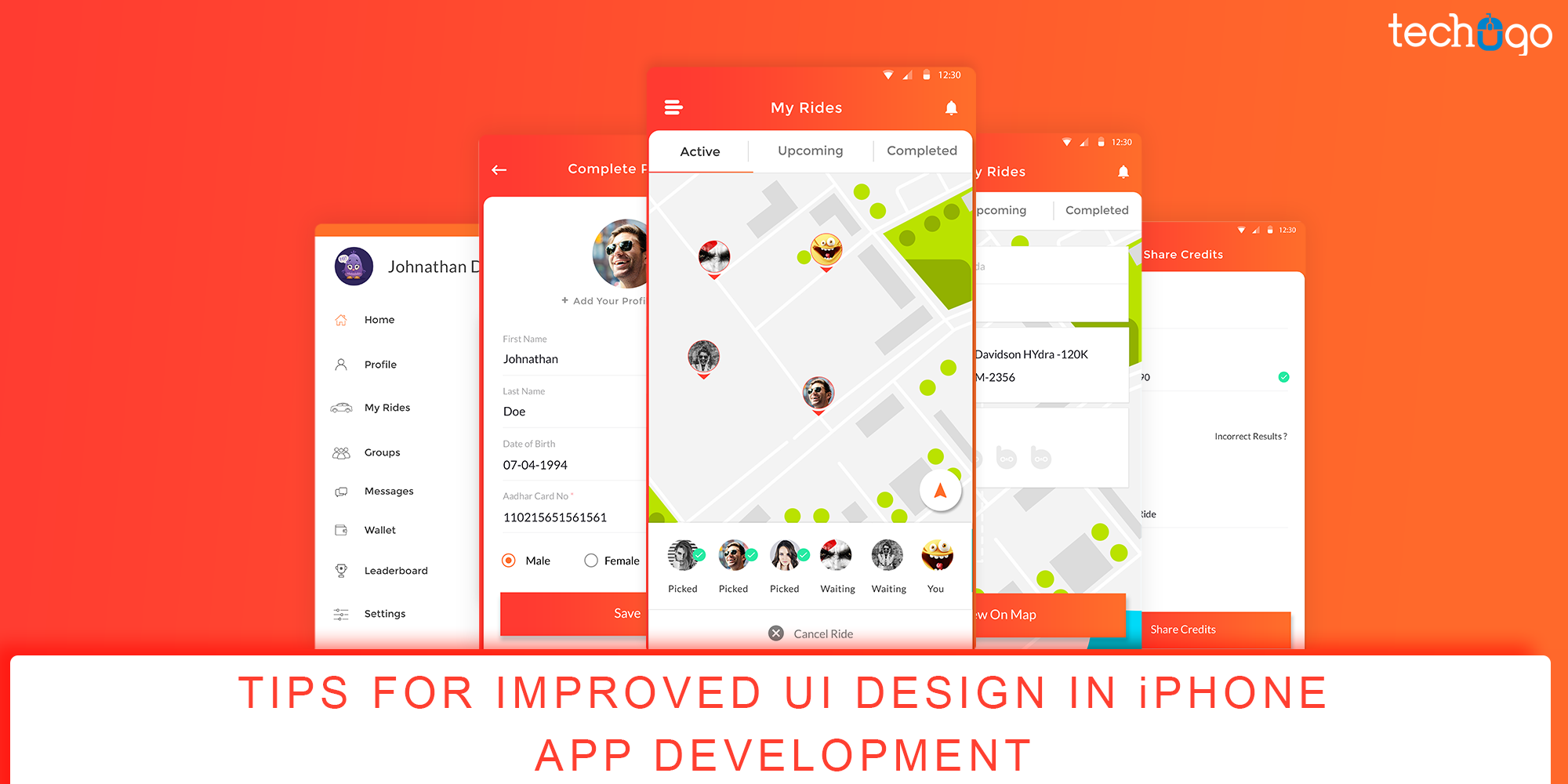
UI design decides the future of a mobile app because it paves down the way for the increased user engagement and it brings more attention from the targeted audience…
This theory is largely said and discussed by a series of marketers and the successful app owners and surprisingly everyone knows the worth of this, but very few iPhone app development companies are able to incorporate these strategies, since there is no clear guidance they receive and in the absence of light they prefer to walk in the dark and ultimately fall for the rejection of their app.
It is not just pity but almost suicidal to know that not every app company has the excellence to carry out the UI design strategy successful in an iPhone app solution.
Then is there a specific guide to be followed? Or some written strategies which can help to build a mesmerizing UI design in the iPhone app development company. Yes, there are strategies and the ways to pick right UI design strategies for a successful iPhone app development and we are going to mention those strategies herewith in this post so you can avoid even the iota of rejection horror to happen to your mobile app…
Let’s just read ahead…
Content & UI Must Be Balanced
Have you ever wondered the way or the source through a common user gets engaged with your mobile app? Yes you are right it is the accurate user interface, but do you know what is the first thing that affects the UI, that is the combination of right content and the design.
If either of these factors is not in proportion, then it distracts the users from accessing the app functionalities further and they end up accessing the right functionality and stay away from the app usability.
Testing The Right User Interface Design
The best way to follow the perfect UI design is by referring to the iPhone development guidelines, but the design can go simply wrong if it is not accepted by the users. So your first option needs to get it tested and checked on the ground of users’ preference.
If you find it not worthy as per the users’ demands, then the best strategy states that change the design and make the required changes.
Touch Controls Must Be Integrated
iPhone is known for its specific design and the navigation panel, so you need to keep a note of it and must ensure that your iPhone mobile app has the UI elements which are specifically designed for the touch controls. Also, you need to ensure that users must feel these controls highly comfortable, easy and flawless.
To make it work for all the users the controls should be created with at least 44 points X 44 points measurement, so the users can tap on it with a finger.
Take Care of Text Size
In some of the apps I found the font size too small to be read with naked eyes and believe me it gave me a doubt of myopia, but when I looked back at my phone screen and other apps, the text size worked fine with me.
This made me realize something important and cannot be given a miss is the text size…the font size plays a huge significance in the successful UI design, if it is too big then it creates the problem if it too small then again users need to zoom.
So the best practice suggests that you pick the text size at least of 11 points, since it is easy to be viewed at, and your app’s content, consisting of heading and sub-heading can easily be read.
Don’t Mess With Contrast
How about accessing an app with much hype in the market, where it is mentioned something on white with the ext color in yellow lemon, it might sound very engaging to listen, but believe me, it is the dreadful condition, because it curbs the view and user cannot read a single word efficiently.
So the lesson learned is that if you want your UI design work for your iPhone then you need to have a contrast between the font color and the background color, so it becomes readable and with an ease.
These are some of the tips which help your iPhone mobile app to actually work for your app’s success, so go ahead and let these UI design tactics to be a part of your iPhone mobile app.
Write Us
sales@techugo.comOr fill this form