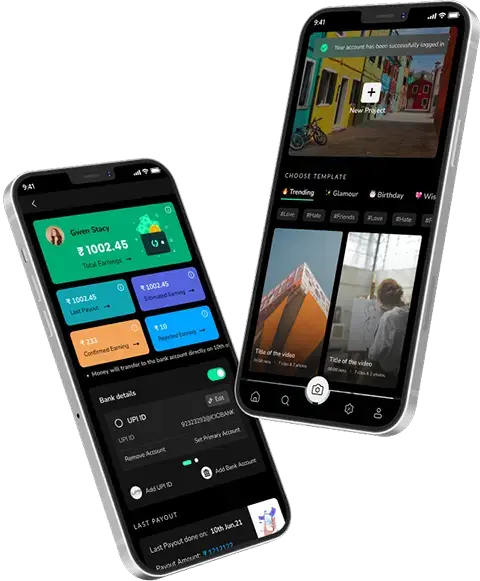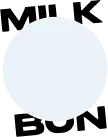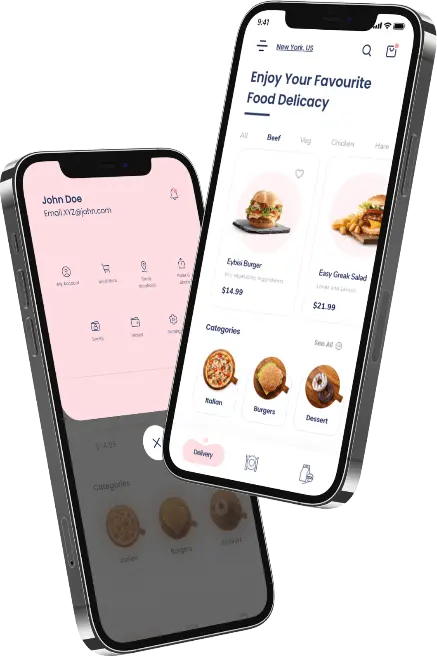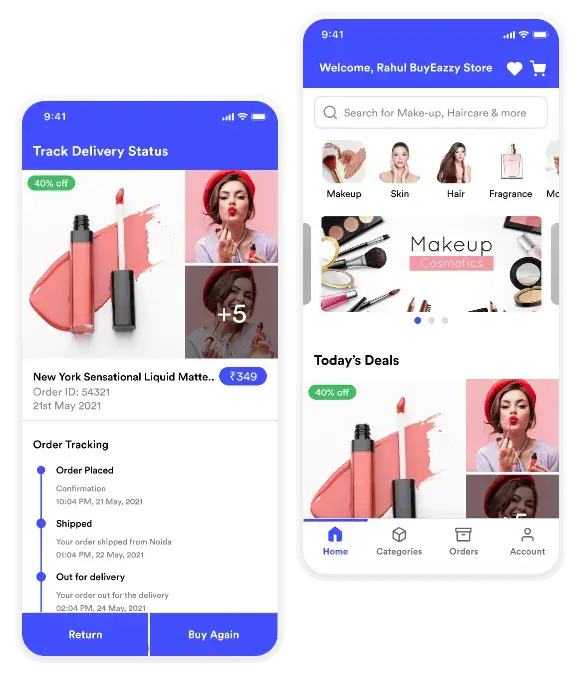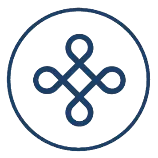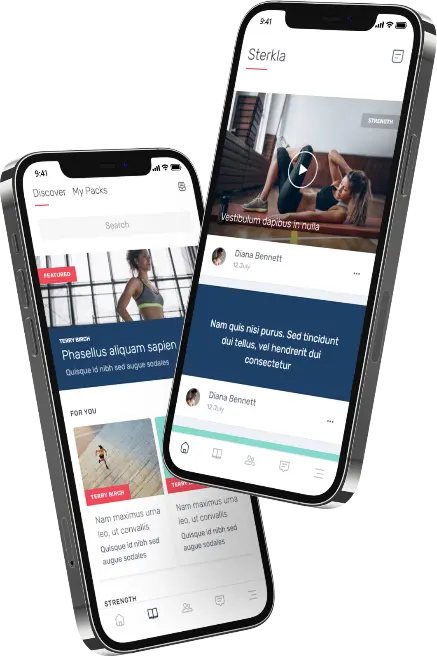29 Dec 2022
Updated on January 10th, 2023
What is the significance of the QR Code Maintenance App for Your Business? Here is a Complete Guide!
Shivani Singh
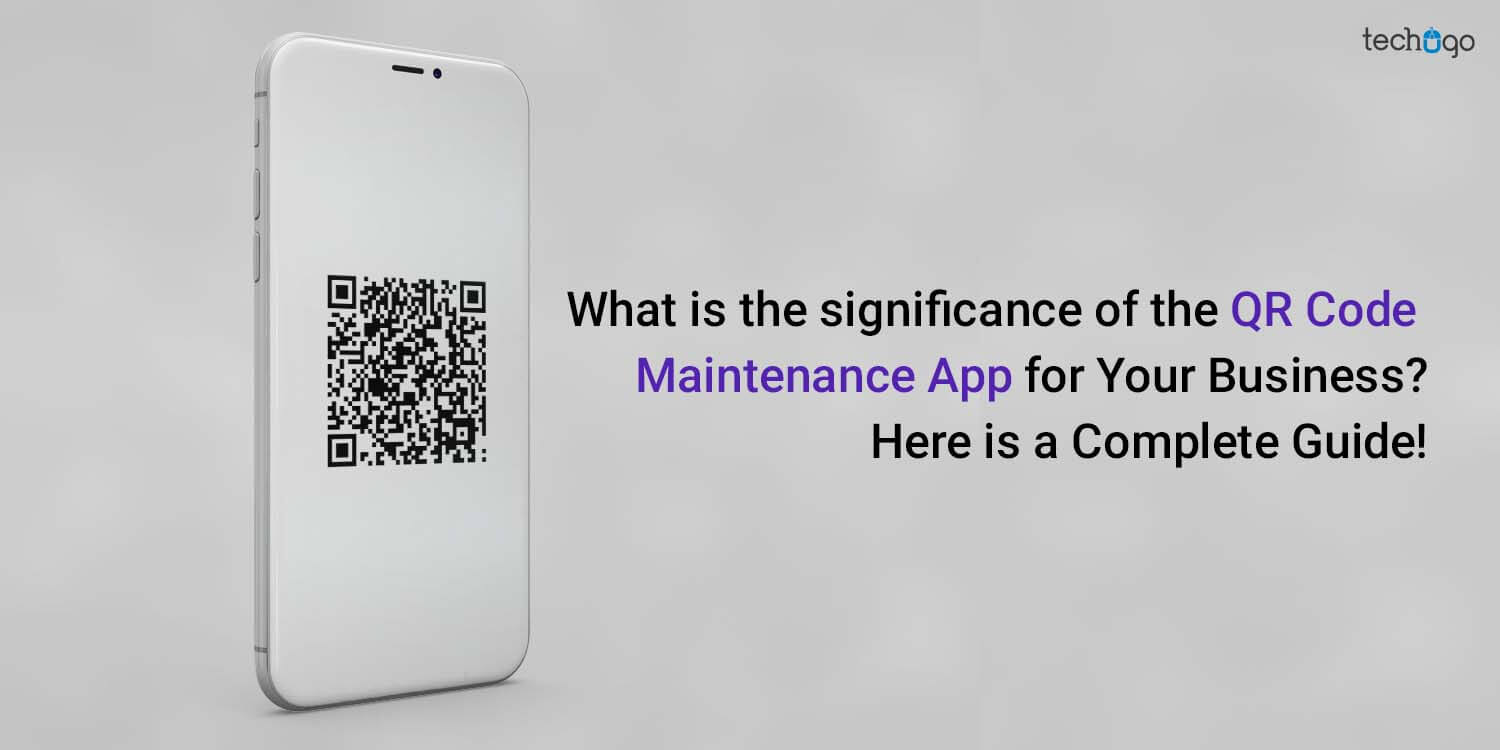
Since the beginning of the industrial revolution, technology has played a significant role in maintaining equipment. Even today, we have maintenance and management tools like QR code maintenance apps that contribute to the boost and evolution of industries.
In production lines, there is a greater need for maintenance resources, asset management, and reliability indicators.
Modern code technologies have made it possible to improve the efficiency of maintenance teams. The QR Code solutions are just one example of these advanced technologies. We have compiled everything you need about the QR Code in this article.
What is a QR code, and its working principle?
You’ve probably seen a QR Code in an advertisement. Can you describe what it is?
QR stands for Quick Response. It is a barcode with two dimensions that converts into interactive text, URL address, or phone number. Several industries use it for contact information, text messages, and geolocation. QR codes are easy to read from all angles and can carry a variety of information. Even more, they are easily placeable and scannable using a mobile phone app or specialized reader from a distance of several inches.
Most mobile devices and other equipment that has cameras can also scan these QR codes. You only need to turn on your smartphone’s camera and point it at the barcode to proceed with the further procedure. Various businesses use QR technology and QR code asset management software to track assets.
Don’t worry if your device or smartphone cannot scan the QR code. By downloading some programs and apps on your device, you can do it.
Do you ever wonder how this tool can help maintenance?
Let’s figure it out
The QR Code was created in 1994 and has been used for vehicle manufacturing and maintenance management in many other areas by various business owners.
Moreover, you can use the QR code equipment tracking for inventory management, asset information, and stock control.
The QR Code can compress large amounts of data and make it easy to access quickly using the smartphone’s camera. Industries can use the QR Code to track equipment and provide a detailed guide.
What to Avoid When Using a QR Code?
It is not a good idea to add a QR code to access digital content like social media posts, stories, videos, and SMS messages via smartphones. Although you can technically view each content type without a smartphone, they are not viewable outside of smartphones. Instead, save these channels for sharing URLs and traditional sharing methods.
What is a barcode?
A barcode is one-dimensional (1D), machine-readable code composed of a series of lines with varying widths. Barcodes often include numbers that allow you to enter the code if the barcode is not readable manually.
You can find Barcodes everywhere. They are the most commonly used auto-identification technology for stock control and basic information about products. Although a barcode scanner was needed to read barcode information, it is no longer necessary.
A Crisp and Clear Difference Between QR Codes vs. Barcodes
It is necessary to have a lot of data
One of the crucial things that differentiate between a QR code and a barcode is how much data they both can store. QR codes can be two-dimensional, as opposed to one-dimensional barcodes, and hold more data. Besides, tracking equipment with QR codes seems fun.
Uniquely identifiable items
The barcodes we use to identify the items we buy are not unique. So if you have identical items, the barcodes will be the same. This can be a problem if you use barcodes to track individual assets. That’s why QR codes are a better option as an equipment maintenance app to identify assets.
Robustness and ease of scanning
All of us expect quick scanning of asset tags. QR codes are easy to scan and can be read in any direction.
They are also resistant to dirt and scratches due to their error correction capabilities. Your QR code will still scan even if it is scratched. This is particularly important for equipment tracking and management. Equipment will go through a lot of wear over its lifetime, so it’s worth investing in robust asset tags.
The basics of asset tracking using QR codes
In the middle of the 1990s, Denso’s engineer invented QR codes. He wanted to find a better way to present multi-layered information. So instead of scanning multiple barcodes at once, he developed QR codes to speed up the scanning process.
QR Codes are faster and more reliable than any other type of code. In addition, they are two-dimensional and hold more information than traditional barcodes.
These codes are similar to those found in supermarkets and retail stores. A QR code, however, is 2D. Therefore, it can hold more data.
QR codes are also known as “matrix codes” and have high processing speeds. They can also trigger many types of activities. You can use them to generate URLs, passwords, and photos. They are popular because of the ease they provide to inventory management software with QR codes.
QR Code is a tool to manage maintenance
Did you ever think about how much time maintenance teams waste each day by gathering information, rework, communication breakdowns, lack of communication among team members, and limited access to machines?
Imagine what it would appear if you could access all information quickly via your smartphone about an asset (or Work Order) or any other item.
This is possible!
With QR codes maintenance app , it becomes easier to simplify the work of maintenance managers.
Scan the QR code of your equipment to register it on our platform, and make the most of features like pointing your phone’s camera at the QR code, entering the platform, and inspecting the asset’s details.
This tool makes it easy to visualize each asset’s operations history and activities. You can also add a Work Order or consult critical metrics and indicators.
Maintenance teams can scan the QR Code to add Work Orders.
- Avoid confusion with assets by ensuring the information in each Work Order is clear.
- You can save time by not having to print forms or spreadsheets.
- Check the asset’s past and current maintenance and plans for preventive care.
- Track stock locations and control stock;
- Accelerate the execution of activities
- Avoid mistakes and missing information in Work Orders to avoid delays.
Moreover, the team can handle various tasks such as:
- Automate maintenance tasks let you scan the NFC code or QR code to access the screen for creating work orders. This screen will automatically include details about the equipment, the engineer, and the maintenance date.
- Quickly acknowledge your equipment by scanning the chip. This will immediately display the equipment form. This function is helpful for temporary or new maintenance engineers unfamiliar with your equipment.
- Identify the spare part so an engineer can immediately see the inventory, location, and various pieces of equipment that the spare parts have been installed previously.
- An engineer can instantly access the history of a piece of equipment by scanning the QR code or NFC chip. Mobility Work’s integrated search function allows you to search for specific faults in the history of any machine needing maintenance.
- You can access a maintenance procedure or technical document by scanning the NFC or QR code. An engineer can instantly access the maintenance procedure for a piece of equipment or a technical guide detailing the steps for a specific operation.
It is as easy as selecting the NFC/QR code option from your Mobility Work mobile CMSMS to use these technologies. You can activate the QR code by simply printing it out and sticking it to the appropriate equipment. Moreover, you can attach the NFC chips to your device by simply sticking the chip to your smartphone during the configuration process.
These technologies and QR code maintenance apps make it easier to perform maintenance tasks or consult information with various pieces using the essential functions available on smartphones. They can also be installed quickly on any equipment and are not expensive.
QR codes are a great way to manage assets
Let us understand why:
Rapid identification of your assets
QR codes are often integrated into asset management systems because they provide speed. You can scan the QR code on your equipment to identify and track it. Then, use your smartphone to view the item and make any necessary updates.
QR codes for asset tracking and management will streamline your process and help you maximize asset tracking. You can access the data or information using your smartphone or any QR code reader app.
This will allow you to save time compared to accessing data in a spreadsheet, then manually updating it.
Track the history of asset transactions
The QR code tagged in each tool or equipment will contain digital information that may include the model number/serial number, factory and date of the manufacturer, and other verification/identification data.
You can find this on the tool’s outer surface or in the primary packaging. The end-user will find it easily. Enterprise resource planning (ERP), the CRM, or an in-house program will store this information and the transaction history to track the product’s distribution.
Reduce Asset Downtime
It reduces asset downtime by monitoring how fixed assets work and who uses them. A company with less downtime can be more productive and provide better customer service and a more motivated workforce.
You can reduce asset downtime by knowing the status of your fixed assets. It is possible to replace work if an asset or equipment stops working. Moreover, it proves helpful to see the history of maintenance performed on an asset.
A quick scan of the QR code asset tags will show that the damaged asset has become unusable or economically inefficient. The replacement process can be much faster for both parties.
QR codes for asset management improve visibility
Another use of QR codes is to track your fixed assets. You can retain the uniqueness of your tools and equipment if you have fewer. In addition, you can track your devices by having each tagged with a QR Code. This will show which assets belong in your company and aren’t lost or mixed up.
Smartphones can access QR codes
We have already discussed that you don’t need a budget to purchase machines that scan QR codes. You can access the QR codes with the device available in every hand.
QR codes come with a built-in correction for errors.
QR codes are more resistant to damage and are less susceptible to damage. It is essential for international shipping and distribution of equipment or tools because it corrects errors using QR codes.
Their square shape (the QR code elements, pixels) is what makes them so efficient. Due to its improved error correction, it can withstand any damage to QR codes via weather conditions and still provide high scan-ability rates.
You can edit QR codes in your content
You can modify and update your QR codes any time of the day using a Dynamic code. Asset management and tracking systems are primarily built on large-volume printed QR codes that increase the chance of errors.
If you find that you have encrypted incorrect data, you can modify your QR code’s contents by using dynamic QR codes.
QR codes can be used anywhere and are flexible
Asset tracking and management don’t require a computer to use QR codes because it may be difficult to access your office computer from afar, making it difficult for you to track and manage assets.
It is easy to integrate into your asset management software
Combining all the points above makes QR Codes simple to integrate into asset management systems. Many inventory management and asset management software allow QR codes; all you need is a way of creating them. If you want to know more about the advantages of QR codes for equipment maintenance, get in touch with our experts today.
Top QR Code Generators
GOQR.me
GOQR.me can generate QR codes using short URLs. However, it can also store text, geolocation, and event data. Click on the icon to access your data, and then fill out the fields.
Pros: A live preview of your QR code will be available in real-time. This is great for finishing off your marketing campaigns. A GOQR.me-affiliated design can add your logo to your QR code for an additional fee.
Visualead
Are you looking for a unique QR code that fits your brand? Visualead is our preferred tool for this job.
Pros: Visual QR codes are more popular than traditional black-and-white codes and can generate more user interest. This type of QR code can generate more engagement and scans.
QR Stuff
QR Stuff is one of the most robust QR code generators. It can generate codes for almost any data you wish to share with the rest of the world. This tool is compatible with YouTube videos, Zoom meeting invitations, and bitcoin information.
Pros: You can create an unlimited number of QR codes for free in three easy steps. It will work perfectly and look fantastic.
QR Code Best Practices
1. Register for an account at a website that generates QR codes
A QR code can be a problem because you cannot edit the data once it is printed. You can, however, edit the data by signing up for an Account. This is particularly essential if you plan to use many QR codes in your marketing strategy.
With a free membership to QR code generators, you can print a dynamic QR code, scan it, and pull up an editable form where you can modify the data your visitors will receive when they scan the QR code themselves. You can also track your performance analytics (which we’ll discuss below) and create a customized code version.
2. Personalize your QR code
Although QR codes can seem tedious, you can make them more interesting by customizing them. Signing up on a website that generates QR codes will help you. Moreover, you can change the colors, add a logo and create social options.
However, some customizations may make it harder for smartphone cameras and QR code scanning apps to read the code. Therefore, it’s a brilliant idea to create two versions of your QR code: one plain and one with your preferred design.
3. To make sure the QR code scans, test it
Make sure you test the QR code to make sure it is correct. Also, don’t forget to verify that the reader works correctly. Google Lens is an excellent place to begin. It takes a photo and tells you which link or item it “reads.”
The app QR code reader is another excellent free tool. It automatically navigates you to what it “reads.” Many smartphones now have a QR code reader built-in, so make sure you test it to ensure your code is visible there.
4. Analyze and track performance
You should monitor any collateral and campaigns that use QR codes, just like any other marketing campaign. This will help you determine if they are working. For example, what percentage of traffic is generated by each code? Is it possible that people scan your code and do not redeem their offer when they reach the landing page? Do they need to be more motivated to scan the QR code?
These questions can help you identify and correct poorly performing QR codes so that they more closely match those that work well.
Include a UTM tracking number on your URL to better track performance. This is especially important if your campaign uses closed-loop analytics.
Techugo can integrate all QR Code-related processes into your tools
QR codes have more storage space and can store multiple data types, allowing you to be more informed about your inventory and make better business decisions. Besides, QR codes are faster and more reliable than traditional scans using a camera-based device, such as a smartphone or tablet. App for mobile allows you to take action on items and conduct lightning-fast audits quickly. You’ll see a significant increase in investment returns. It has a low cost of adoption and faster processing.
Techugo can help you integrate the software tool you need to manage your QR Code asset tags.
This is possible using the Beaconstac API that we offer. In addition, we will help you connect all QR Code-related processes to your software tool that creates a robust QR Code asset tracking system from a single dashboard and automate various QR Code-related processes, sequences, or events. You can add a row to a spreadsheet every time someone scans a QR Code with the appropriate serial number information and timestamps. This is possible thanks to integrations with automation tools.
If you want to develop your own QR code asset management, Techugo is the right partner for you.
FAQs
What is the difference between QR codes vs. Barcodes?
When it comes to asset management, QR codes are better than barcode tracking. Because they can store more data and are more durable than barcodes when it comes to choosing. If codes are missing or worn, the remaining code will compensate for it.
How is QR Code different from RFID?
RFID tracking works better to scan more items simultaneously, but they are more expensive to install. QR codes are cheaper because they can be easily printed and are ideal for most companies. QR codes make asset management easy, quick, and efficient. With staff having easy access to smartphone technology, QR codes are advantageous.
What are the benefits of using QR Code Asset Tracking Software?
The QR code tracking of equipment is an excellent solution for field workers. It can reduce rework, improve communications and accountability and save time.
- The durability of QR code labels and asset tags can withstand extreme and harsh conditions.
- It’s easy to set up. You can simply drill, glue, or peel a tag to your asset.
- It works anywhere. You can use QR codes indoors or outdoors with a variety of assets.
- These codes can be read by all newer smartphones from several inches away.
What is the procedure to develop a QR code on Android?
The Chrome app makes creating a QR code for an Android device easy. Although you can generate QR codes for URLs, this app helps share product pages and blog posts quickly with others.
These are the steps:
- Get the Google Chrome app on the Google Play Store.
- Navigate to the URL that you wish to share.
- Click on the three vertical dots appearing at the top of the toolbar.
- Tap Share
- Select QR Code from the pop-up
- Move towards the botton and click Download, or hold your phone for someone to scan it.
Get in touch.
Write Us
sales@techugo.comOr fill this form



 SA
SA  KW
KW  IE
IE AU
AU UAE
UAE UK
UK USA
USA  CA
CA DE
DE  QA
QA ZA
ZA  BH
BH NL
NL  MU
MU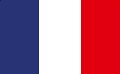 FR
FR