Write Us
We are just a call away
[ LET’S TALK AI ]
X
Discover AI-
Powered Solutions
Get ready to explore cutting-edge AI technologies that can transform your workflow!

Step into the future with augmented and virtual reality! Imagine a world where your smartphone camera doesn’t just capture reality but enhances it. Augmented Reality (AR) overlays digital elements onto your surroundings, while Virtual Reality (VR) immerses you in entirely simulated environments.
Virtual Reality (VR) provides an immersive experience via replacing reality with a virtual world. It is a simulation of the environment that completely replaces the real world and brings digital quality. These virtual environments are often larger than real life because they are entirely fabricated. For example, VR allows users to box in virtual Reality with the cartoon Mike Tyson.
Although both Virtual Reality and Augmented Reality can create a realistic environment for the user, each concept has its unique use case. For example, businesses are increasingly using augmented reality for entertainment purposes. As a result, it can generate overlays of information that add value to real-world scenarios.
In the sections below, we’ll explore the definition of these technologies, different types of AR/VR testing tools, and how they differ from others.

Augmented Reality (AR) is a new way of experiencing the digital world. It combines real and digital elements and is equally applicable to desktops and mobile devices. Its unique characteristic is its ability to reflect digital components in the real world that create unique customer experiences.

AR is a computer-generated simulation, while VR is a way to create an alternate world.
You can fully immerse yourself in the digital world with the proper hardware. However, there are some key differences between VR headsets and AR headsets. VR hardware needs sensory devices that can convert real-world movements into a modeled world.
There are critical differences between AR and VR. However, this does not mean that one technology is better. Both technologies work equally well in different applications.
Now that you have developed a complete insight into their differences, it’s time to move further and learn about AR/VR testing.

AR/VR testing covers compatibility and full-stack functionality. It also takes into account security and usability. Maintainability, performance, and a new factor called “Immersiveness” are all critical. AR/VR is a new way to combine virtual and physical worlds. The user must experience this immersive experience. Therefore, it is crucial to ensure the user has a great experience.
AR/VR can cause motion sickness, seizures, or headaches because it is fully immersive. We at Techugo identify such issues during software testing. The mobile app development team aims to create an immersive experience. Keeping that in mind, the testing team works hard to optimize the experience and minimize discomfort.
GUI testing checklists include essential elements like a menu, icon, window, and pointing device. However, augmented reality testing enables users to interact with the app using many methods, rendering traditional usability testing inefficient.
This problem has been a focus of research groups for some time.
They are working to create new standards for GUI and usability testing, reflecting the multidimensional relationships between the virtual world and Augmented Reality. Right now, there are many Augmented Reality apps that one must test. Therefore, testing engineers will need to develop their heuristics for the moment.
Our Quality and Assurance team recommends starting by reading relevant research papers. This checklist helps verify AR applications’ usability. You can use it to create your customized option for a particular QA outsourcing project.
Motion testing involves overlaying digital data onto an image that shows real-world motion. This means that movements and rotations from the smartphone’s physical camera must be translated into its virtual representation.
Although it sounds simple, it’s pretty tricky. However, we can use the gyroscope. AR applications often have motion testing issues. Therefore, checking for augmented objects that begin floating from their intended positions when the device moves in unexpected ways is vital.
A comprehensive legal framework does not cover AR application testing. So, it is vital to establish AR applications’ physical nature and interaction to protect privacy. Data privacy is an urgent legal issue as the world becomes more digitalized. Cybercrime is on the rise, but the legal implications of this industry are still unclear. That makes it a significant concern as it develops.
The testers ensure that the application runs smoothly and there are no apparent bugs. They might also have to verify that the application accurately depicts Reality. This is especially important for VR headsets and more so for the testers than the app developers. Testing an augmented reality app will be more complex than any other web or mobile app.
As there is a physical component, testers will need to be able to see how movement affects user experience. Engineers may also be interested in the device’s accessibility for people with motion sickness or the disabled.
Also Read : Into the Metaverse: Pioneering the Next Frontier in App Development

Here are some dynamic AR/VR testing tools that let you test your VR apps.
With the use of these AR/VR testing tools, you can get the answer on how to test virtual reality applications.

To provide a seamless experience to your end users, you must test your VR/AR applications. However, the question is how to test augmented reality applications.
Don’t be worried! We have the answer here.
This section will allow us to gather all the data about the design and functionality of the mobile app. Moreover, it lets you know the product’s purpose and goals, which you convert into epics or user stories to classify the product further.
You will then use the storyboard to extract use cases. This would enable our QA engineers to understand all possible user interaction scenarios and provide a more comprehensive overview of AR/VR applications than just reviewing the capabilities.
This phase allows you to understand the purpose of the application thoroughly. Even the most minor bugs can cause problems in the user experience. There, you must take the support of the QA team to test the application and create robust test suites.
You can make the most of test initialization with a solid test set and the correct number of cases. Our on-demand app development company can determine which priority is best by analyzing the various conditions under which the software is being used.
You should ensure that the test plan covers all devices and lists the products you will use to support it. Next, find out about the test environment and how to set it up.
This allows us to track the object and verify that our application has registered it. You can use multiple inputs to test the application’s performance and extract the test data. Verify that AR/VR models redirect you to the correct data.
Check the GUI to understand and fix any problems. Once this information is documented, it’s possible to get a clear insight into the scope of the project and our expectations.
Multiple testing methods, including immersive, functional, and usability testing, are needed to ensure better coverage of AR/VR applications.
Here is where you must adapt our test strategy to the project. To give you complete insight into the type of testing, we have prepared a separate section. Again, our expertise will ensure that the application meets all industry standards.
You will get the assistance of developers who use the latest technologies. This could allow you to develop a robust product with dynamic technologies that will benefit the project.
Consult our developers to understand better how our AR app development company can help you with AR/VR testing.
AR/VR technology has been around for a while. However, as the technologies are very young, it’s not easy to test them and tie them down to any specific functionality.
The best solution is to find creative solutions. You can also try the simple trial-and-error approach with domain experts, senior testers, or business professionals.
Also Read : How Virtual Reality Has Revolutionized The Healthcare System?

Functional Testing: Design, implementation, and exploratory testing according to the business or practicality, all while fully integrating the AUT.

Some tremendous benefits AR/VR testing with Techugo can provide are:
Also Read : How Top iPhone App Development Trends Are Shaping the Mobile Industry
One of the critical points for testing an AR or VR application is that you have to have a physical environment to test.
Think about tasks you’d have to complete to set up tests. Ensure that the database is in good condition before starting testing. Also, consider using access controls and the space in which you will be testing.
You must print markers for augmented reality in a production environment.
Considering the user’s feelings while using the app or virtual reality gaming is essential.
VR can cause motion sickness. Your eyes may see movement, but your body won’t feel it. This could lead to virtual reality motion sickness.
It happens the same way when you are on a boat. However, different people experience different levels and types of motion sickness.
Be sure to align yourself with AR/VR developers. The technology is still new, so testers are required to collaborate with developers. Luckily, Techugo is a team of developers and QA experts, so you would be fine, and even virtual reality testing moves seamlessly.
The best way to explore is to get your hands dirty. So get in touch with us today if you want to create an AR/VR experience. It will be up and running no matter how fast you are.
This exercise will give you valuable insights into the creation of these apps and offer suggestions for testing them.

The future of AR/VR testing looks promising, driven by advancements in technology and methodologies. As AR and VR applications become integral to industries like gaming, healthcare, and education, testing will evolve to ensure seamless user experiences. Here are some AR/VR trends shaping the future:
1. AI and Automation: Artificial intelligence and machine learning will automate the testing process, enabling faster detection of issues like latency, user interactions, and motion sickness. AI-driven tools will also simulate real-world conditions to enhance test accuracy.
2. User Experience Focus: With AR/VR’s reliance on immersion, testing will prioritize optimizing user comfort and interaction. New techniques will ensure that experiences are intuitive, natural, and free from discomfort.
3. Cross-Platform Compatibility: The expansion of AR/VR applications across devices demands testing solutions that support different platforms, including mobile phones, headsets, and smart glasses. The primary mission of such testing will be to maintain seamless functioning across various devices.
4. Enhanced Performance Testing: New testing frameworks will prioritize measuring performance metrics that evaluate frame rate alongside latency performance while determining responsiveness for smooth application performance in complex scenarios.
5. Security and Privacy: VR and AR apps collect user data, which leads testing professionals to focus on privacy standards and data security requirements alongside compliance with worldwide regulations in upcoming assessments.
Overall, the future of AR/VR testing will emphasize automation, user-centered design, and high performance, ensuring that immersive applications provide the best experience possible for users.
Augmented Reality (AR) and Virtual Reality (VR) are rapidly growing technologies. Validation of these applications is essential. It is crucial to understand how and what tests you should perform.
AR/VR applications have unique requirements, including the selection of appropriate AR/VR testing tools, defining the test scope, implementing automation, and designing effective test scenarios. Proper planning and the right tools can efficiently address these challenges, ensuring a seamless and immersive user experience.
Ensure to do AR/VR application testing while collaborating with the Techugo team, which includes UX designers, software engineers, and project managers. To develop and execute a successful testing program, you must understand the application’s limitations, features, expected outcomes, expectations, and other requirements. Luckily, you can quickly learn with our support and assistance. So, get in touch with our mobile app development company today.
Write Us
sales@techugo.comOr fill this form