Write Us
We are just a call away
[ LET’S TALK AI ]
X
Discover AI-
Powered Solutions
Get ready to explore cutting-edge AI technologies that can transform your workflow!

Are you a parent juggling daycare updates and daily schedules? Often feeling in the dark about your child’s day? Then, for a sigh of relief, read this!
Imagine a world where all that information is at your fingertips! Daily routines, photos, messaging with caregivers, and invoices. All right in one mobile app! That’s exactly what millions of families love about OWNA, a leading childcare management app.
If you’re considering building similar mobile apps for childcare, this blog will walk you through:
With OWNA’s scalability, it’s a great model to study as you embark on building your own childcare management app like OWNA.
In this guide, you’ll get insights into:
We live in a world where transparency and efficiency are key. So, wouldn’t it be great if your daycare app could bridge the gap between caregivers and families? Giving parents peace of mind and childcare providers powerful tools to run better services. Yes, surely it does!
Let’s dive in with a clear roadmap to build your vision.
About 4,000+ childcare centers trust OWNA, and many report a 98% boost in family engagement after adoption. So, what does OWNA have to offer?
Why does this matter for your project? Building a childcare management app like OWNA means:
That’s why OWNA serves as a powerful model. Investing in childcare app development pays off for families and businesses wanting seamless, modern childcare services.
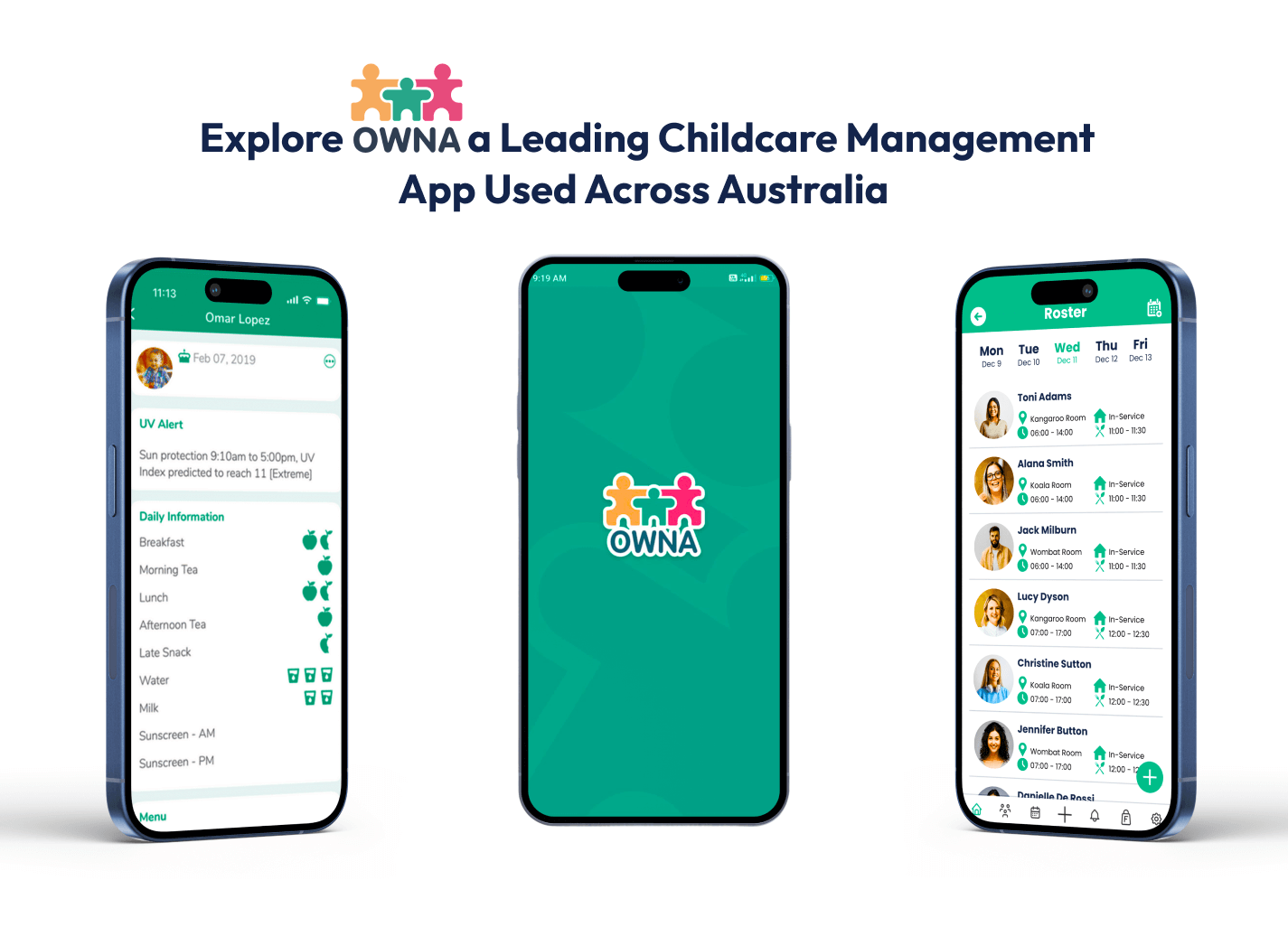
These features, grouped by user type, reflect what makes a childcare management app like OWNA truly powerful.
Now, what technical aspects go into building such an app?
Keep reading!
To build a robust and secure childcare management app like OWNA, a comprehensive tech stack is used in top childcare and edtech platforms.
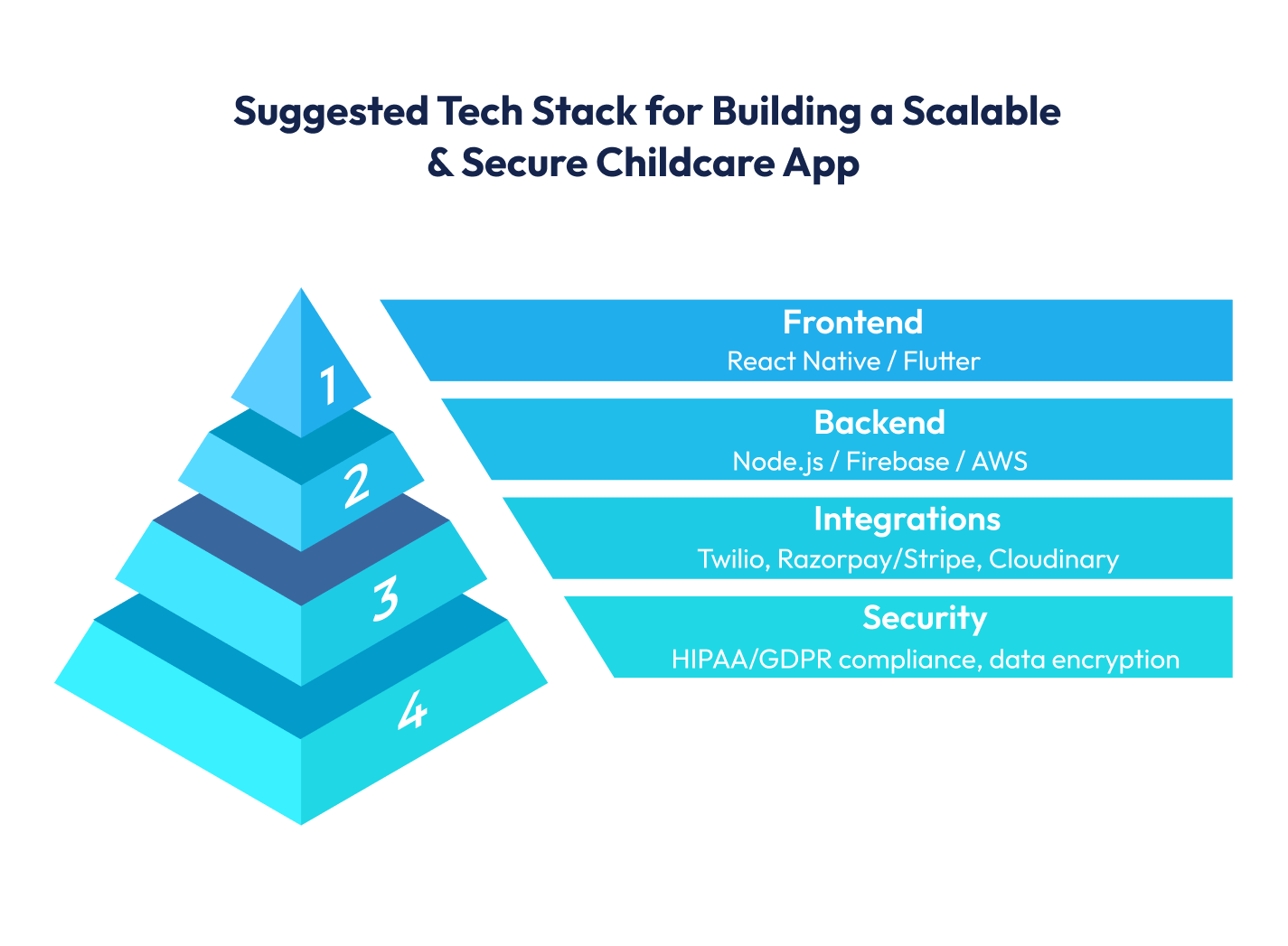
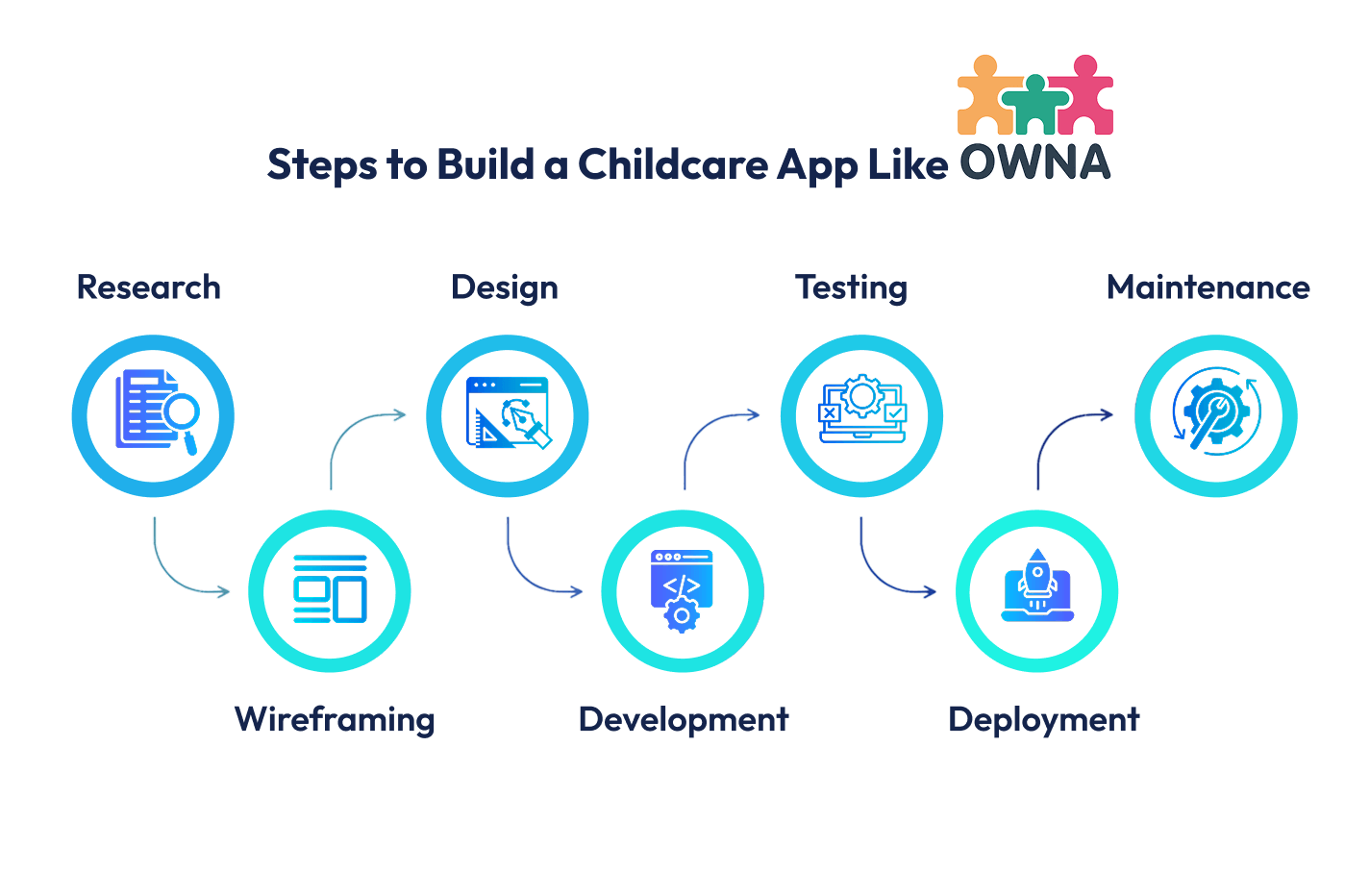
Building a successful childcare management app like OWNA takes careful planning. Alongside the right tech team and a user-first mindset.
| Step | What Happens | Key Goals |
| Discovery & Research | Analyze target users (parents, staff, admins) Study competitors like OWNA, define app goals. | Identify pain points and set a clear app vision. |
| Feature Planning & User Journey Mapping | Create user flows for each role (parent, educator, admin) Prioritize features. | Design intuitive experiences tailored to each user type. |
| UI/UX Design | Design wireframes, screens, and user interface. Focus on accessibility and simplicity. | Ensure the app is easy to use and visually engaging. |
| Tech Stack Finalization | Choose frontend, backend, database, and third-party integrations based on your needs. | Set up a scalable and secure technical foundation. |
| App Development | Build the app in modules:
| Develop a stable, responsive app across platforms. |
| Testing & QA | Conduct testing and fix bugs:
| Deliver a bug-free, reliable product. |
| Launch & Deployment | Publish the app stores and deploy the backend on a secure server/cloud. | Make the app available to users and start onboarding. |
| Feedback & Iteration | Collect user feedback, analyze usage data, and refine the app accordingly. | Improve app performance and user satisfaction. |
| Ongoing Support & Updates | Roll out updates, fix issues, add new features, and monitor usage. | Maintain quality and support user needs post-launch. |
The cost to build a childcare app like OWNA can vary significantly depending on:
If you’re hiring app developers in Australia, here’s a practical breakdown to help you plan your budget.
| Basic App | $10,000 – $25,000 |
|
| Mid-Level App | $25,000 – $50,000 |
|
| Advanced App | $50,000 – $100,000+ |
|
| UI/UX Design | $2,000 – $8,000 |
| Frontend Development | $6,000 – $20,000 |
| Backend Development | $7,000 – $25,000 |
| Admin Panel / CRM | $5,000 – $15,000 |
| Real-time Features (Chat, Alerts) | $3,000 – $10,000 |
| Payment Integration | $2,000 – $5,000 |
| Testing & QA | $2,000 – $6,000 |
| Maintenance & Support | $1,000+/month |
| USA | $100 – $200/hr | Higher cost, high quality |
| Australia | $70 – $150/hr | Moderate-to-high pricing |
| Eastern Europe | $40 – $80/hr | Cost-effective with good talent |
| India | $20 – $50/hr | Budget-friendly, scalable teams |
A pro tip to note!
Start with an MVP (Minimum Viable Product) to test your idea with key features. Then scale with add-ons and multi-centre access.
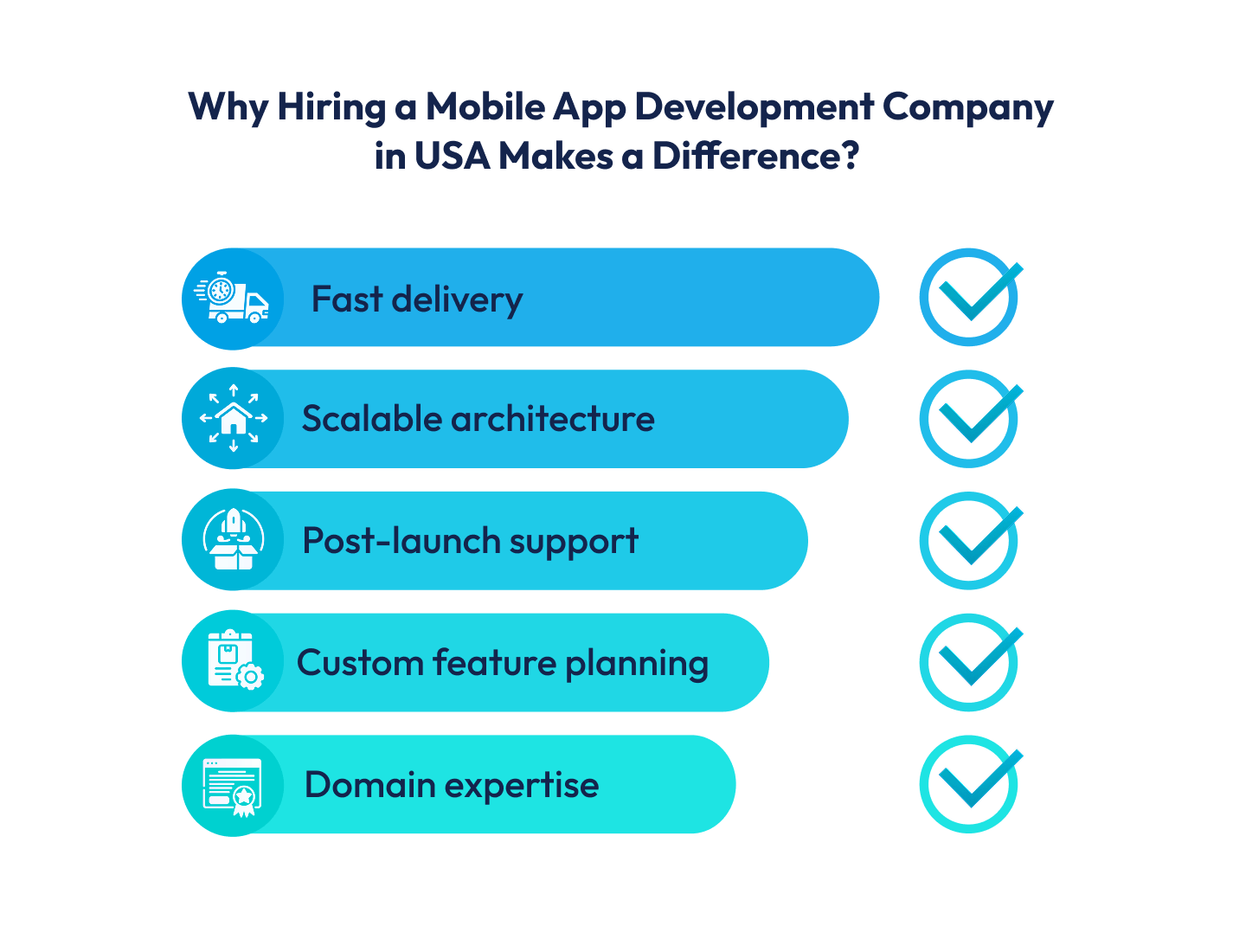
Below is a quick guide to help you evaluate and select the ideal development partner:
| Domain Expertise | Experience in childcare app development or edtech platforms. Review their portfolio for relevant apps. |
| Customization & Scalability | Ability to build features tailored to your center’s workflows, and scale to multi-location operations. |
| UI/UX Design Capability | Clean, intuitive, and child-friendly interfaces. Look for apps they’ve built with strong usability ratings. |
| Compliance Knowledge | Understanding of data protection laws affecting childcare software. |
| Tech Stack Familiarity | Proficiency in technologies and Stripe integrations. |
| Communication & Time Zone Fit | Especially important if hiring across regions. |
| Post-launch Support |
All should be part of the package. |
| Client Testimonials & Reviews | Verified reviews on platforms like Clutch, GoodFirms, or Google to validate their reliability. |
Another pro tip here!
Choose a team that treats your app like a long-term product, not a short-term project.
When exploring partners to build your childcare management app like OWNA, Techugo’s portfolio offers standout credibility. Especially through their work on Lifology, a Guinness World Record–winning guidance app tailored to parents and students.
Lifology offers personalized advice across 190,000+ courses for students globally. Bridging choices between parents and children based on skills, interests, and academic goals.
Recognized by Fortune India, Lifology revolutionized career guidance access and launched over 10,000 global fellowships. Earning Techugo a strong reputation for impact-driven app development.
What does this mean for your childcare app?
By choosing Techugo, a renowned mobile app development company in USA, you align with a partner who:
Yes, with proper API access, most systems like CRMs or accounting tools can be integrated into your new childcare app. This ensures a smooth transition without losing existing data.
Security should include:
No, most modern apps are built using cross-platform frameworks like Flutter or React Native. Meaning you can launch on both iOS and Android with a single codebase.
Yes. A well-built childcare app can include multi-centre support. Along with separate dashboards, staff access, and reporting tools for each branch under one admin panel.
The timeline varies by complexity. A basic version may take 3–4 months. While a feature-rich platform like OWNA could take 6–9 months, including design, development, and testing.
Yes. Beyond offering it for internal use, you can license the app to other daycare centers. Offer subscription-based access, or monetize premium features for parents.
Absolutely. If your app is built with scalability in mind, features like predictive analytics, automated daily reports, or AI-based child development tracking can be added later as enhancements.
Creating a childcare management app like OWNA is a way to strengthen parent-provider relationships. Plus, simplify operations and elevate the standard of care.
Partner with a trusted mobile app development company like Techugo, to bring your vision to life! Whether you’re starting from scratch or scaling an existing center.
Need expert help?
Contact us for a free consultation on feature planning and a detailed quote.
Write Us
sales@techugo.comOr fill this form