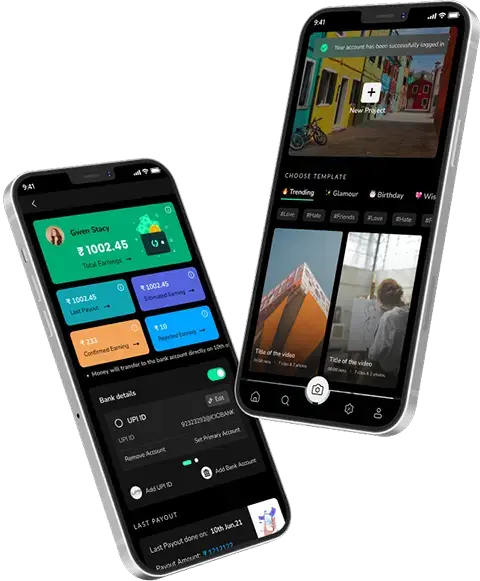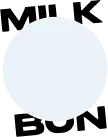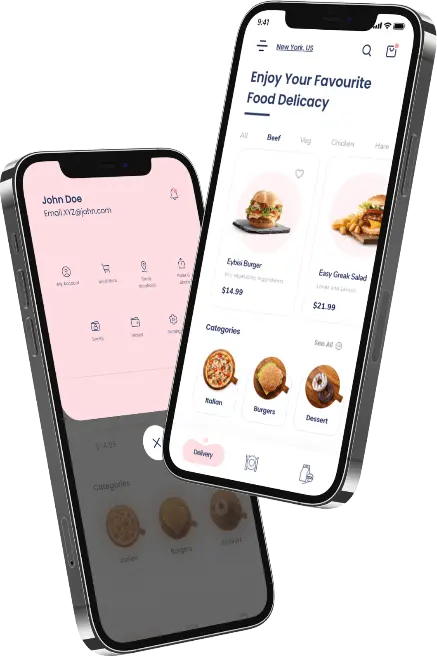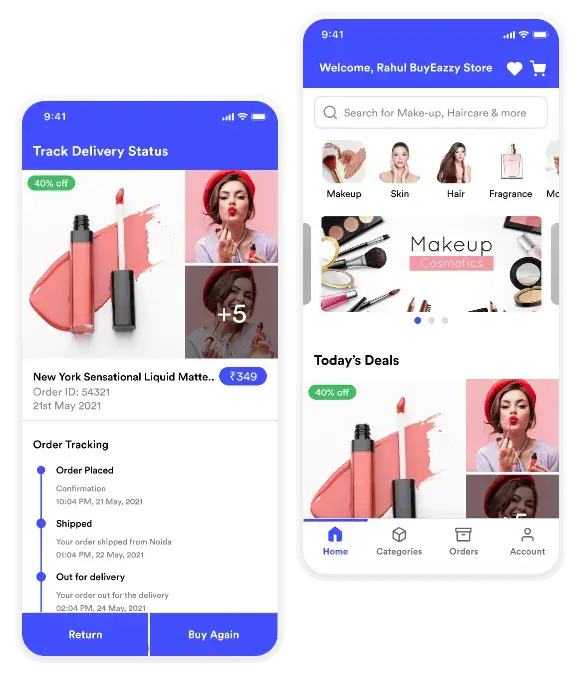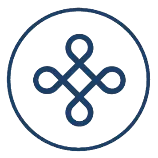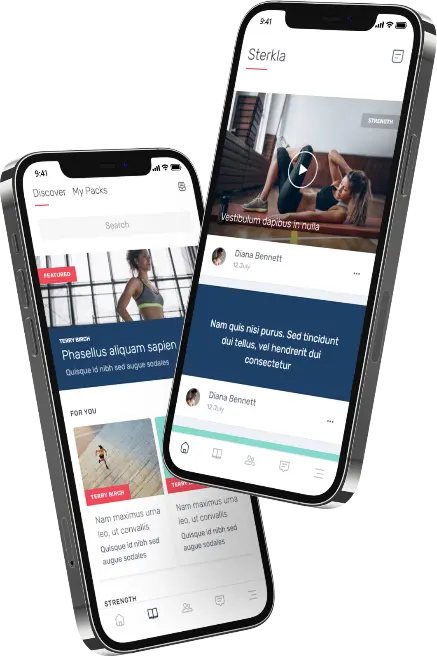30 Aug 2019
Updated on September 22nd, 2022
How To Create A Google Developer Account?
Techugo Pvt. Ltd.
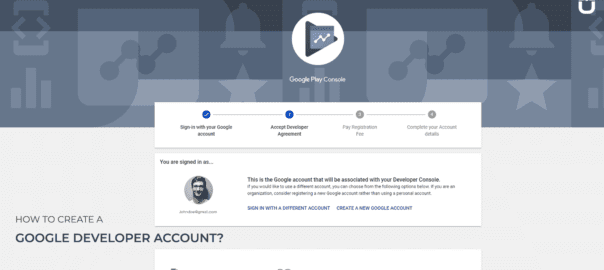
An Android app gets the real magic, once it goes live on the Google Play Store and this can be achieved with a Google Play Developer account, which gives you the ability to make your app available on the Play Store for Android users.
However, owing to certain guidelines and policies set by Google, you are required to set up your own developer account for your app to be published.
This step would allow the app to be existed under your account, giving you more control over it and will maintain your business’ branding on the Google Play Store listing.
In order to publish apps to the Google Play market, you must sign up as a Google Play developer. This article will walk you through the steps of setting up your account.
- You need to create the Gmail account in the name of the app.
- Now you must go to Play store signup
- Here, select the ‘I Agree’ box for the Google Play Developer distribution agreement
- Further, you need to fill in the billing information to pay the one-time registration fee $25 for the new Android Developer Account
- Enter the information for your Android Developer Account Profile, Developer details & Contact details.
- Now your Google Play Developer Account is ready
Please share the credentials with us.
Some important tips
- Do not use our publishing email as the email address or any variation of our company name as your Developer name.
- Please note that it may take Google up to 48 hours to process your payment.
- Until Google has processed your payment, then we will be unable to publish your app.
- There is only one-time charge of $25*, but you can have as many apps as you’d like for your particular business under that account as long as they adhere to Google’s terms.
Still, have questions?
No problem! Reach out to us and we’d be more than happy to help you. For more information or query related to Android application development process, please get in touch with the Techugo team today via email at sales@techugo.com or call +1 360-322-4913 (US).
Get in touch.
Write Us
sales@techugo.comOr fill this form